Dvd setup, Dvd functions – EXONIC EXM 920HP User Manual
Page 17
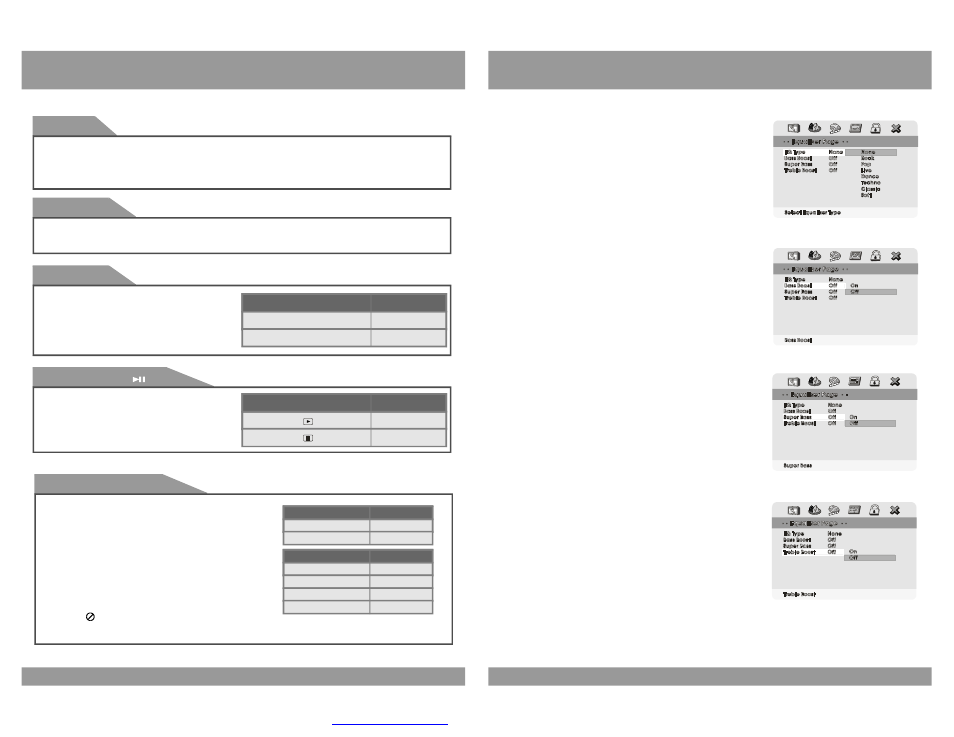
DVD Setup
EQ Equalizer Type
In t his menu yo u can choose the desire d pres et
equalizer mode .
(Choose from Rock, Pop, Live, Dance, Techno,
Classic o r Soft )
Bass Boost
The Bass Boos t function increases the volume
lev el of the bas s frequencies.
Super Bass
Su per Ba ss Boost fur ther increases the volume
lev el of the bas s frequencies.
Treble Boost
Treble Boost increas es the volume level of the upper
fre quenc ies.
17
DVD Functions
Eject
Audio
Change the audio output format.
(A
the disc supports available audio
type.)
vailable only if
24
[DVD]
Changes the aud io output format.
(Available only of the disc supports available audio
type.)
[VCD]/[AUDIO]
OSD
CONDITION
M u te
Mu te
M u te o ff
M ute off
Vol+/Vol-
Use thes e but tons to adjust t he audio output level of the speaker from 0 to 100.
Mute
Pr ess M UTE to tu rn off the audio part of th e
cu rrent ly pla ying prog ram. Pres s it again t o
re turn t he au dio v olum e to the le vel a t whi ch
yo u we re las t list ening .
OSD
CONDITION
P la y D isc
Pa u se
Play or Pause(
)
When this button i s pressed, the disc is ejected. When this button is pres sed for more
than 3 seconds, the dis c is unconditionally ejected. Use this function if you encounter
diff icultl y ejecting a disc.
An invalid button pres s.
[MP3]
OSD
CONDITION
2 C ha n nel
5 .1 C h a nn e l
1 / 2 : A c3 2 C H E ng lis h
2 / 2 : A c 3 5 .1 CH E ng li sh
OSD
CONDITION
Ste reo
M on o Le ft
S te re o
Mo n o Le ft
M ono R ig h t
M ix M ono
M o n o R ight
M i x M o no
Whenever thi s button is pressed, the mode
swi tches from pause to play or pl ay to pause.
PDF 文件使用 "pdfFactory Pro" 试用版本创建
