Power and mode selection, Dvd functions – EXONIC EXM 920HP User Manual
Page 11
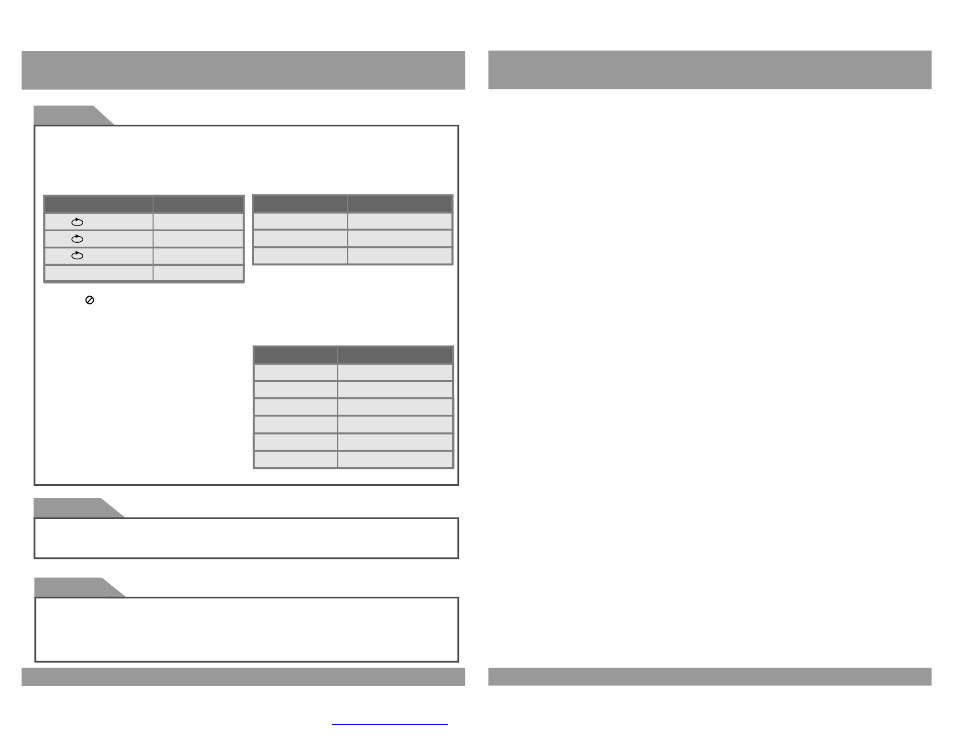
Power and Mode Selection
11
DVD Functions
Repeat
Pressing REPEAT bu tton changes
the play mode as follo ws:
[DVD]
OSD
CONDITION
Chapter
Title
All
Repeat chapt er
Repeat title
All
Repeat off
[VCD]
Th e REPEAT button does not function
wh en a VCD disc is being play ed.
Pressing REPEAT button changes
the play mode as fo llows:
[AUDIO]
OSD
CONDITION
Track
All
Repeat single
Al l
Repeat off
[MP3]
Pres sing REPEAT button chang es
the p lay mode as follows:
OSD
CONDITION
Repeat One
Repeat Folder
F older
Singl e
Repeat f older
All
Random play
Shuffle
Random
Single
Repeat folder one time
Single play
NTSC/PAL
This button i s used to se lect th e vide o standard for the DVD mode between NTSC
and PAL formats.
Angle
Some DVD s are r ecorded with a dditional footage which allo ws you to view a scene
from a different ca mera angle. If the ANGLE fe ature is enabled in the Setup Menu
(see page 14) and the disc has t his option,an
angle mark
will be displayed on
the screen. When that occurs, press the ANGLE button to se e these alternate viewing
angles.
“
”
30
,
Selecting an AV mode
1. Turn the power ON the unit an d external de vices.
2. Select the DVD, AV1 or AV2 mode by pressing th e AV Select button on
the unit or on the remote contr ol.
3. Play th e external device.
PDF 文件使用 "pdfFactory Pro" 试用版本创建
