页 36, Touch screen operation, Usb operation – EXONIC EXD 7095 User Manual
Page 36
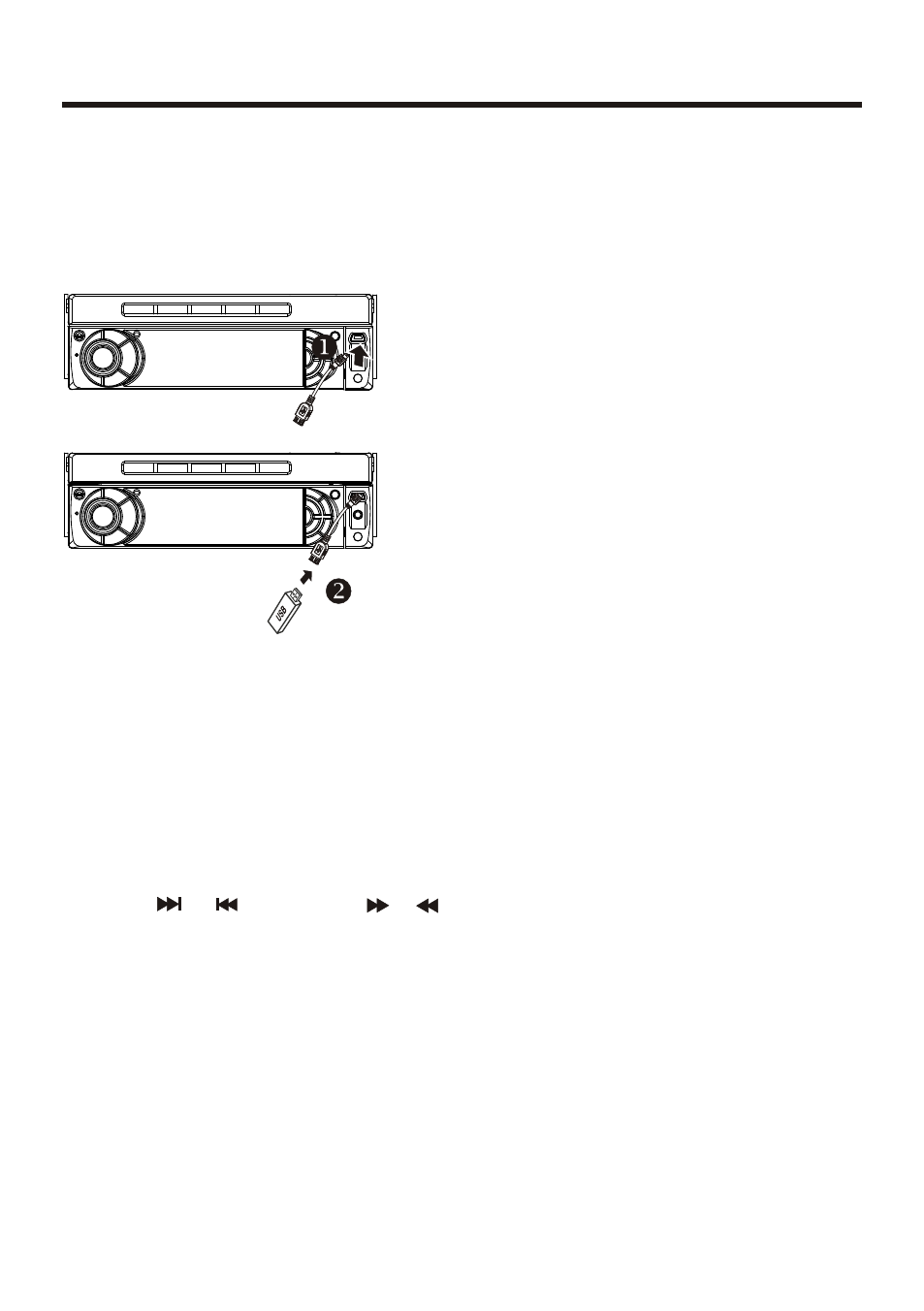
Important Note:
To prevent damage to the USB device,
do not remove or disconnect it during
playback. it is also a good practice to
remove the USB drive during disc
playback.
Following the diagram below, connect
your USB device to the front panel
USB port . If it is properly connected,
the device will be mounted and start
playing automatically.
-36-
Changing From USB to DISC Playback
modes
If you are in USB Playback mode and
wish to begin playback of a disc already
in the player, touch the screen of the
“ MAIN ” range to enter the home menu,
then touch the “ DVD ” ICON to enter the
DISC mode .
USB Operation
RE SE T
RE SE T
Touch Screen Operation
Changing From DISC to USB Playback
Modes
If the disc present in the player is an
DVD or VCD or MP3/WMA or MP4 disc,
touch the screen of the “MAIN” range
to enter the home menu, then touch the
“USB” ICON to enter the USB mode .
In USB Playback mode
User can use your finger directly to touch
the desired track to start play .
REPEAT play modes are also available
by repeatedly pushing REPEAT until
the desired mode is found.
To skip to the next or last track, touch or
press the or . Press the or
buttons for Fast Forward or Fast
Reverse playback.
You can use the UP, DOWN, RIGHT or
LEFT buttons to navigate and to select
files to play, and press ENTER to begin
playback (or viewing, in the case of
JPEG files).
