页 33, Touch screen operation, Aux operation – EXONIC EXD 7095 User Manual
Page 33: Aux 1
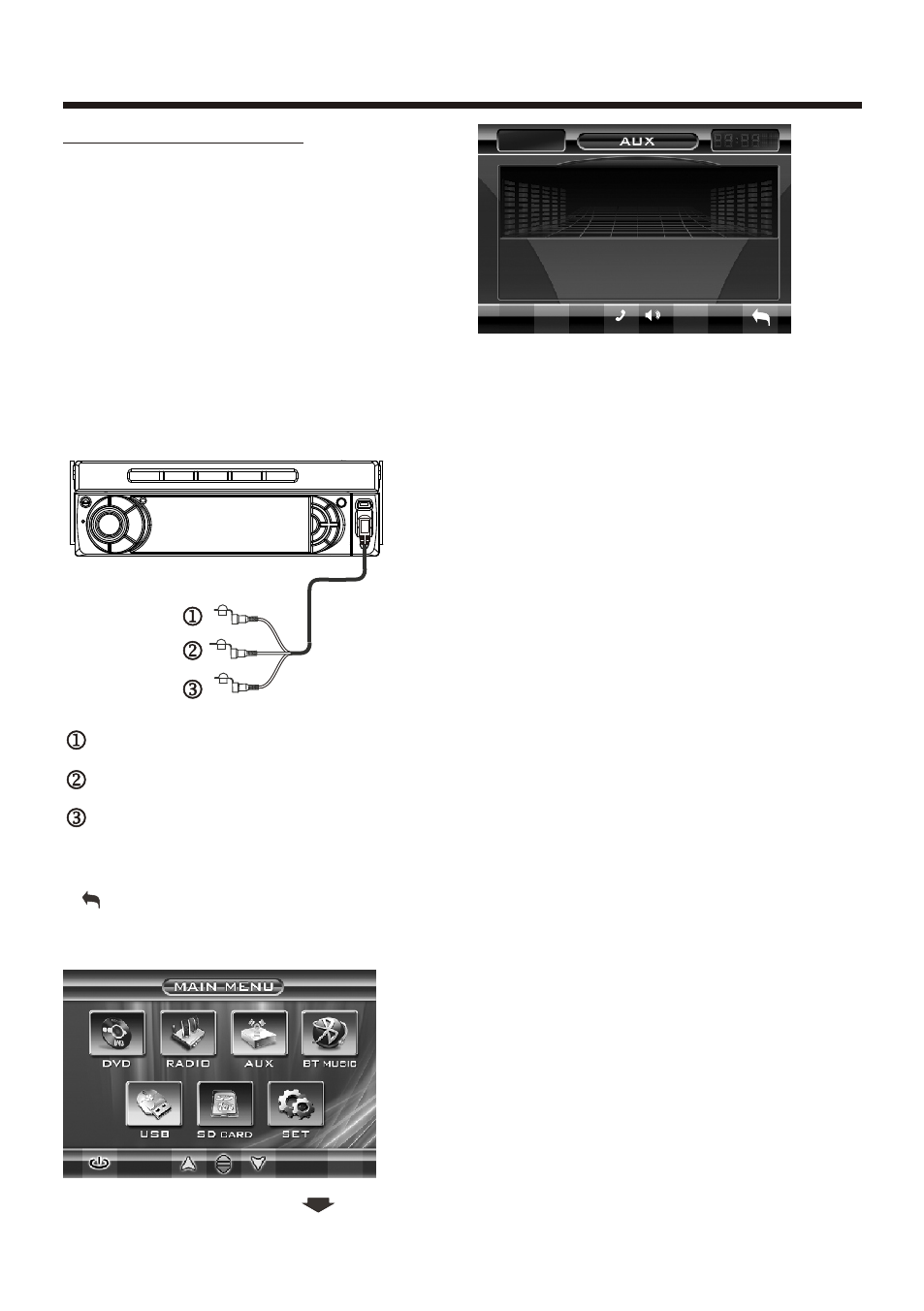
-33-
AUX Operation
3). You now hear the sound from the
external device played back through
the loudspeakers .
4). Touch the volume+/- sections on
touch screen or use the VOL+/- on
the panel to adjust the volume level.
1). Please connect the external device
with stereo jack plug the Aux in socket .
AUX IN JACK FRONT PANEL
VIDEO IN (yellow)
RCH IN (red)
LCH IN (white)
RE SE T
MOD
AUX IN
Touch Screen Operation
2). In any mode, touch the screen of
“ ” ICON to enter the main menu,
touch the “ AUX ” ICON to enter the
AUX IN mode .
VOL+
VOL+
VOL
-
VOL
-
EQ
EQ
LOUD
LOUD
FLAT SWF LOUD
FLAT SWF LOUD
AUX 1
This unit features AUX IN line input jacks
on both the front (headphone type) and
rear (RCA type ) panel . follow the
diagram below to connect analogue
replay devices. Use this jack to replay
sound of other replay equipment such
as DVD players, computers, etc.
Via the loudspeakers.
