Other main operation, Auto searching tv channels, Tv 036 – EXONIC EXD 4500T User Manual
Page 33: Channel add/del, Fine tuning, Dub system, Tv 001, Selecting channel, It will display the following as below
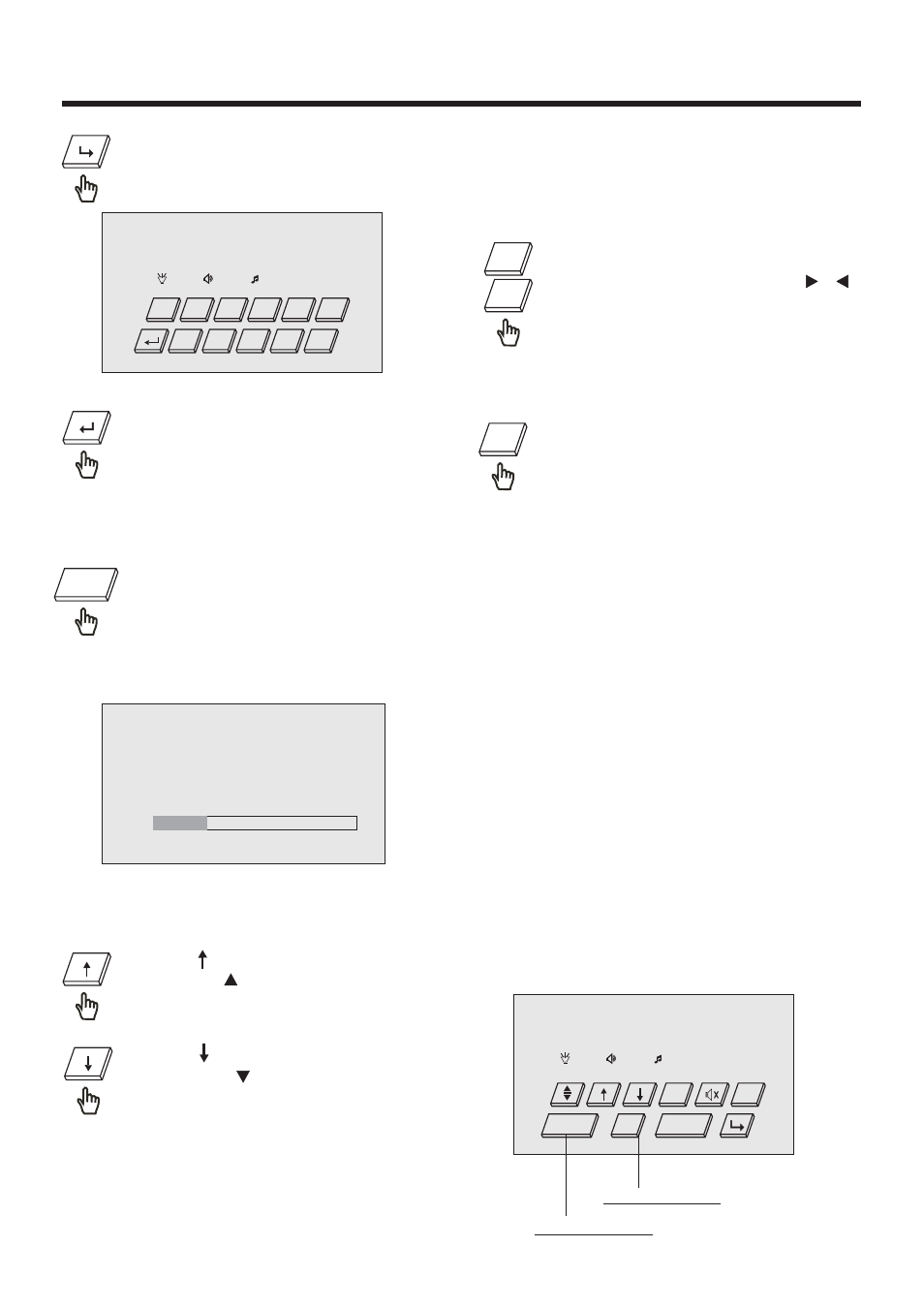
Other Main Operation
Note:
In TV mode, the +10 button is not available.
33
Touch the “search” section on the
touch screen (or press the Search
button on the remote to star
search channel automatically.
Auto searching TV channels
It will display the following as below:
TV
036
PAL-BG
AUTO SCAN
UHF
SEARCH
Channel ADD/DEL
In TV mode ,after search channel
automatically, when you want delete
the no sign channel, touch the SKIP
section on the touch screen (or press
the SKIP button on the remote ,the
screen display SKIP),the channel will
be deleted. Also, you can touch or press
numeric button to select channel, then
press SKIP to add channel
(the screen display SAVE).
SKIP
Fine Tuning
Touch the “fine+/fine- ” section on
the touch screen (or press
/
button on the remote) to fine tune
the current channel .
FINE-
FINE+
Dub system
PAL system contain PAL(DK, I, BG, MN)
dub tone functions, and for SECAM
system is with SECAM DK dub tone
functions . Those dub tone function is
unavailable when it is in NTSC system .
Briefly Touch the SEL section on touch
screen (or press SEL knob on panel) to
select the TV standard by repeatedly
touch SEL section.
If you are in European Frequency, you
can use the VOL+/- to select among of
the “PAL-BG, PAL-DK, PAL-I, PAL-MN” .
It will display following as below :
LUD
SWF
POP
11:08AM
DISC IN
TV
001
MOD
VOLUME-
VOLUME+
SEL
SKIP
Touch to select
Touch to adjust
Touch it to select the other item .
Touch it for previous .
5
4
3
2
1
0
SKIP
6
7
9
8
LUD
SWF
POP
11:08AM
DISC IN
TV
001
- The numeric button (0-9) allow you to
select the corresponding channel directly.
Selecting channel
Touch “
” section on screen (or
Press the “
” button on remote)
to choose the channel upward
Touch “
” section on screen (or
Press the “
” button on remote)
to choose the channel downward
