Control panel – EXONIC EXD 4500T User Manual
Page 14
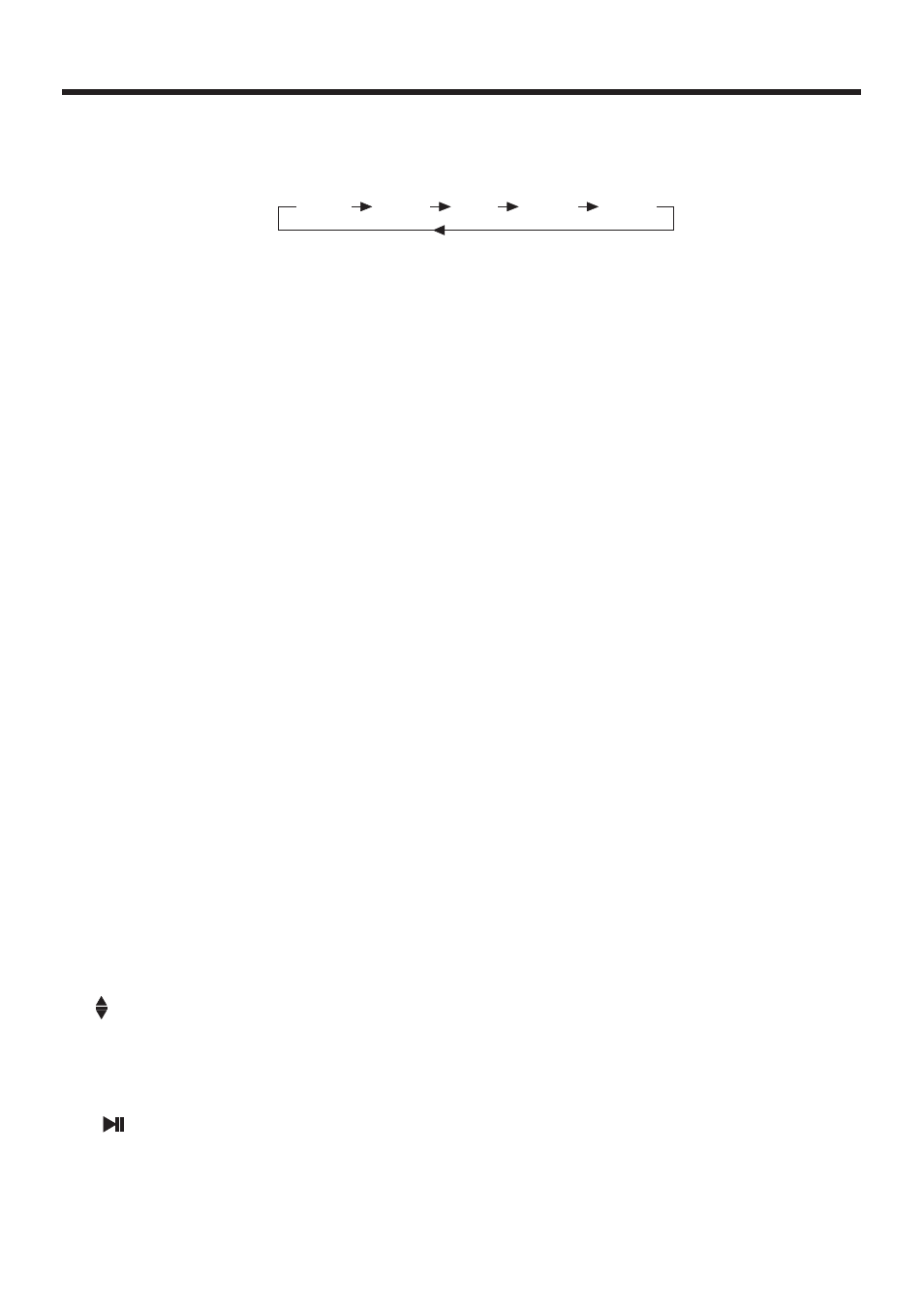
Control Panel
14
8. MU (MUTE)/PTY BUTTON
Press this button briefly to select the MUTE or NOT .
10.
/CH 1-6
BUTTON
(RADIO PRESET)
a). In Disc Playback Mode
Press this button to pause playback, press it again to resume playback.
B). In Radio Mode
Press this button repeatedly to preset station. (Please refer to see page 20 .)
9.
ANGLE (Screen position)
Press this button repeatedly to cycle through the different positions.
7. APS, DISPLAY FUNCTIONS (using the SELECT knob)
In Radio mode, swing the SEL knob briefly in the APS/DISP direction , the radio
briefly plays all the preset stations of the frequency band .
In Radio mode, swing the SEL knob in direction of the APS/DISP for about 2
seconds to active automatic station storage. The radio searches within the
current frequency band, e.g. Fm1, for the stronger signal level until the search
cycle has finished . The six strongest stations are then allocated to the correspo-
nding storage locations . Then the station of the first storage location is set .
Scan Function
Automatic Preset Setup
Display ON/OFF Function:
TV System Select
,
In Disc mode, swing the SEL knob briefly in the direction of APS/DISP to turn off
the display image (the monitor on the unit only) , the sound will stay on.
(Swing it again to resume the playback picture mode.) You can press SEL knob
briefly to select the “BG COLOR” by repeatedly pressing the SEL knob, then
rotate the VOL+/- to select the background color among of the
“AUTO, BG COLOR: 01........BG COLOR: 11”, in “ AUTO” mode, the monitor of
unit will change the background color automatically .
In TV mode, press the SEL knob briefly to select the TV standards by repeatedly
pressing the SEL knob, if you are in European Frequency mode, you can use
the VOL+/- to select among of the “PAL-BG”, “PAL-DK”, “PAL-I”,“PAL-MN”
“SECAM-DK”
.
6. EQ BUTTON
Swing the SEL knob briefly in the EQ direction to turn to equalization function
and to select desired audio mode. There are five kinds of mode as below:
JAZZ
CLAS
POP
ROCK
FLAT
