Voice command index – Alpine NVD-A802 User Manual
Page 81
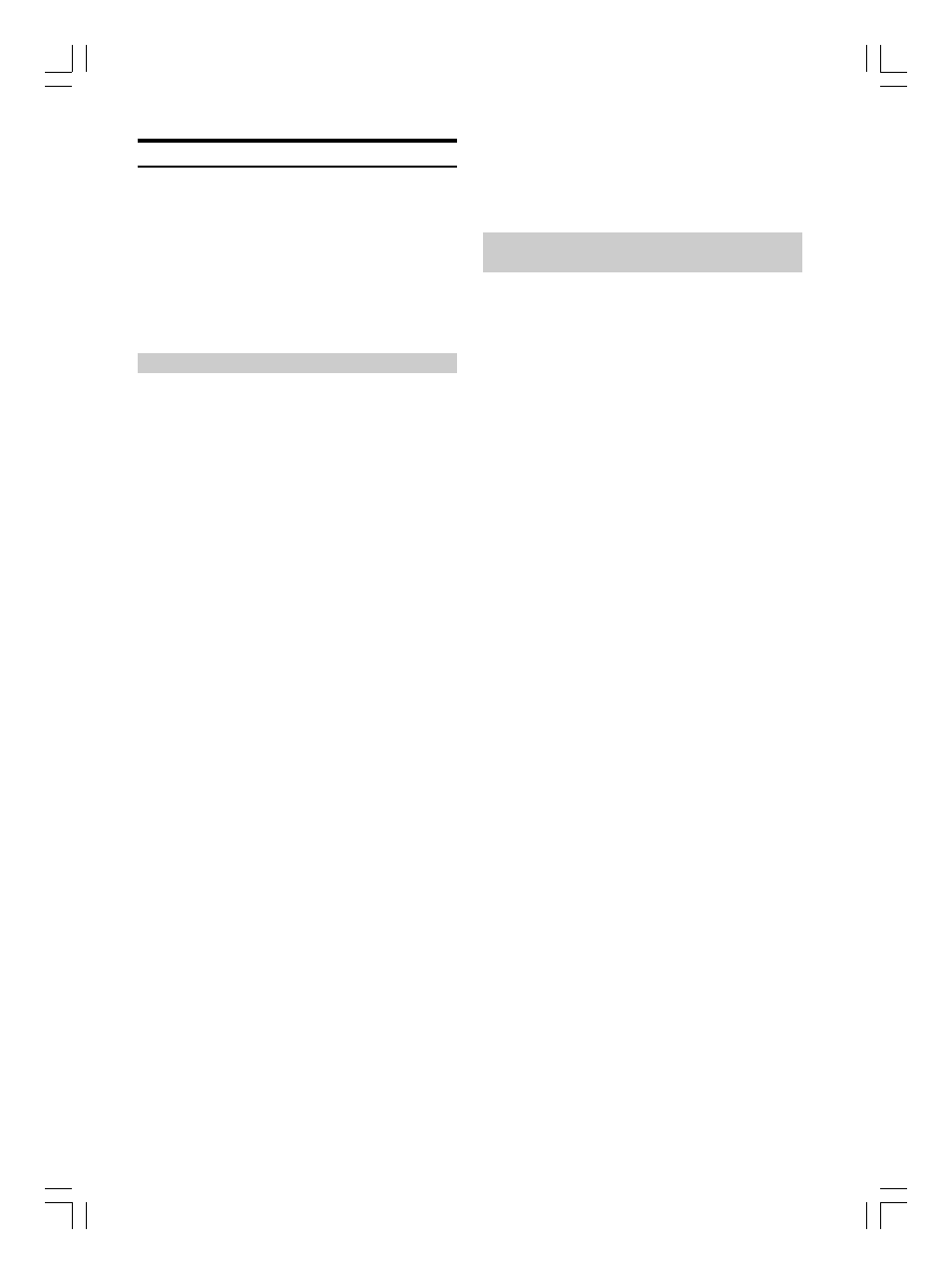
78
-EN
ALPINE NVD-A802 68-06194Z86-A (EN)
Voice Command Index
The NVE-N872A navigation or Alpine touch panel-compatible
monitor IVA-D310/IVA-W205/IVA-W200/IVA-D105/IVA-D100
is controllable by voice recognition operation. When you use
voice recognition operation, most phrases displayed on the screen
are the actual voice commands you say to perform the operation.
The following explains the representative voice commands that
are not displayed on the screen.
• If you do not know which voice command to use, use
the Help function, see “Using the Help Command of the
Voice Control System” (page 75).
Navigation Operation
L Go back one step
“Cancel”
“(Go) Back”
L Help Command
“(Voice) (Command) Help”
L Respond to the Command of the System
“Yes”
“No”
L Repeat Voice Command of the System
“Repeat (Voice) Feedback”
L Displaying Map
“Show Map (Display)”
L Changing the Map Scale
“Zoom In”
“Zoom Out”
“Zoom to ## miles” (# is Map scale)
“Zoom to ## meters” (# is Map scale)
“Max Zoom In”
“Max Zoom Out”
L Changing the Orientation of the Map
“North Up”
“Heading Up”
“3-D”
“3-D Heading (Up)”
L Confirm the Current Vehicle Position
“Where am I ?”
L Finding nearest POI
“Find nearest ####” (# is POI name)
L POI Icons
“Show ##### Icons” (# is icon name)
“Hide ##### Icons” (# is icon name)
L Displaying the Nav Menu Screen
“(Nav) Menu”
L Entering a destination by Home
“Go home”
L To register your current location as Previous Destination
“Save current location”
L Changing the route guidance display
“Show Split (Display)”
“(Show) Split Display”
“Show Arrow (Display)”
“(Show) Arrow Display”
L Displaying the Traffic Incident List Screen
“Traffic (Information)”
L Traffic Icons
“Show Traffic Icons”
“Hide Traffic Icons”
Touch panel-compatible monitor IVA-D310/IVA-
W205/IVA-W200/IVA-D105/IVA-D100 operation
L Monitor action
“Display Open”
“Display Close”
“Display Flat”
L Source select
“Media Radio”
“Media Band”
“Media CD”
“Media DVD”
“Media Changer”
“Media TV”
“Media AUX or AUX One (or Two or Three)”
“Media VCR”
“Media GAME One (or Two)”
“Media External DVD”
“Media XM”
“Media iPod”
L Media action
“Media Skip”
“Media Back”
“Media Repeat”
“Media Play”
“Media Pause”
“Media Mute On”
“Media Mute Off”
“Media Next”
“Media Previous”
L System feature
“Media VSEL (or Media V select)”
L Navigation select
“Navigation”
