Alpine NVD-A802 User Manual
Page 75
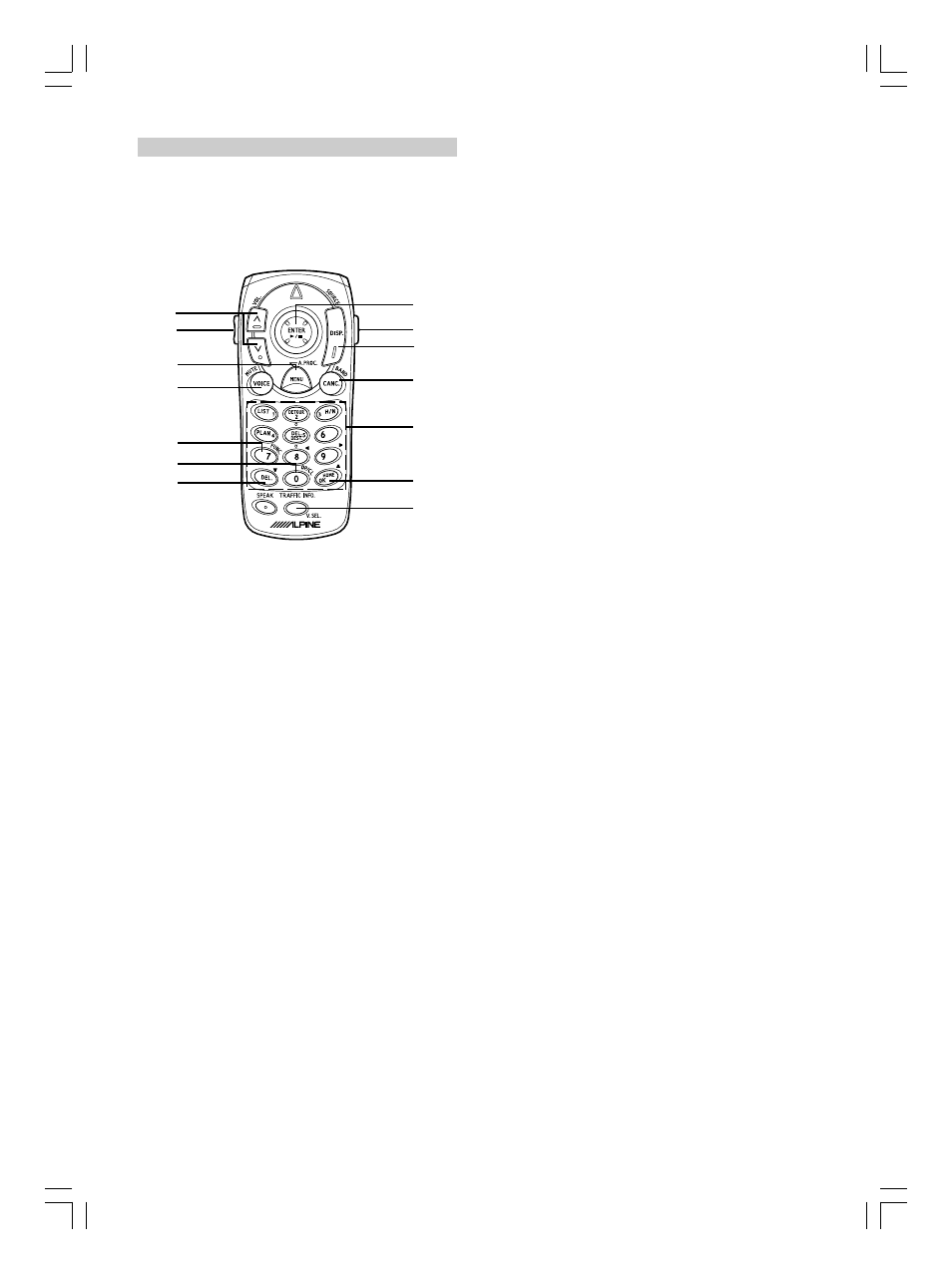
72
-EN
ALPINE NVD-A802 68-06194Z86-A (EN)
Remote Control Reference Guide for Head Unit
When you use an Alpine Head Unit, you can operate it with the
remote control (supplied with NVE-N872A). Change the
AUDIO/NAV. Switch, on the side of the remote control, to
AUDIO.
1 :/J
Push :
PLAY/PAUSE
Radio mode:Preset Selection (C/B), SEEK UP/DOWN
(@/A)
CD/MD Player/Changer mode:
Disc Selection (C/B), Music Sensor (@/A),
BW/FF (@/A Hold)
Tape Mode: Program Sensor (C/B), REW/FF (@/A
Hold)
2 VOL.
Volume Control
3 A.PROC.
Audio Processor
4 SOURCE
Source Selection
5 MUTE
Audio Mute
6 BAND
Radio Band Selection
7 FUNC.
Not Used
8 OP/CL
Not Used
9 9
Display Angle DOWN (MODE button must be pressed
first.)
! 8
Display Angle UP (MODE button must be pressed first.)
" V.SEL.
Not Used
# Numeric Keypad
Not Used
$ AUDIO/NAV.
Switching AUDIO/NAV.
% MODE
Operates 9 to ! (Flashes the Status Indicator for 5
seconds.)
1
2
3
5
8
7
"
#
!
9
$
4
6
%
