Custom Brackets CB Folding-T User Manual
Features and accessories, Optional items, Flash anti-twist instructions
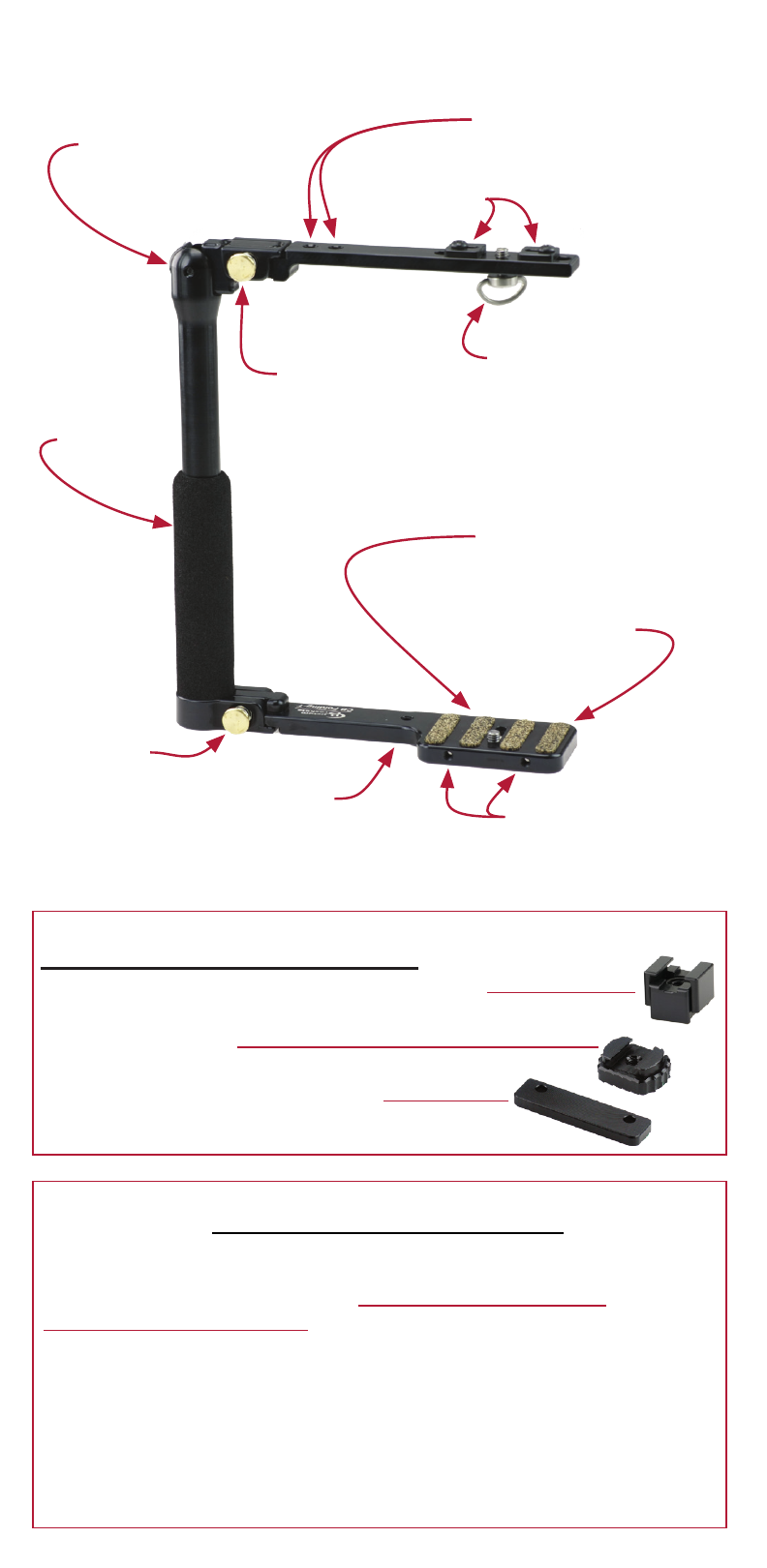
Features and Accessories
WFM-1
Optional Items
(sold separately)
(for wireless operation, flashes or cords without 1/4” x 20 thread)
Locking shoe mount with anti-twist
Cold shoe
Anti-twist bar for camera
MC
AT
(for Radio Slaves or additional flash with lock ring)
Attach cord with screw
(do not tighten completely)
Slide one anti-twist to cord
(tighten anti-twist screw)
Slide other anti-twist to cord
(tighten anti-twist screw)
Tighten flash screw to cord
1-
2-
3-
4-
Flash anti-twist instructions
Nikon SC-28, SC-29 Cords
(first time installation)
Canon off-camera cord II,
Canon Cord 3, Nikon SC-17
(first time installation)
1-
2-
3-
4-
Attach cord (reversed) with screw
(do not tighten completely)
Slide left anti-twist to cord
(tighten anti-twist screw)
Remove cord and install (normal)
Slide right anti-twist to cord
(tighten anti-twist screw)
Tighten flash screw to cord
5-
Additional holes
(1) 1/4” dia. and (1) 1/4” - 20 threaded
(for mounting accessories)
Comfortable
foam grip
Spring loaded pivoting
No adjustment necessary
Camera base pads
set in recessed pockets
Tripod ready base
1/4” x 20 threaded hole
Fold-up
button
Fold-up
button
Mounting holes
for camera anti-twist bar
(installed front or back)
(see “
AT” below)
Flash anti-twist
Flash screw
1/4” x 20 thread “D” style stainless steel
(no tools needed to attach flash)
Camera screw
1/4” x 20 thread “D” style stainless steel
(no tools needed to attach camera)
