Panasonic WJ-NV200 - User Manual
Page 78
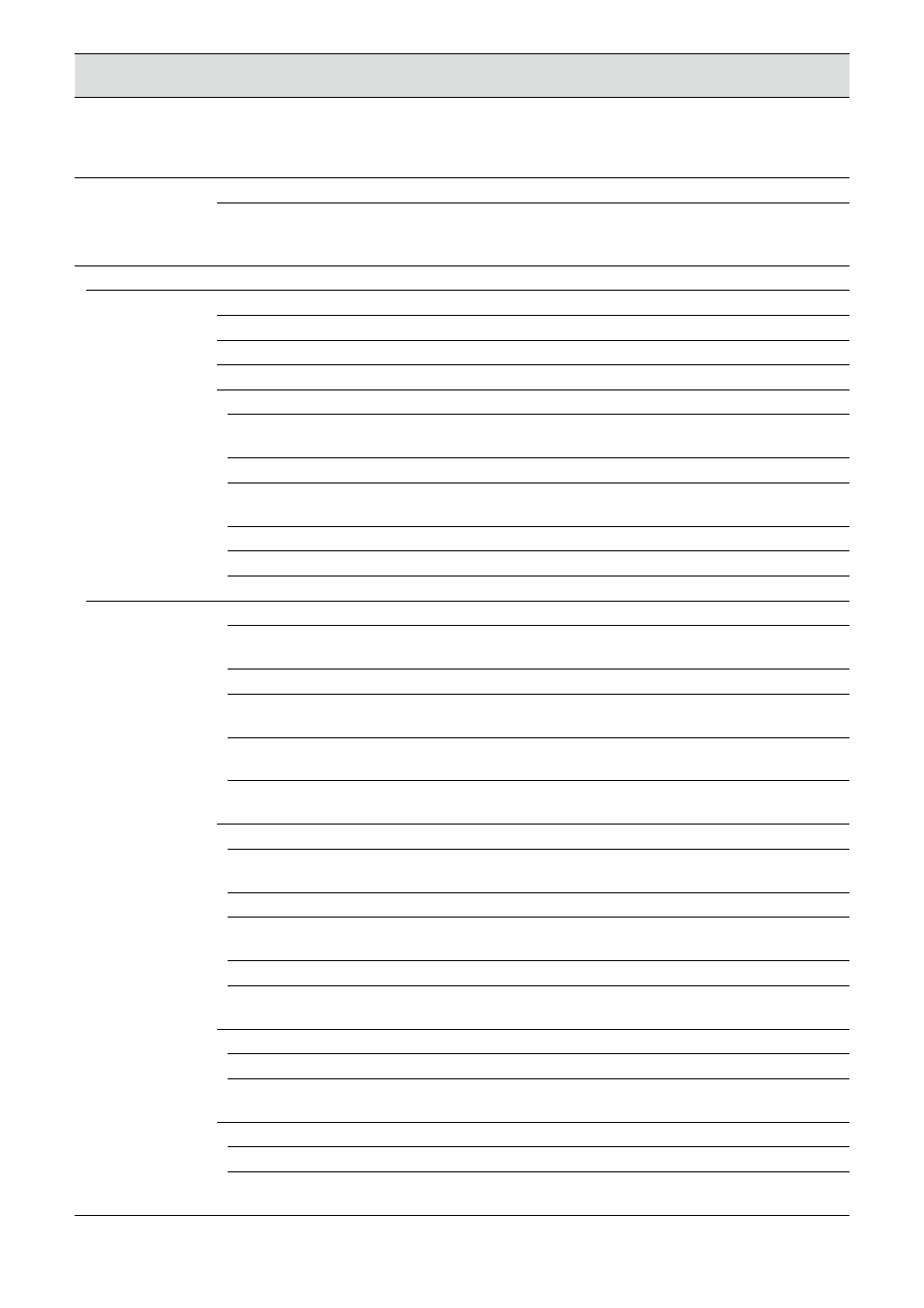
78
Menu/Tab
Setting item (including those of
the "Advanced setup" menu)
Available range
Default
Remarks
*1 The second Sunday in March, 2:00 this year and subsequent years
*2 The last Sunday in March, 1:00 this year and subsequent years
*3 The first Sunday in November, 2:00 this year and subsequent years
*4 The last Sunday in October, 1:00 this year and subsequent years
Language
Language
日本語/ English/ Français/
Español/ Deutsch/
Italiano/ Русский
English
Camera
Camera registration Model
(Indication only)
(Indication only)
IP address
(Indication only)
(Indication only)
●
Compression
(Indication only)
(Indication only)
Error information
(Indication only)
(Indication only)
Registered information
Model
Model number of the
camera
(Blank)
IP address
(IP address)
(Blank)
Compression
H.264, MPEG-4, MJPEG,
−
(Blank)
User name
(Text will be entered.)
(Blank)
Password
(Text will be entered.)
(Blank)
Port No.
(Port No.)
80
Camera setup
Date & time display
Setting will be transmitted to
the camera(s). (Display)
Checked/Not checked
Checked
Display
Off, On
On
Setting will be transmitted to
the camera(s). (Position)
Checked/Not checked
Checked
Position
L-Upper, L-Lower,
R-Upper, R-Lower
L-Upper
Select camera(s) to transmit
the settings.
Checked/Not checked
(Registered cameras are
checked.)
Display title
Setting will be transmitted to
the camera(s). (Display)
Checked/Not checked
Checked
Display
Off, On
On
Setting will be transmitted to
the camera(s). (Display Title)
Checked/Not checked
Checked
Display Title
(Text will be entered.)
(Blank)
Select camera(s) to transmit
the settings.
Checked/Not checked
(Registered cameras are
checked.)
Refresh interval
Refresh interval
0.2 s, 0.5 s, 1 s, 2 s, 3 s
1 s
Select camera(s) to transmit
the settings.
Checked/Not checked
(Registered cameras are
checked.)
VMD alarm
VMD alarm
Off, On
On
Select camera(s) to transmit
the settings.
Checked/Not checked
(Registered cameras are
checked.)
