Aastra Telecom ATP-CNX-020 User Manual
Page 25
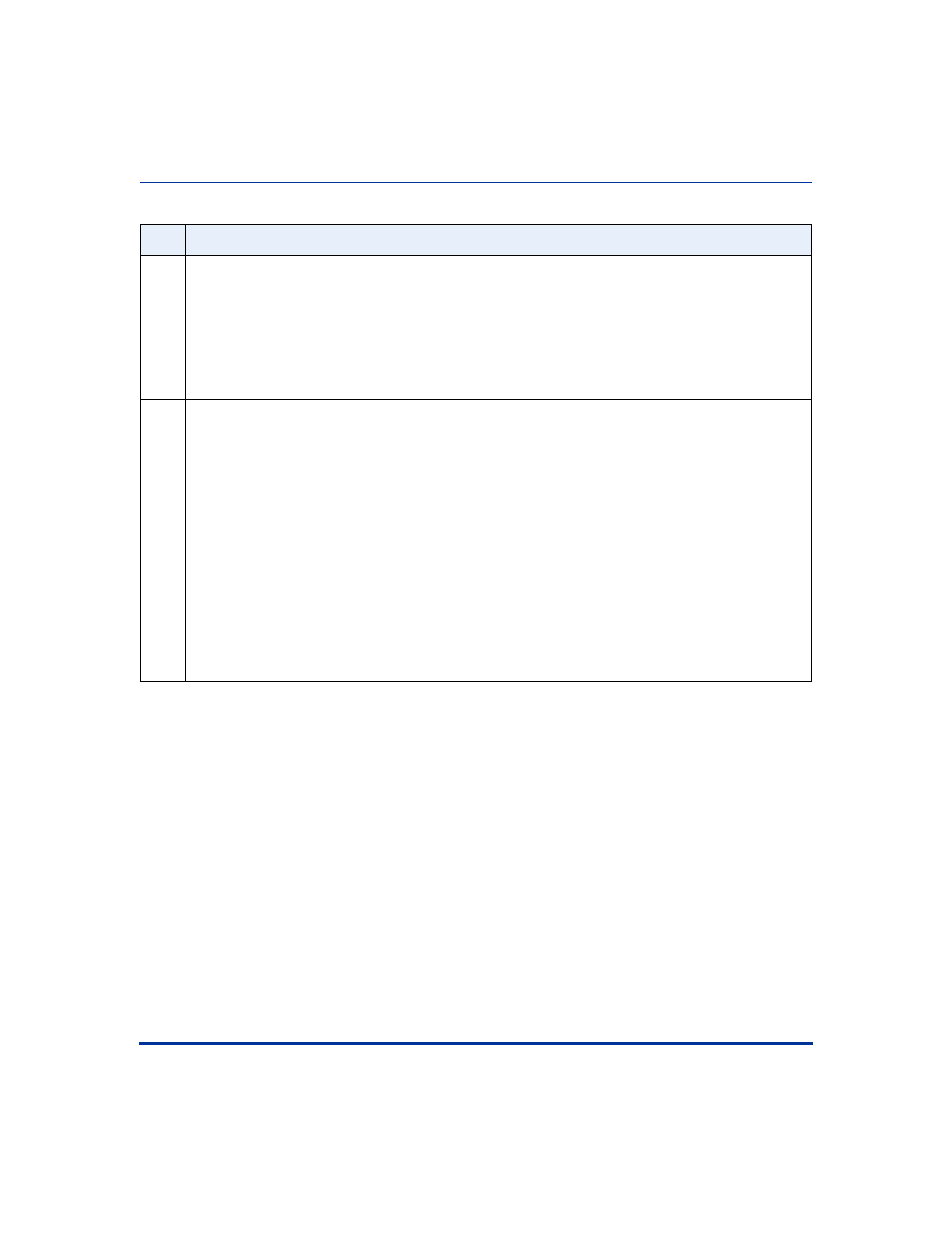
Procedures
ATP-CNX-020 Rel. 1.2, Doc. Rev. 01.06
11
Aastra CNX Installation and Setup Procedures
9
Enter the domain name for the Aastra CNX and press
Domain Name: aastra.com ↵
The following prompts display:
Nameserver #1:
Nameserver #2:
10
Enter the IP address of the DNS servers for the Aastra CNX and press
Nameserver #1: 192.167.2.11 ↵
Nameserver #2: 192.168.2.12 ↵
The following message and prompts display:
Before the following information is configured, please verify the
information below is correct before proceeding.
Domain Name:
aastra.com
Nameserver #1:
192.167.2.11
Nameserver #2:
192.168.2.12
Is this correct (y/n):
(continued)
Step Action
