Connecting the ac power cable, Connect the power cable, Procedures – Aastra Telecom ATP-CNX-020 User Manual
Page 20: Aastra cnx quick installation and setup guide, Ground the chassis
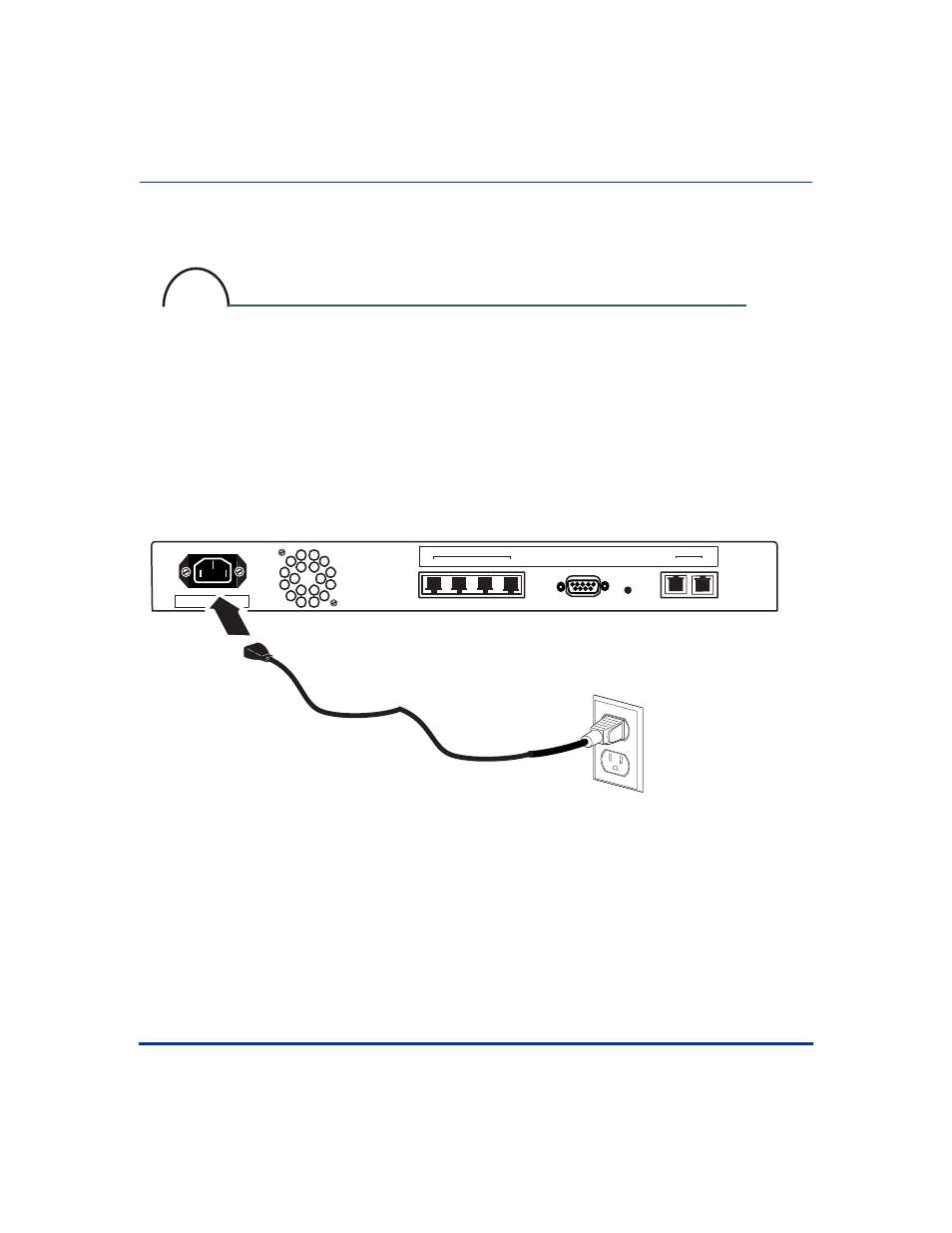
Procedures
6
ATP-CNX-020 Rel. 1.2, Doc. Rev. 01.06
Aastra CNX Quick Installation and Setup Guide
Connecting the AC power cable
Ground the chassis
a. Locate the 3-hole, female, power receptacle on the rear of the chassis.
b. Plug the male, 3-prong connector on the power cable into the power receptacle.
c. Insert the plug at the other end of the power cable into a grounded power source (100 to 240 VAC).
Connect the power cable
5
AC power cord
Connect to a grounded 15 A
power source (100 to 240 VAC).
(North America: 120 V at 15 A)
(Europe: 240 V at 10 A)
NOTE: North America: 120 V at 15 A
Europe: 240 V at 10 A
CONSOLE
10/100 ENET
RESET
T1 / E1
1
2
4
3
2
1
100-240VAC
1.0A 47-63HZ
