Convenient operation, Sleep mode, Sleep mode operation – Panasonic CS-A28BKP5 User Manual
Page 14: Information
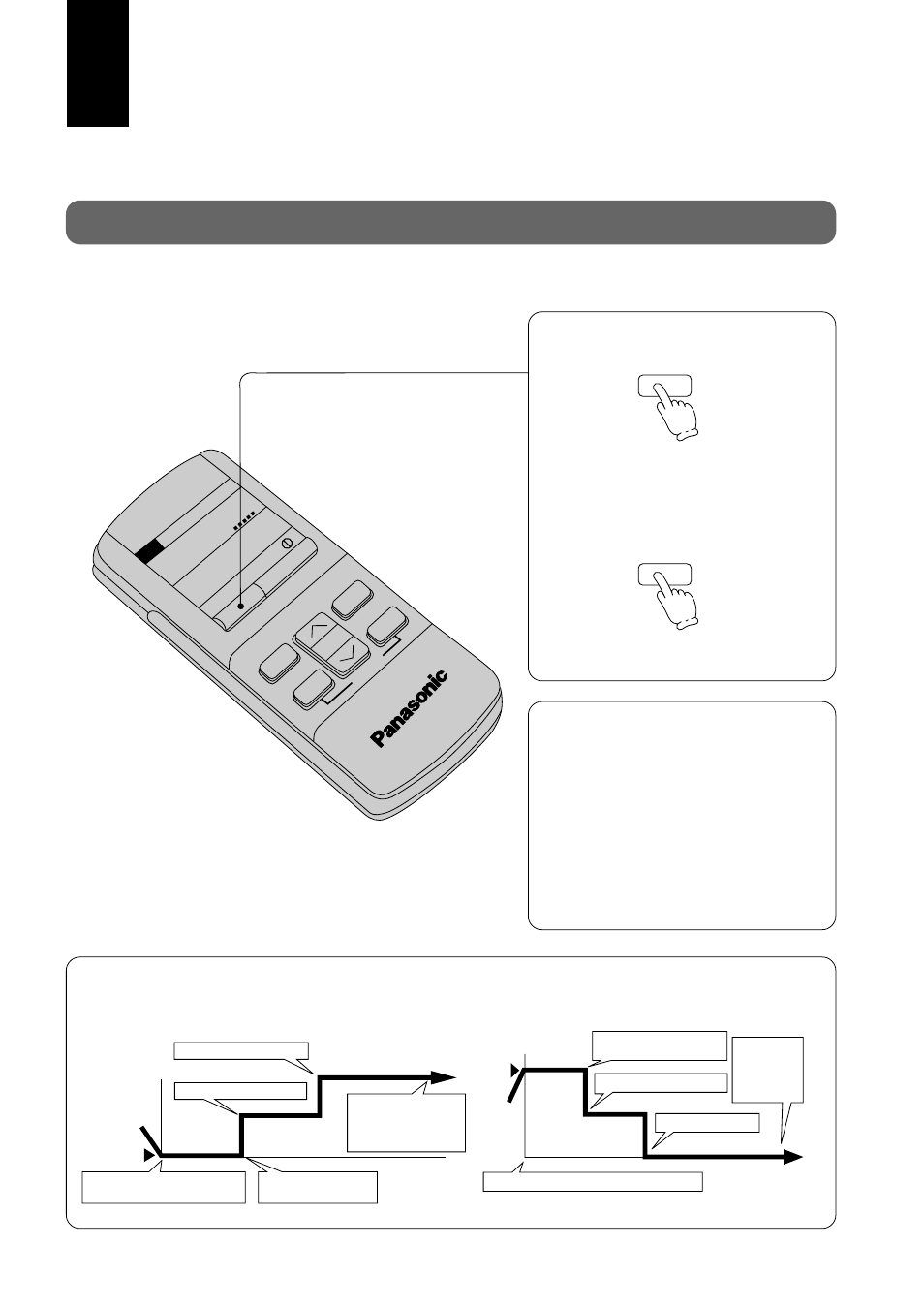
▲
13
Convenient Operation
Sleep Mode
This is to gain a comfortable room temperature while sleeping.
Sleep Mode Operation.
■
When the room temperature reaches
the setting temperature or after 1
hour of operation, sleep shift
operation starts and the airflow
volume will automatically change to
low.
■
Sleep Mode Operation time is 8
hours.
■
When using together with the Timer,
the Timer has priority.
To set Sleep Mode.
■
Press
(The sleep indication lamp on the
main unit will light up.)
To cancel Sleep Mode.
■
Press once more
(The sleep indication lamp on the
main unit will switch off.)
OFF/ON
SLEEP
PM
MODE
TEMP.
FAN SPEED
MANUAL
SWING
AIR SWING
AUTO
11
:
30
c
h j k
m
0 – 1 hour
1 hour
TEMP.
SETTING
TEMPERATURE
TIME
Approx. 0.5°C increase
Approx. 0.5°C increase
SETTING
TEMPERATURE
TEMP.
0 – 1 hour
1 hour
TIME
Approx. 2°C decrease
Approx. 3°C decrease
Sleep shift operation
starts
Sleep Operation button is pressed
Approx. 8 hours after sleep
shift operation starts, stops
automatically
Sleep Operation button is pressed
Sleep shift operation starts
Approx. 8 hours
after sleep shift
operation starts,
stops
automatically
■
Heating Operation for Sleep Mode move-
ment will start to avoid overheating.
■
Cooling or Soft Dry Operation for Sleep Mode
movement will start to avoid overcooling.
SLEEP
SLEEP
