AOC A17UX231 User Manual
Page 15
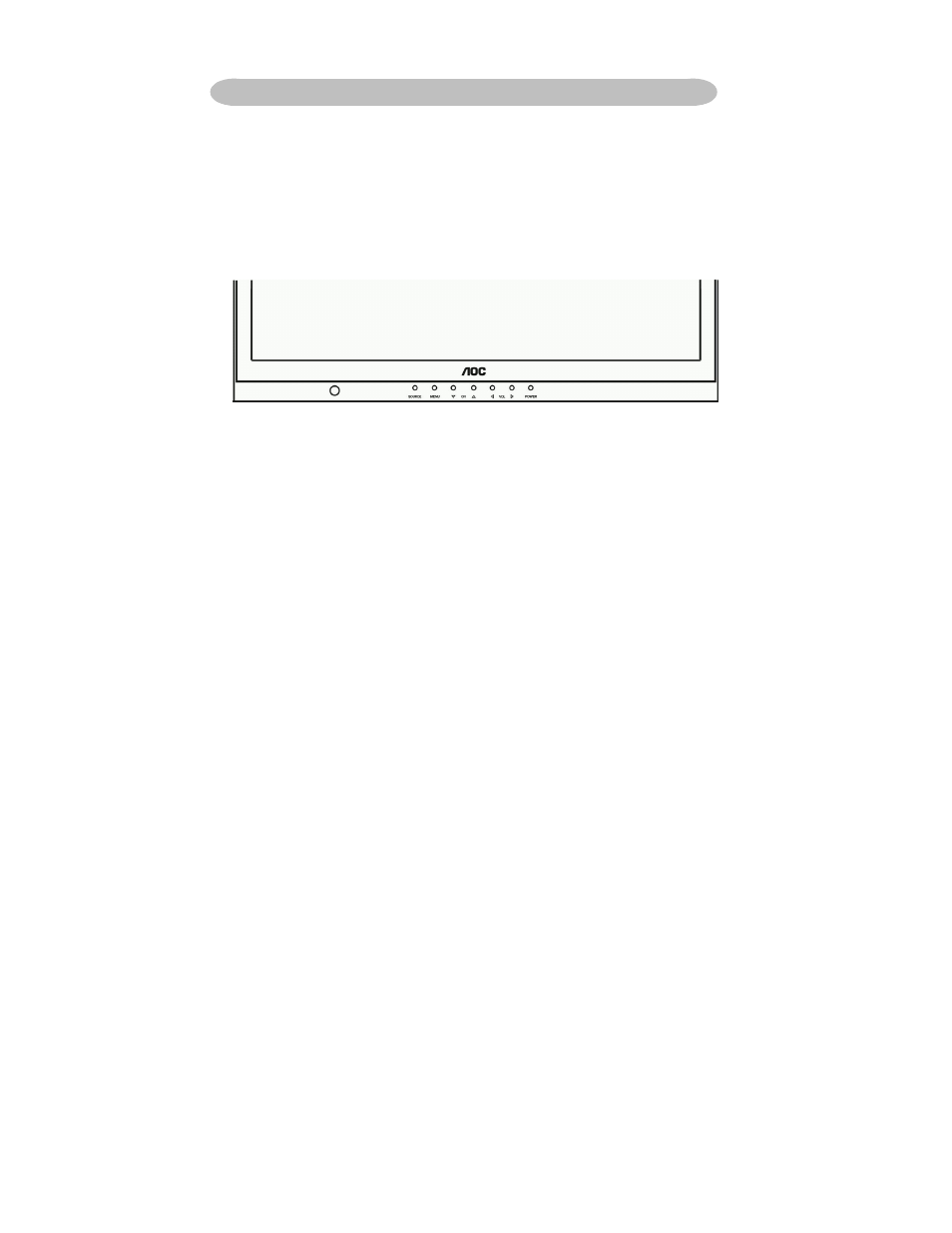
16
FRONT PANEL CONTROL KNOBS
Power Key : Press to turn on or off the TV.
MENU Key : Press to show the OSD menu and exit OSD menu at the TV.
Down / Up Key : Press to perform select function and channel.
- / + Key :Press to confirm your function selection and adjustment.
Source Key : Press to select your input source.
There is a wide range of video and audio equipment that can be connected to your
TV. The following connection diagrams show you how to connect them.
CONNECT PERIPHERAL EQUIPMENT
See also other documents in the category AOC Televisions:
- L20W421 (32 pages)
- ENVISION L24H898 (40 pages)
- 619Fh (1 page)
- 619Fh (26 pages)
- A27W231 (20 pages)
- L22W898 (1 page)
- N32W551T (21 pages)
- L42W781B (34 pages)
- L32W961 (29 pages)
- Envision Series L22H998 (40 pages)
- L42H761 (1 page)
- L37W861 (43 pages)
- L22W761 (26 pages)
- L19W861 (43 pages)
- L26W898 (37 pages)
- L26W898 (1 page)
- FT920 (1 page)
- A42W64AT4 (19 pages)
- L32W861 (43 pages)
- L22W861 (43 pages)
- L26W861 (43 pages)
- L19W898 (1 page)
- L42H861 (1 page)
- LE24H138 Manual (32 pages)
- LE24H138 Quick Start (2 pages)
- L42H961 (29 pages)
- L47H861 (112 pages)
- LC19W060C (41 pages)
- LC27H060 (44 pages)
- LC32H063D (54 pages)
- LC32W063 (37 pages)
- LE22H067 (37 pages)
- LE23H062 (123 pages)
- LE24H060 (43 pages)
- L19W831 (144 pages)
- L22W831 (36 pages)
- L26W831 (36 pages)
- L32W831 (139 pages)
