Panasonic DMWFL500E User Manual
Page 23
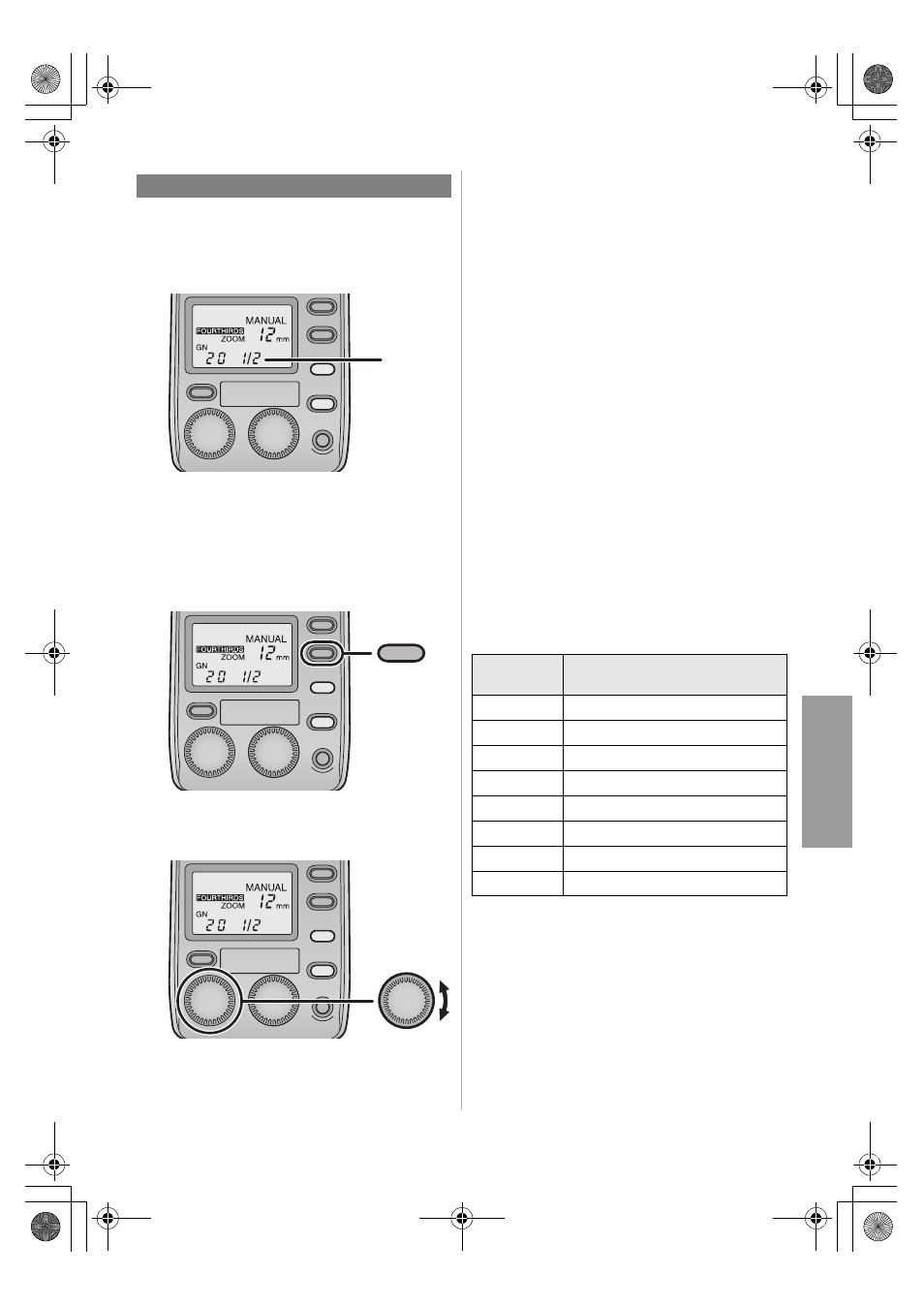
23
VQT0Z62
Push the [MODE] button, and select the flash
mode. (P20)
≥ The guide number (GN) and light quantity ratio
appear on the display panel.
A: Light quantity ratio
≥ The “light quantity ratio” is the ratio of the
flash intensity to the full flash.
1
Push the [ZOOM] button to set
the zoom value to the focal
length of the lens.
2
Turn the [GN/ISO] dial, and set
the guide number (GN).
≥ The [F] dial can also be used for this
setting.
3
Push the shutter button all the
way down, and take the photo.
∫
How to determine the aperture and guide
number
When the camera to subject distance and
aperture have been decided upon
≥ The following formula is used to obtain the
guide number (GN), which is then set in the
unit.
“Aperture (F)”
k “Camera to subject distance (m)”
m “ISO sensitivity coefficient”
When the aperture is to be set
≥ The following formula is used to obtain the
aperture, which is then set in the digital
camera.
“Guide number (GN)”
k “ISO sensitivity
coefficient”
m “Camera to subject distance (m)”
How to obtain the optimum camera to subject
distance
“Guide number (GN)”
k “ISO sensitivity
coefficient”
m “Aperture (F)”
ISO sensitivity coefficient
≥ For a list of guide numbers (GN), turn to P31.
[MANUAL]
A
ZOOM
GN/ISO
ISO
sensitivity
Compensation coefficient
3200
5.6
1600
4.0
800
2.8
400
2.0
200
1.4
100
1.0
50
0.71
25
0.5
VQT0Z62.book 23 ページ 2006年6月22日 木曜日 午前11時46分
