Setup program – Panasonic TYTP42P8S User Manual
Page 25
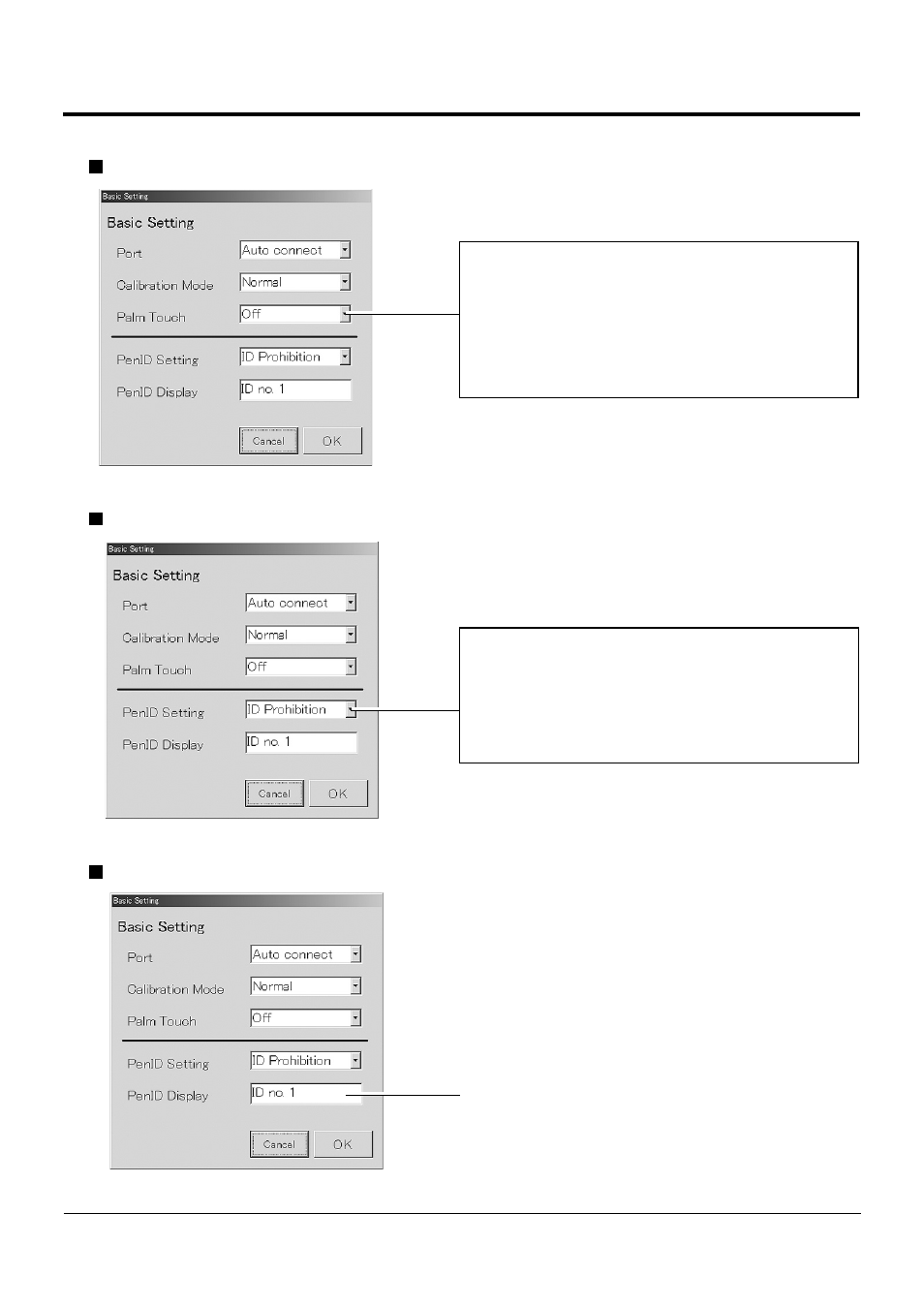
25
Palm Touch
Setup of Touch Pen ID
Touch Pen ID indication
Setup program
ID of the optional touch pen presently being used is
indicated.
ID of the optional touch pen is selected on the touch panel
side.
(1) ID Prohibition
Regardless of the ID number, the signal is accepted.
(2) ID No.1 - 4
Only the signal of the optional touch pen with the
same ID is accepted.
(1) Off
Please select this mode in case of touching display
by finger or touch pen.
(2) On
Please select this mode in case of touching display
by plam.
This manual is related to the following products:
See also other documents in the category Panasonic Audio:
- SB PF 800 (32 pages)
- SB AFC 800 E M (32 pages)
- SB PS 800 A (32 pages)
- Analog Video Input Brand AJ-YA931 (6 pages)
- RAMSA WP-1200 (12 pages)
- WJ-MX50 (40 pages)
- AG-HMX100P (48 pages)
- WR-X22NH (1 page)
- WR-DA7 (369 pages)
- WJ-MX30 (32 pages)
- RAMSA WR-DA7 (68 pages)
- RAMSA WU-SX01A (2 pages)
- DMWMCTZ30PP (184 pages)
- NVVZ1E (89 pages)
- NVVZ1E (89 pages)
- RQSX47 (8 pages)
- DMWMCFT5PP (160 pages)
- SCHTE80EG (76 pages)
- DMWYAGHE (64 pages)
- CYZAC50N (2 pages)
- CQVD6503N (2 pages)
- CQVD6503N (100 pages)
- DYWL10 (52 pages)
- NVRS7E (85 pages)
- CQC3303N (2 pages)
- CQC3503N (2 pages)
- CQC3503N (42 pages)
- SCHC05EG (52 pages)
- SBHSX70 (32 pages)
- SAXR70 (29 pages)
- VDRD300EG (336 pages)
- TY37TM5T (12 pages)
- TY42TM4Y (20 pages)
- DMPBDT320EG (156 pages)
- TXL37U10E (64 pages)
- VWDTA30 (31 pages)
- TX42AS600Y (68 pages)
- SCBTT465EG (72 pages)
- SCBTT105EB (2 pages)
- NVGS500 (76 pages)
- NVGS37EP (76 pages)
- DMPBDT230EG (72 pages)
- SCAKX12EG (32 pages)
- DMRE55EBL (4 pages)
- DVDS49EG (68 pages)
