Charging the battery, Liion battery pack – Panasonic EY0L80 User Manual
Page 5
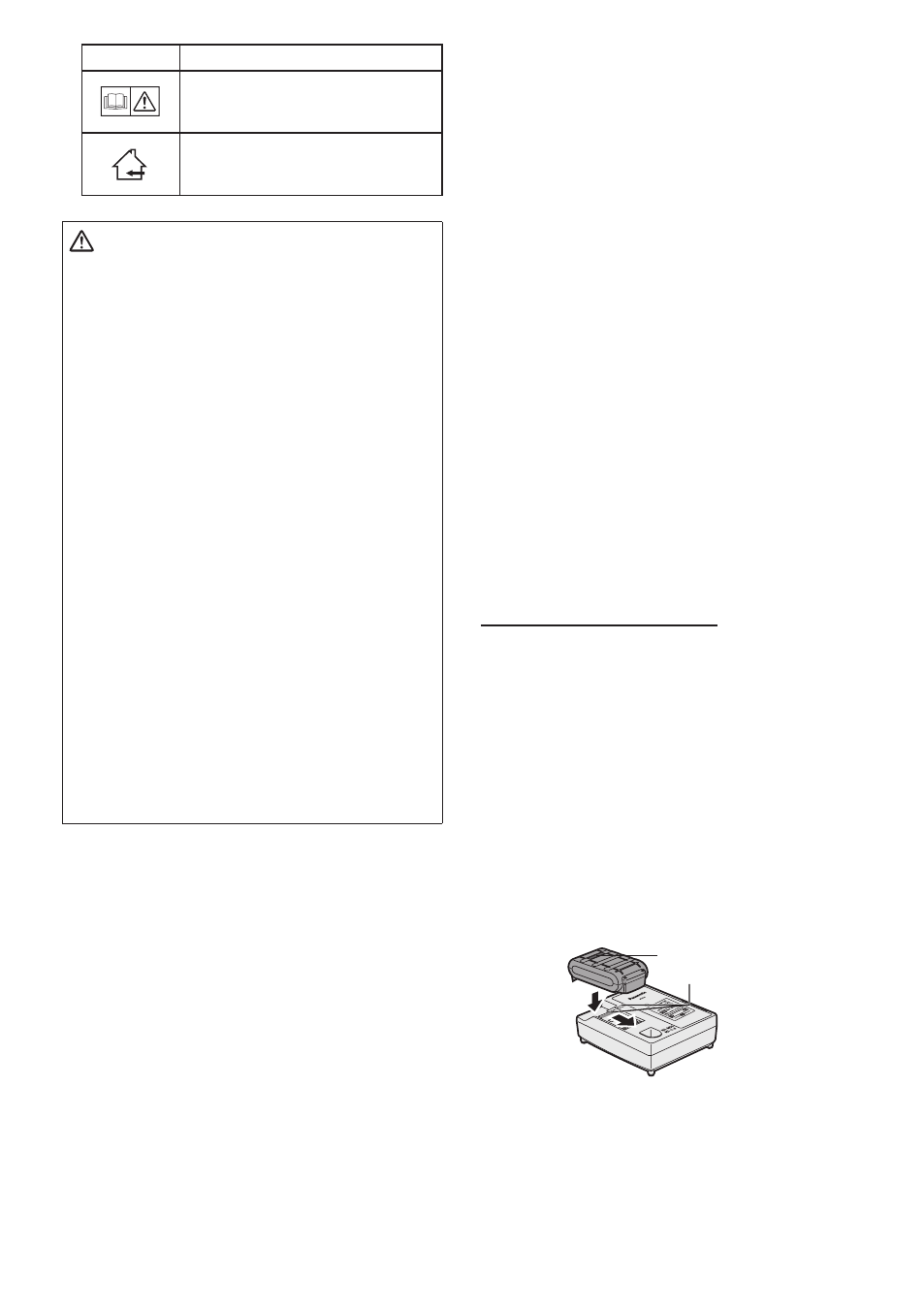
- 5 -
Symbol
Meaning
Read the operating
instructions before use.
For indoor use only.
WARNING:
• Do not use other than the Panasonic
battery packs that are designed for
use with this rechargeable tool.
• Do not dispose of the battery pack in
a fire, or expose it to excessive heat.
• Do not drive the likes of nails into the
battery pack, subject it to shocks, dis-
mantle it, or attempt to modify it.
• Do not allow metal objects to touch
the battery pack terminals.
• Do not carry or store the battery pack
in the same container as nails or sim-
ilar metal objects.
• Do not charge the battery pack in a
high-temperature location, such as
next to a fire or in direct sunlight.
Otherwise, the battery may overheat,
catch fire, or explode.
• Never use other than the dedicated
charger to charge the battery pack.
Otherwise, the battery may leak,
overheat, or explode.
• After removing the battery pack from
the tool or the charger, always reattach
the pack cover. Otherwise, the battery
contacts could be shorted, leading to a
risk of fire.
II
.
CHARGING THE
BATTERY
Common Cautions for the Li
ion/NiMH/NiCd Battery Pack
NOTE:
• If the temperature of the battery pack
falls approximately below −10°C
(14°F), charging will automatically
stop to prevent degradation of the
battery.
• Do not charge the battery pack whose
temperature is below 0°C (3°F).
• When charging a cool battery pack
(below 0°C (3°F)) in a warm place,
leave the battery pack at the place
and wait for more than one hour to
warm up the battery to the level of
the ambient temperature.
• Cool down the charger when charging
more than two battery packs consecu-
tively.
• Do not insert your fingers into con-
tact hole, when holding charger or
any other occasions.
CAUTION:
To prevent the risk of fire or damage
to the battery charger.
• Do not use power source from an
engine generator.
• Do not cover vent holes on the
charger and the battery pack.
• Unplug the charger when not in
use.
Liion Battery Pack
NOTE:
Your battery pack is not fully charg-
ed at the time of purchase. Be sure
to charge the battery before use.
Battery charger (EY0L80)
1. Plug the charger into the AC outlet.
NOTE:
Sparks may be produced when the
plug is inserted into the AC power
supply, but this is not a problem in
terms of safety.
. Insert the battery pack firmly into the
charger.
1. Line up the alignment marks and
place the battery onto the dock on
the charger.
. Slide forward in the direction of the
arrow.
Alignment marks
3. During charging, the charging lamp
will be lit.
When charging is completed, an inter-
nal electronic switch will automatically
be triggered to prevent overcharging.
• Charging will not start if the battery
pack is warm (for example, immedi-
