Error messages, Common ≥dvd ≥vhs, Helpful hints – Panasonic DMRE75V User Manual
Page 65: Vhs dvd
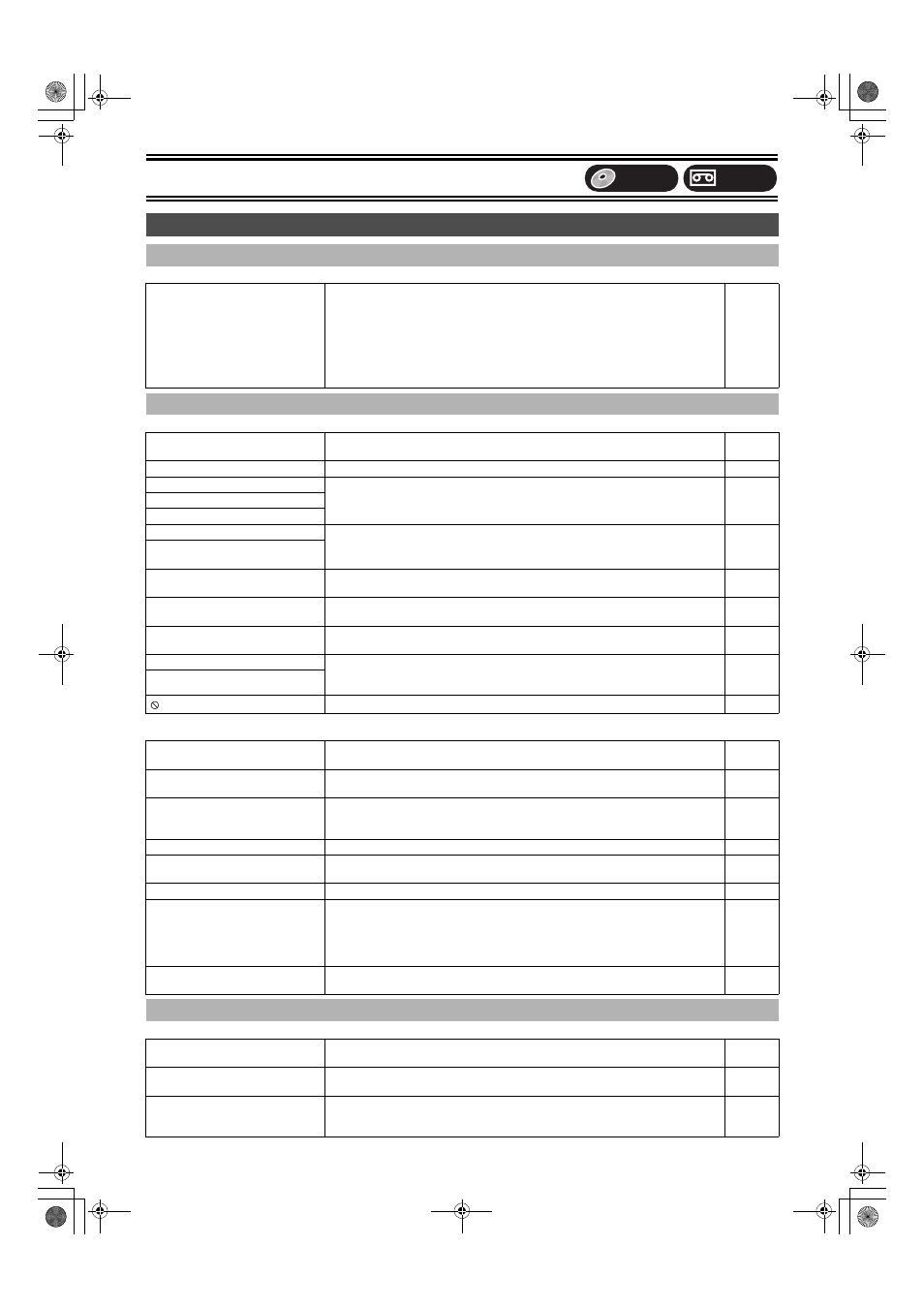
Helpful Hints
65
On the unit’s display
Page
On the TV
Page
On the unit’s display
Page
On the TV
Page
Error messages
∫ Common
H
, F
(“
” stands for a number.)
≥An error has occurred. The number following “H” or “F” depends on the status of the
unit.
Reset procedure:
Press [POWER
Í/I] to switch the unit to standby mode and then back to ON.
Alternatively, press [POWER
Í/I] to switch the unit to standby mode, disconnect the
AC power supply cord, and then reconnect it.
≥If the service numbers fail to clear, note the service numbers and contact a qualified
service person.
–
–
∫ DVD
Cannot finish recording completely.
≥The program was copy-guarded.
≥The disc may be full.
–
–
Cannot play.
≥You inserted an incompatible disc (Discs recorded in PAL video, etc.).
–
Cannot record on the disc.
≥The disc may be dirty or scratched.
Unable to format.
Please check the disc.
Cannot record. Disc is full.
≥Create space by erasing any unwanted titles. [RAM]
≥Use a new disc. [RAM] [DVD-R]
–
Cannot record. Maximum number
of titles exceeded.
Error has occurred. Please press
ENTER.
≥Press [ENTER] to start recovery process. You cannot operate the unit while it is
recovering (“SLF CHECK” appears on the unit’s display).
–
No disc.
≥You haven’t inserted a disc. Correctly insert a disc that this unit can play.
≥The disc is upside down. If it is a single-sided disc, insert it so the label is facing up.
Please change the disc.
≥There may be a problem with the disc. Press [<, OPEN/CLOSE] to remove it and
check it for scratches or dirt. (The unit turns off automatically after you open the tray.)
This is a non-recordable disc.
≥The unit cannot record on the disc you inserted. Insert a DVD-RAM or unfinalized
DVD-R.
≥You inserted an unformatted DVD-RAM. Format the disc with this unit.
–
This disc is not formatted properly.
≥The operation is prohibited by the unit or disc.
CHK REMOTE
(“
” stands for a number.)
≥The remote control and main unit are using different codes. Change the code on the
remote control or main unit.
HARD ERR
≥If there is no change after turning the unit on and off, consult the dealer where the unit
was purchased.
–
NO READ
≥The disc is dirty or badly scratched. The unit cannot record, play, or edit.
≥You have used a DVD-RAM/PD lens cleaner and it has finished. Press [<, OPEN/
CLOSE] to eject the disc.
PROG FULL
≥There are already 16 timer programs. Delete unnecessary timer programs.
SLF CHECK
≥There was a power failure or the AC plug was disconnected while the unit was on. The
unit is carrying out its recovery process. Wait until the message disappears.
–
UNSUPPORT
≥You have inserted a disc the unit cannot play or record on.
U14
≥The unit is hot.
The unit switches to standby for safety reasons. Wait for about 30 minutes until the
message disappears.
Select a position with good ventilation when installing the unit. Do not block the cooling
fan on the rear of the unit.
–
U99
≥The unit fails to operate properly. Press [POWER Í/I] on the main unit to switch the
unit to standby. Now press [POWER
Í/I] again to turn the unit on.
–
∫ VHS
PLEASE PUT IN A VIDEO
CASSETTE.
≥A video cassette is not inserted when recording programs or setting the timer
recording. Insert a video cassette with an intact erasure prevention tab.
PLEASE SET THE CLOCK
≥The clock is not set when recording programs or setting the timer recording. Set the
clock.
PLEASE USE A CASSETTE WITH
TAB.
≥A video cassette without the intact erasure prevention tab is inserted when recording
programs or setting the timer recording. Use a video cassette with an intact erasure
prevention tab.
VHS
DVD
PP-Sample.book 65 ページ 2004年3月8日 月曜日 午後6時3分
