Inserting discs, L 20, Before use – Panasonic DMRE75V User Manual
Page 20
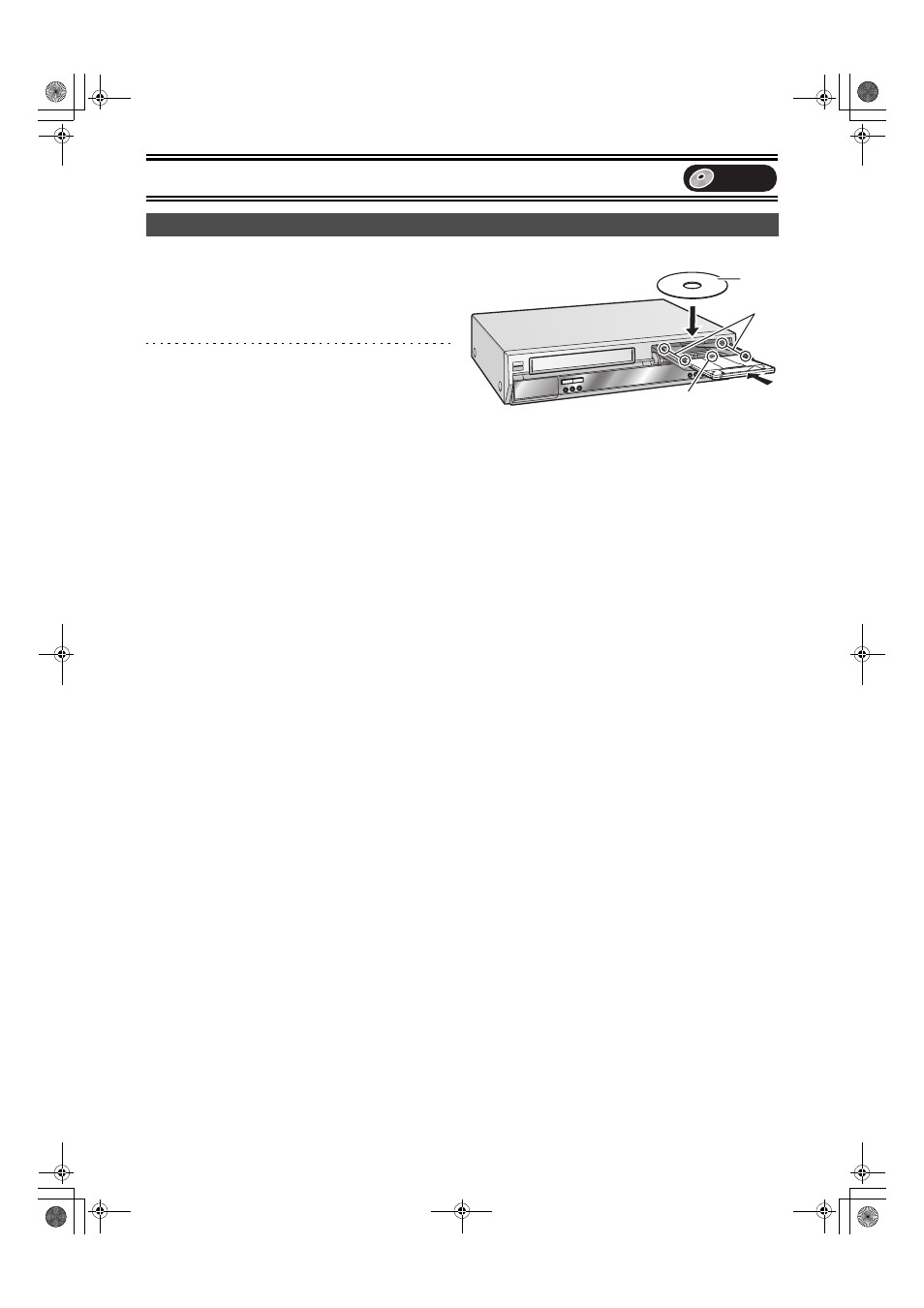
Before Use
20
[1]
Press [
<, OPEN/CLOSE] on the main unit to
open the tray.
You can insert a cartridge or non-cartridge disc.
[2]
Press [
<, OPEN/CLOSE] on the main unit to
close the tray.
≥If you insert a DVD-RAM with the write-protect tab set to
“PROTECT” (
l 18), play starts automatically.
Note
≥Load double-sided discs so the label for the side you want to
record/play is facing up.
≥It is not possible to record continuously from one side of a double
sided disc to the other. You will need to eject the disc and turn it
over.
≥When using 8 cm (3q) DVD-RAM, remove the disc from the
cartridge and insert it, making sure you align it with the groove.
Inserting discs
(2)
(3)
(1)
Non-cartridge disc
Cartridge disc
(1) Insert label-up.
(2) Insert inside the tray’s guides.
(3) Insert label-up with the arrow facing in.
DVD
PP-Sample.book 20 ページ 2004年3月8日 月曜日 午後6時3分
- SB PF 800 (32 pages)
- SB AFC 800 E M (32 pages)
- SB PS 800 A (32 pages)
- Analog Video Input Brand AJ-YA931 (6 pages)
- RAMSA WP-1200 (12 pages)
- WJ-MX50 (40 pages)
- AG-HMX100P (48 pages)
- WR-X22NH (1 page)
- WR-DA7 (369 pages)
- WJ-MX30 (32 pages)
- RAMSA WR-DA7 (68 pages)
- RAMSA WU-SX01A (2 pages)
- DMWMCTZ30PP (184 pages)
- NVVZ1E (89 pages)
- NVVZ1E (89 pages)
- RQSX47 (8 pages)
- DMWMCFT5PP (160 pages)
- SCHTE80EG (76 pages)
- DMWYAGHE (64 pages)
- CYZAC50N (2 pages)
- CQVD6503N (2 pages)
- CQVD6503N (100 pages)
- DYWL10 (52 pages)
- NVRS7E (85 pages)
- CQC3303N (2 pages)
- CQC3503N (2 pages)
- CQC3503N (42 pages)
- SCHC05EG (52 pages)
- SBHSX70 (32 pages)
- SAXR70 (29 pages)
- VDRD300EG (336 pages)
- TY37TM5T (12 pages)
- TY42TM4Y (20 pages)
- DMPBDT320EG (156 pages)
- TXL37U10E (64 pages)
- VWDTA30 (31 pages)
- TX42AS600Y (68 pages)
- SCBTT465EG (72 pages)
- SCBTT105EB (2 pages)
- NVGS500 (76 pages)
- NVGS37EP (76 pages)
- DMPBDT230EG (72 pages)
- SCAKX12EG (32 pages)
- DMRE55EBL (4 pages)
- DVDS49EG (68 pages)
