Alcatel Carrier Internetworking Solutions One Touch 500 User Manual
Page 65
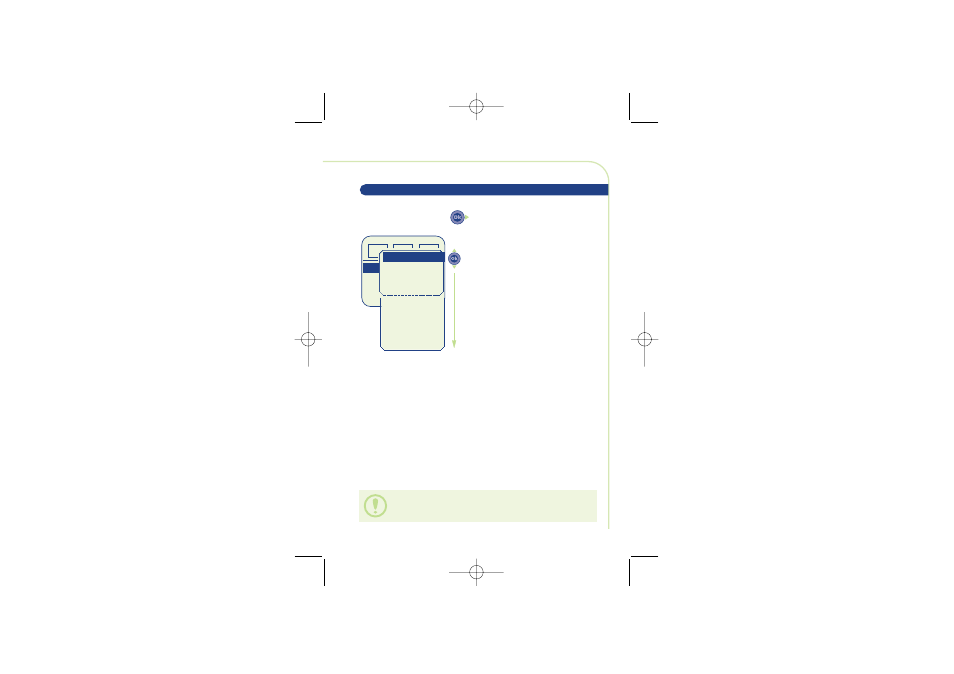
64
Option
Help
Bookmark
Home
page
Alert
list
Connect.status
Exit
Internet
Quit
(1) Check the availability of these options with your
operator (operations are available depending on the
network).
Option: options relating to the page.
Help: display online Help message.
Bookmark: add the current page to your
favourites list
(1)
.
Home page: return to your home page.
Alert list: access your list of alerts
(1)
.
Connect. status: display the information
bar.
Exit Internet: close the context-sensitive
MENU and return to your current page.
Quit: finish viewing Internet services.
When you view an Internet page, you can access a number of
options by pressing the
key.
11 • 2 Options
BE5 - ANGLAIS (FLASHER) 24/10/00 14:43 Page 64
This manual is related to the following products:
