First steps – Alcatel Carrier Internetworking Solutions One Touch 500 User Manual
Page 17
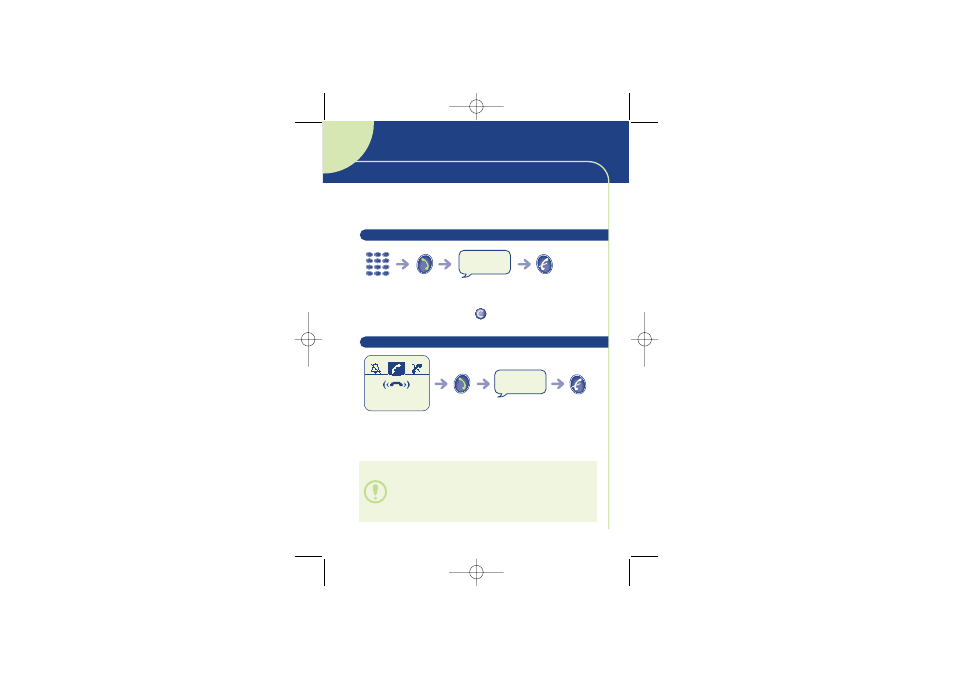
16
FIRST STEPS
Dial the
number
Make the
call
Talk
Hang up
K a r i n e
Incoming call
(1)
Take
the call
Talk
Hang up
Flap (depending on your model): to open the flap, press the
button on the left-hand side of the phone. You can also
answer a call by opening the flap.
(1) The caller’s number or name is displayed if it is provided
by the network (check the availability of this service with
your operator).
In order to make or receive a call, you must switch your phone
on.
If you make a mistake, use the
key to delete digits.
3 • 1 Making a call
3 • 2 Receiving a call
Hello
Hello
3
BE5 - ANGLAIS (FLASHER) 24/10/00 14:43 Page 16
This manual is related to the following products:
