Alcatel Carrier Internetworking Solutions One Touch 500 User Manual
Page 24
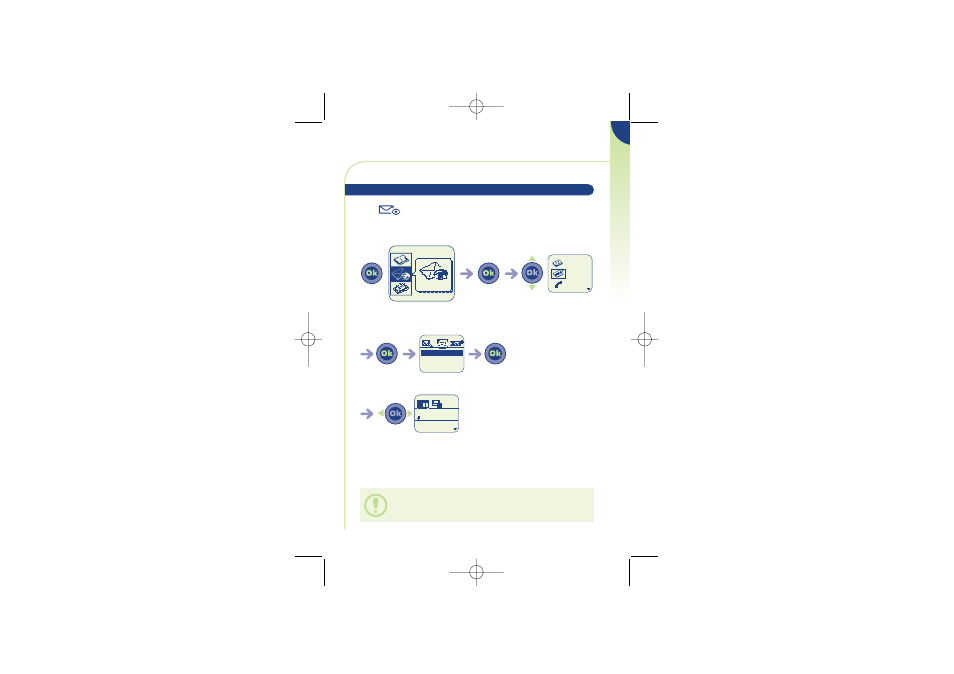
23
3
FIRST STEPS
(1) Check the availability of this service with your operator.
(2) To deactivate the beep, see the “Audios” icon,
page 85.
Scroll to the desired
message
0 3 / 0 6 / 9 9
F L O R E N C E
Appointment with
Paul about meet
Confirm
Confirm
R e a d M s g . 0
U n r e a d M s g . 2
Select the desired
message type
Confirm
Access the
“Events” option
2 Voice
1 Calls
3 Msg.
Events
The
icon and a beep
(2)
indicate that a message has been
received.
From the standby screen:
3 • 9 Reading your new short messages
(1)
BE5 - ANGLAIS (FLASHER) 24/10/00 14:43 Page 23
This manual is related to the following products:
