Evaluation board user guide ug-001, Click the run button in the visualanalog toolbar – Analog Devices UG-001 User Manual
Page 9
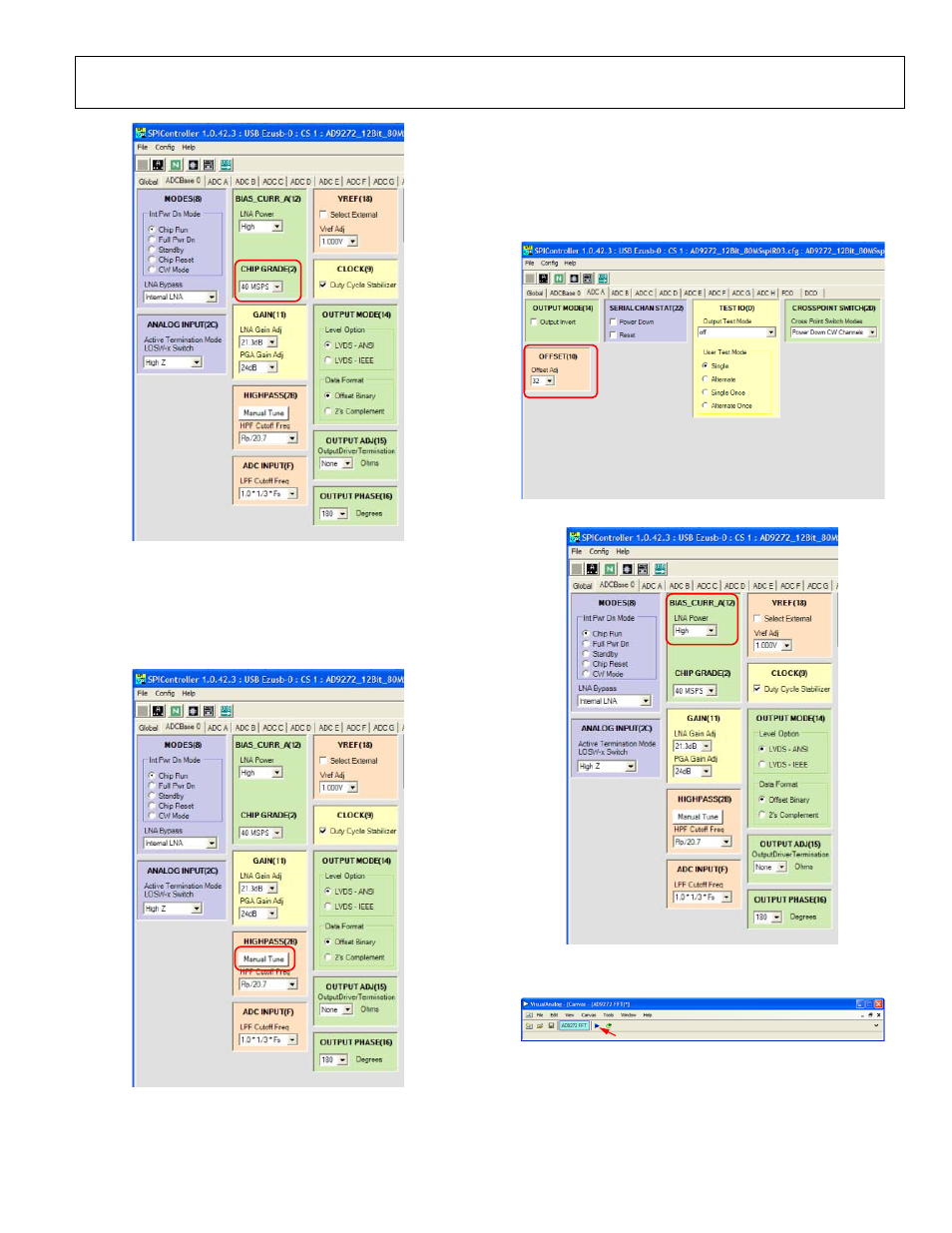
Evaluation Board User Guide
UG-001
Rev. 0 | Page 9 of 24
07
78
2-
0
17
Figure 10. SPI Controller, CHIP GRADE(2) Box
4. In the ADCBase 0 tab of the SPI Controller, find the
HIGHPASS(2B)
box. Click Manual Tune to calibrate the
antialiasing filter. See the AD9272 or AD9273 data sheet,
the AN-878 Application Note, and the AN-877 Application
Note for reference.
07
78
2-
1
17
Figure 11. SPI Controller, HIGHPASS(2B) Box
5. In the ADC A tab of SPI Controller, find the OFFSET(10)
box. Use the drop-down box labeled Offset Adj to perform
an offset correction to the LNA if the LNA power setting
BIAS_CURR_A(12)
has been set low. The default value is 32.
Select 33 if the low LNA power setting BIAS_CURR_A(12)
is used.
07
78
2-
01
8
Figure 12. SPI Controller, OFFSET(10) Box
07
78
2-
2
17
Figure 13. SPI Controller, BIAS_CURR_A(12) Box
6. Click the Run button in the VisualAnalog toolbar.
07
78
2-
12
2
RUN BUTTON
Figure 14. VisualAnalog Window Toolbar, Collapsed Display
