Panasonic KXTCA120FX User Manual
Page 7
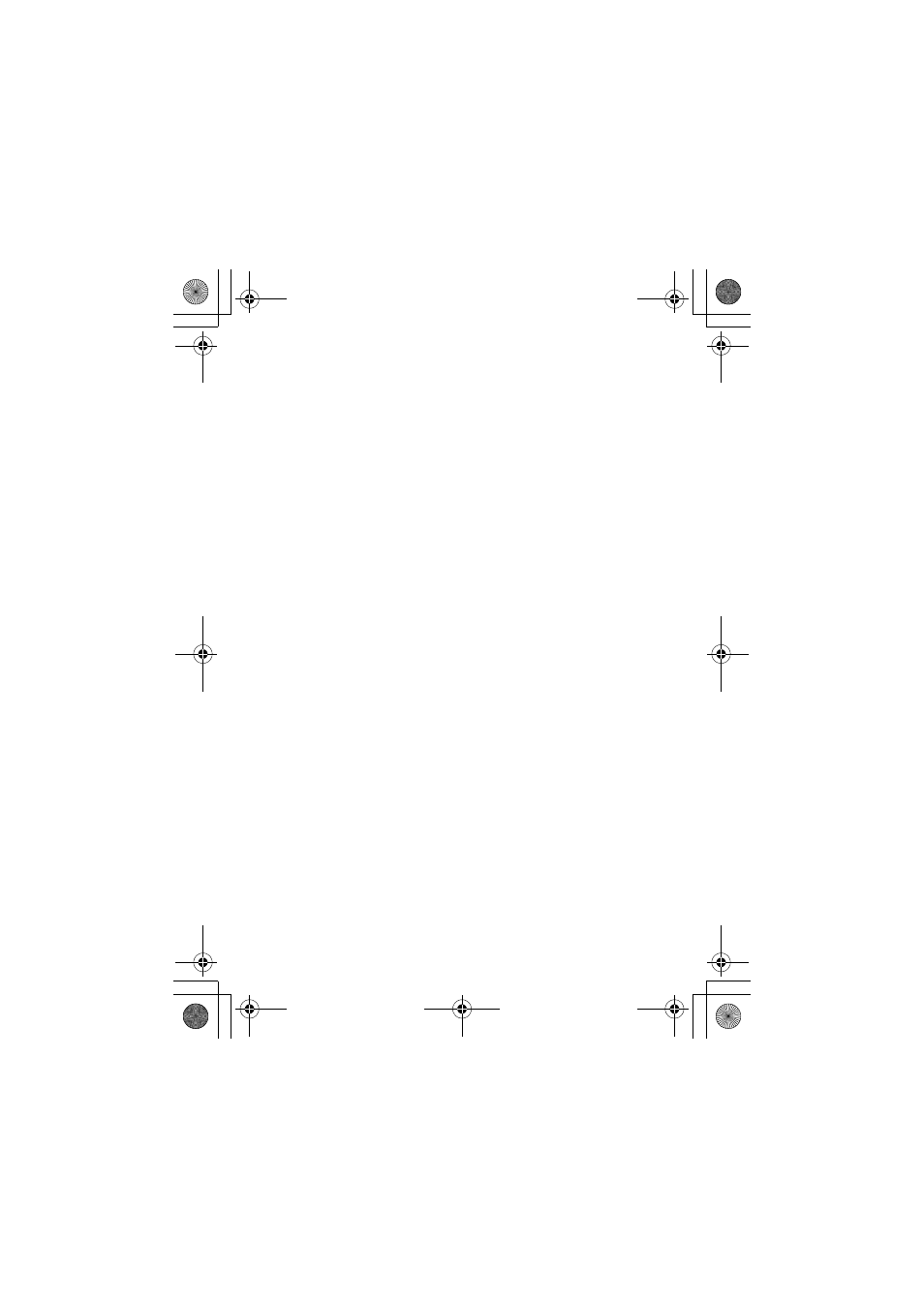
7
Registering the handset to KX-TCD200 base unit
Ensure that the handset is switched on. If it is not on, press and hold {ih}
for few seconds to turn the handset on.
1
Lift the handset and press {ih} to put the handset in standby mode.
2
Press and hold {x} on the base unit for about 3 seconds, until the
registration tone sounds.
3
Place the handset on the base unit. The registration tone continues to
sound. With the handset still on the base unit, wait until a confirmation
tone sounds and w stops flashing.
Note:
• If an error tone sounds, or if w is still flashing, register the handset
manually. (See manual registration in the KX-TCD200 operating
instructions.)
• If all registered handsets start ringing in step 2, press {x} to stop. Start
again from step 1.
• Charge the batteries for about 7 hours before initial use.
TCA120FX(EX).book Page 7 Thursday, April 14, 2005 10:48 AM
- D-SNAP SV-AS30 (104 pages)
- CF-P1Series (40 pages)
- CF-P1 (40 pages)
- KXTG9140EXX (224 pages)
- KXTG7170EX (216 pages)
- KXTGA717EX (80 pages)
- KXTGA855EX (84 pages)
- KXTGA815EX (84 pages)
- KXTWA51EX (44 pages)
- KXFA102 (4 pages)
- KXTG9140EXX (60 pages)
- KXTG9140EXX (60 pages)
- KXTGA807EX (80 pages)
- KXTGA661EXS (80 pages)
- KXTGA648EX (44 pages)
- KXTCA94EX (4 pages)
- KXPRXA10EX (84 pages)
- KXTGA810EX (76 pages)
- KXTGA681EX (112 pages)
- KXTGA915EX (60 pages)
- KXTCA120EX (60 pages)
- KXTGA850EX (72 pages)
- KXPRWA10EX (116 pages)
- KXTGA651EX (80 pages)
- KXTGA659EX (44 pages)
- KXTGHA20EX (112 pages)
- KXTGA551EX (76 pages)
- KXTCA130EX (60 pages)
- KXTGA750EX (76 pages)
- KXTCA181EX (72 pages)
- KXTGA910EX (36 pages)
- KXTGA820EX (84 pages)
- KXTG9140EXX (16 pages)
- KXTWA50EX (52 pages)
- KXTGA840EX (76 pages)
- KXTGA641EX (76 pages)
- KXTGA721EX (80 pages)
- KXTGA830EX (80 pages)
- KXTGA711EX (76 pages)
- KXTGA731EX (80 pages)
- KXTCA181FX (40 pages)
- KXPRSA10FX (76 pages)
- KXTGA750FX (76 pages)
- KXTGA850FX (72 pages)
- KXTGA810FX (40 pages)
