Albatron Technology KI51PV-754 User Manual
Page 49
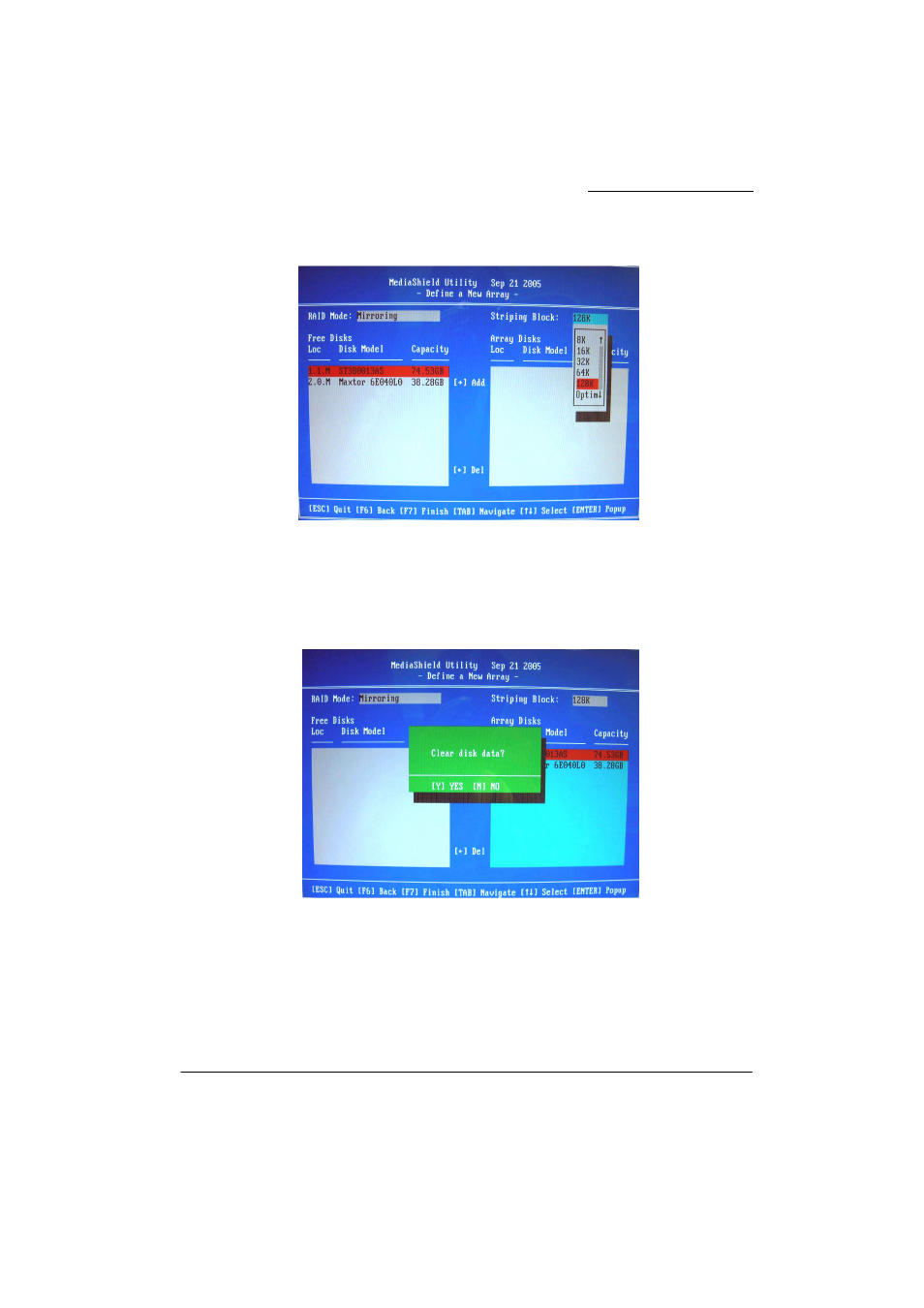
Mainboard KI51PV-754
45
Next, in the “Free Disks” section, you can use the up/down arrow keys to select disks to be used
in your RAID array. After highlighting a disk, use the right-arrow key to activate the disk as part
of the RAID Array. The selected disk will move over to the “Array Disks” section. You can use
the left-arrow key to reverse your selection. After you finish selecting all your disks, Press
A confirmation message will display as shown below. Then press
array creation.
After the array has been successfully created, the Array List screen will display as shown
below-left. You can press the Enter key to view the RAID details in the “Array Detail” screen.
