2 setup menu, Port settings – Atlantis Land A02-F24-4G User Manual
Page 21
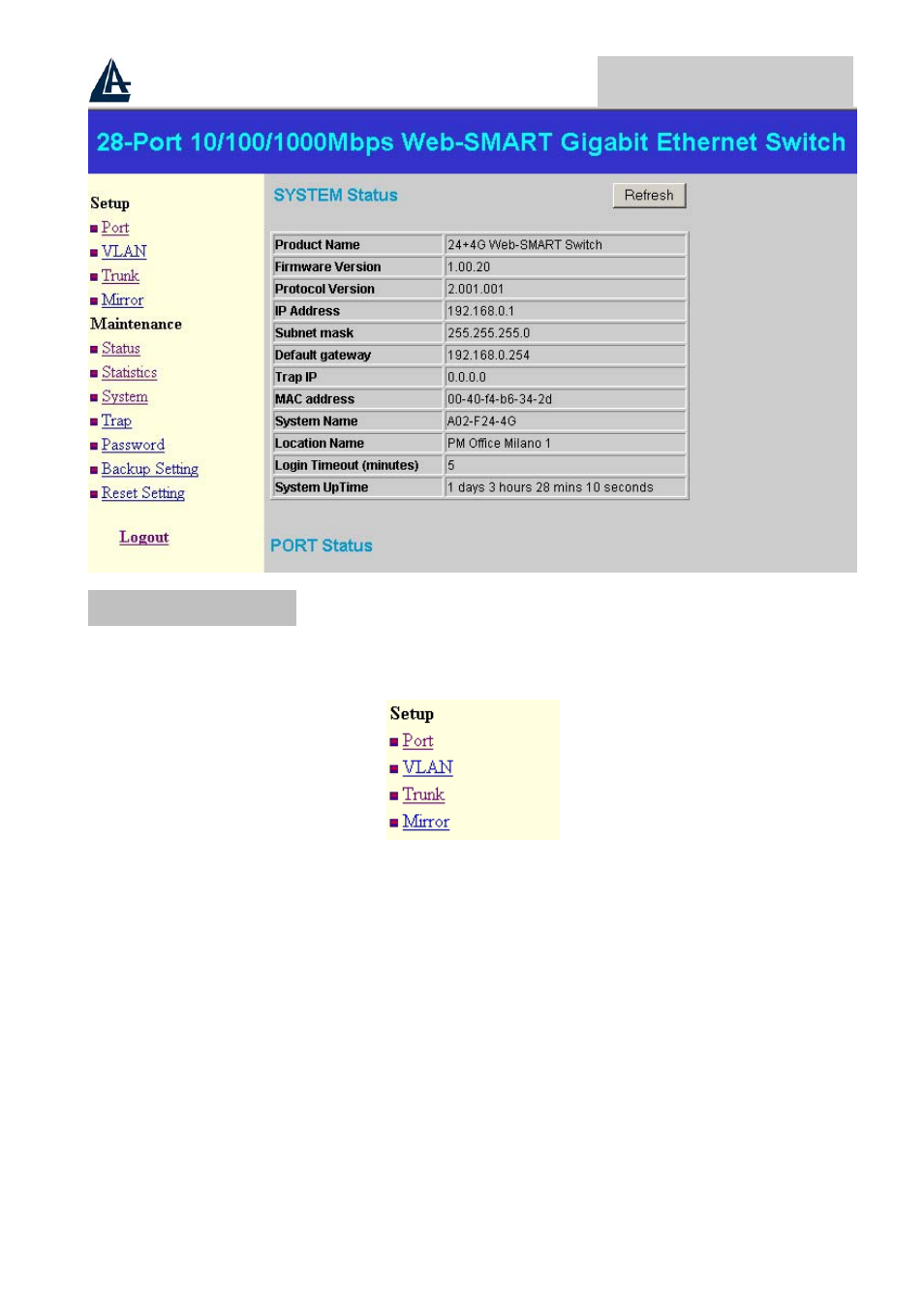
26-Port Dual Web Rack Switch
15
4.2 Setup Menu
When the main page appears, find the Setup menu in the left side of the screen. Click on the setup item
that you want to configure. There are 4 options: Port Settings, VLAN Settings, Trunk Setting and
Mirror.
Port Settings
In Port Settings menu, this page will show each port’s status, press the ID parameter to set each port’s
Speed, Flow Control, and QoS priority. When you need to renew the posted information, press the
“Refresh” button.
The Link Status in the screen will show the connection speed and duplex mode; else this dialog box
will show down when the port is disconnected.
