Connection, English – Panasonic TYFB9BD User Manual
Page 7
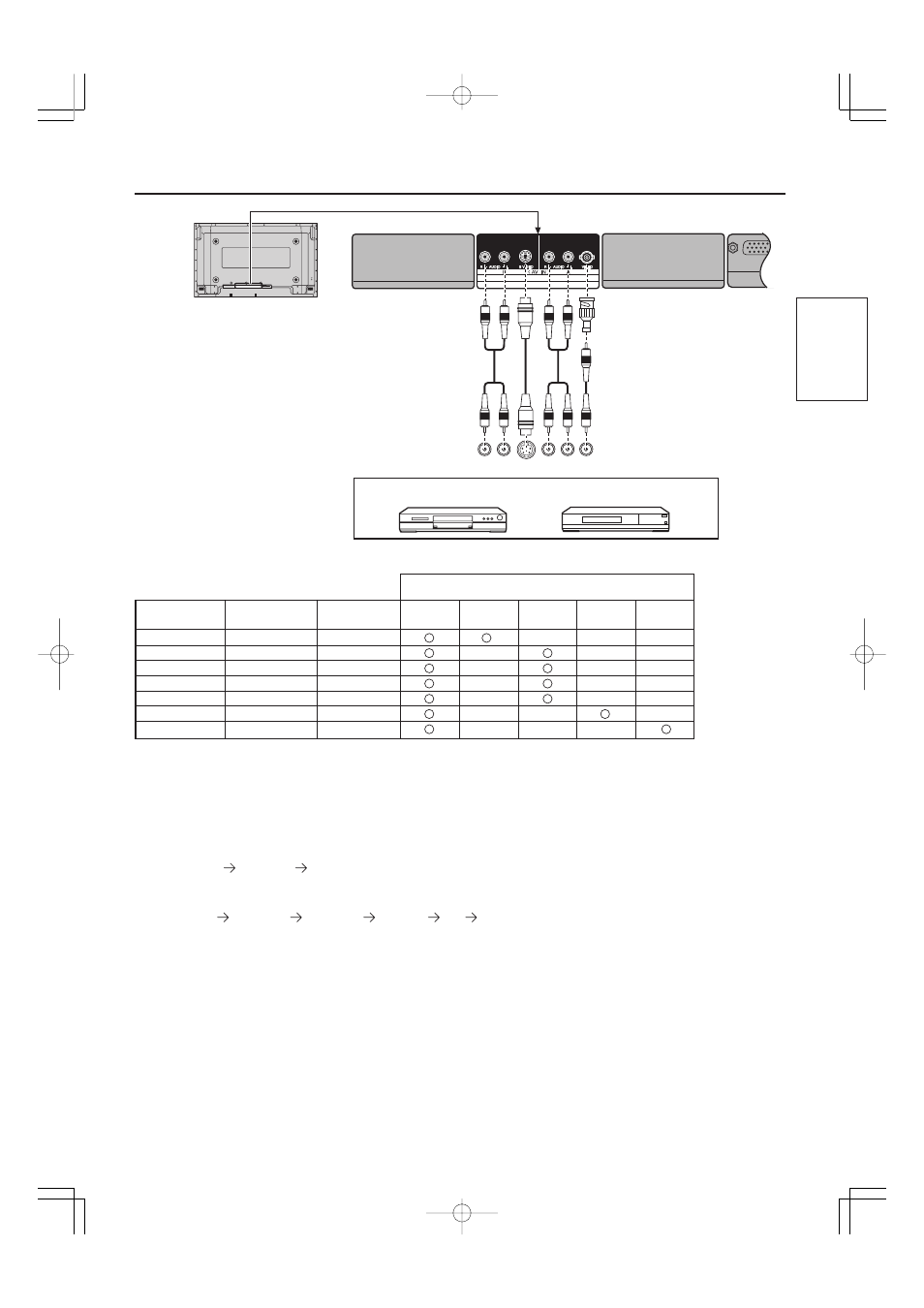
7
Connection
PC IN
SLOT1
SLOT2
SLOT3
SLOT3
AUDIO OUT
S VIDEO
OUT
L
R
AUDIO OUT
L VIDEO
OUT
R
DVD PLAYER
Digital TV-Set-Top-Box (DTV-STB)
Back view of the display
Applicable input signals and correspondent colour system setting list
Notes:
• Additional equipment and cables shown are not supplied with this set.
• This terminal board has two pairs of inputs thus “-A” or “-B” is added at the end of each Input label to distinguish
between those inputs. “-A” is added for the input which includes the BNC connector, “-B” is added for the input which
includes the S-Video terminal.
i.e.) INPUT1A, INPUT1B
• “-A” and “-B” will be displayed alternately when press the DIRECT INPUT button on the display’s remote control.
i.e.) INPUT1A
INPUT1B
INPUT1A - - - (When press the INPUT 1 button with installing the terminal board in Slot
1)
• All inputs will be changed in rotation when press the INPUT button on the remote control.
i.e.) INPUT1
INPUT2A
INPUT2B
INPUT3
PC
INPUT1 - - -
(When press the INPUT button with installing the terminal board in Slot 2)
• ”-A” or “-B” will be added at the end of the selected label if Input label is chosen to be displayed.
i.e.) DVD2B (When the terminal board is installed in Slot 2, the S-Video terminal is connected and DVD is chosen as
a label)
• Common setting is made for “-A” and “-B” about Picture, Sound, all Set up menus and ASPECT. (Setting can be
separately made if set the “Colour system” “Auto”.)
• This terminal board can memorize one Pos. /Size setting for each of the Vertical Frequency reception; one is 50Hz
and the other is 60 Hz.
• No Panasonic Auto is available.
• Input A and B cannot be displayed together.
• S-VIDEO and Composite inputs can be used separately.
NTSC
15.734
59.94
PAL
15.625
50.00
PAL60
15.734
59.94
PAL-M
15.734
59.94
PAL-N
15.625
50.00
SECAM
15.625
50.00
M.NTSC
15.734
59.94
Horizontal
frequency(kHz)
Vertical
frequency(Hz)
Signal name
Colour System Setting on On Screen Display
AUTO
NTSC
PAL
SECAM
M.NTSC
English
