Anchoring the plasma tv, English – Panasonic TYWK4P1RW User Manual
Page 7
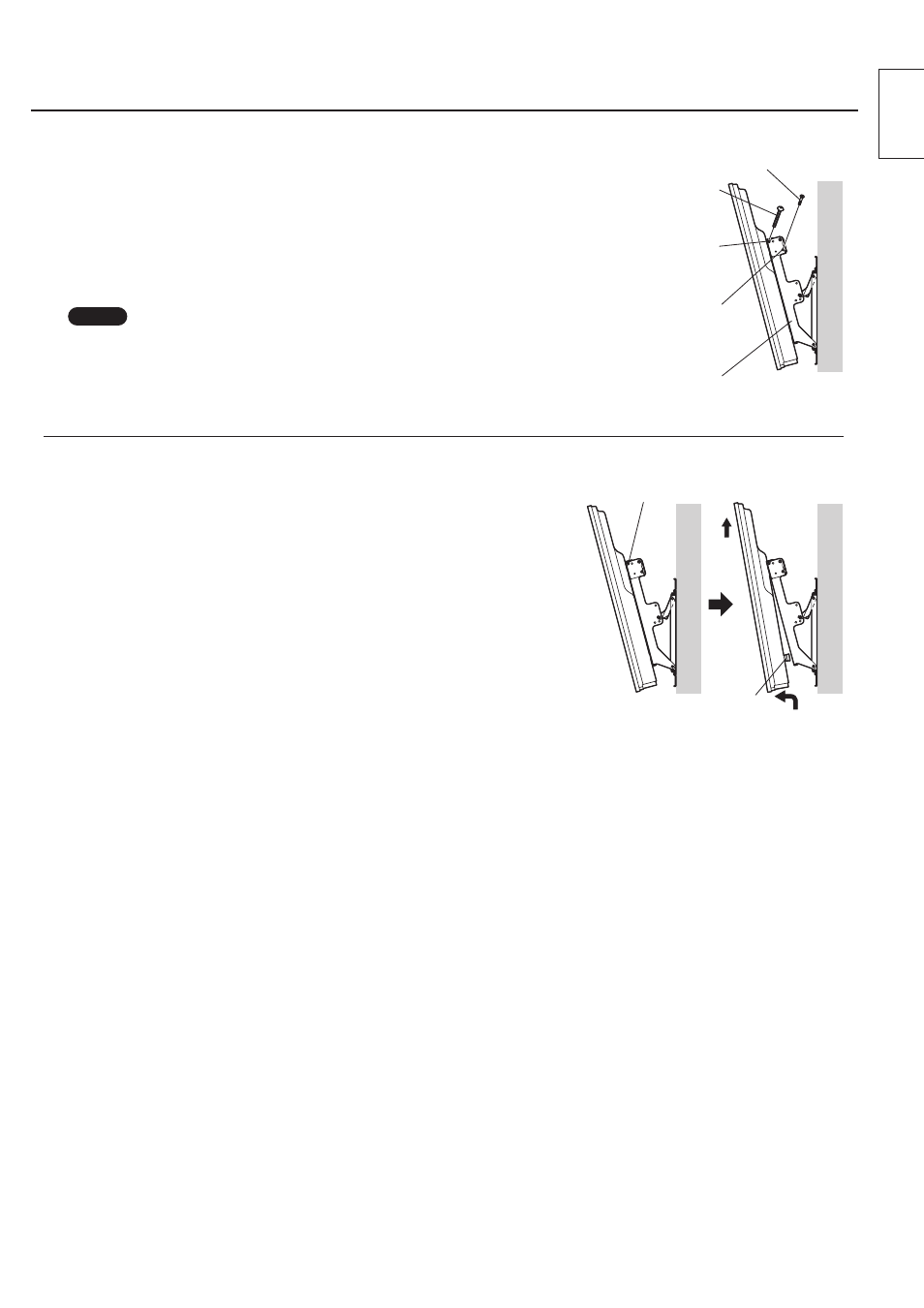
7
7. Anchoring the plasma TV
ヂ Install the accessory Unit fastening screws ㇝ (2) into the screw
mounting holes on the sides (left and right) of the wall-hanging
bracket used to secure the plasma TV.
ッ Securely tighten the left and right red-marked screws ㊍ (one
at the left and one at the right) used to anchor and release the
plasma TV in the red-marked screw mounting holes on the side
of the wall-hanging bracket used to anchor and release the
plasma TV.
(Tightening torque: 1.2 to 1.5 N•m)
Hole for mounting the screw
used to anchor the plasma
TV
Unit fastening screw ㇝
Mounting hole for red-
marked screw used to
anchor and release the
plasma TV
Wall-hanging bracket
Red-marked screw ㊍ used to anchor
and release the plasma TV
Surface of wall
Note
• In order to prevent the plasma TV from becoming disengaged from the
wall-hanging bracket, the Unit fastening screws ㇝ must be securely
tightened at the left and right as far as their bases.
8. How to remove the plasma TV from the
wall-hanging bracket
ヂ Remove the Unit fastening screws ㇝ (one at the left and one at
the right) installed at the sides of the wall-hanging bracket.
ッ While lifting the bottom part of the plasma TV, pull the plasma
TV toward you.
ツ Once the insulation spacers at the bottom have been released,
lift the plasma TV straight up.
Insulation spacer at the
bottom
Unit fastening screw ㇝
ツ
ッ
Surface of wall
Surface of wall
English
