Installation, Mount a brackets to the plasma television, Mount b brackets to the speakers – Panasonic TYSP65PV600 User Manual
Page 3: Attach the sponges to the speakers
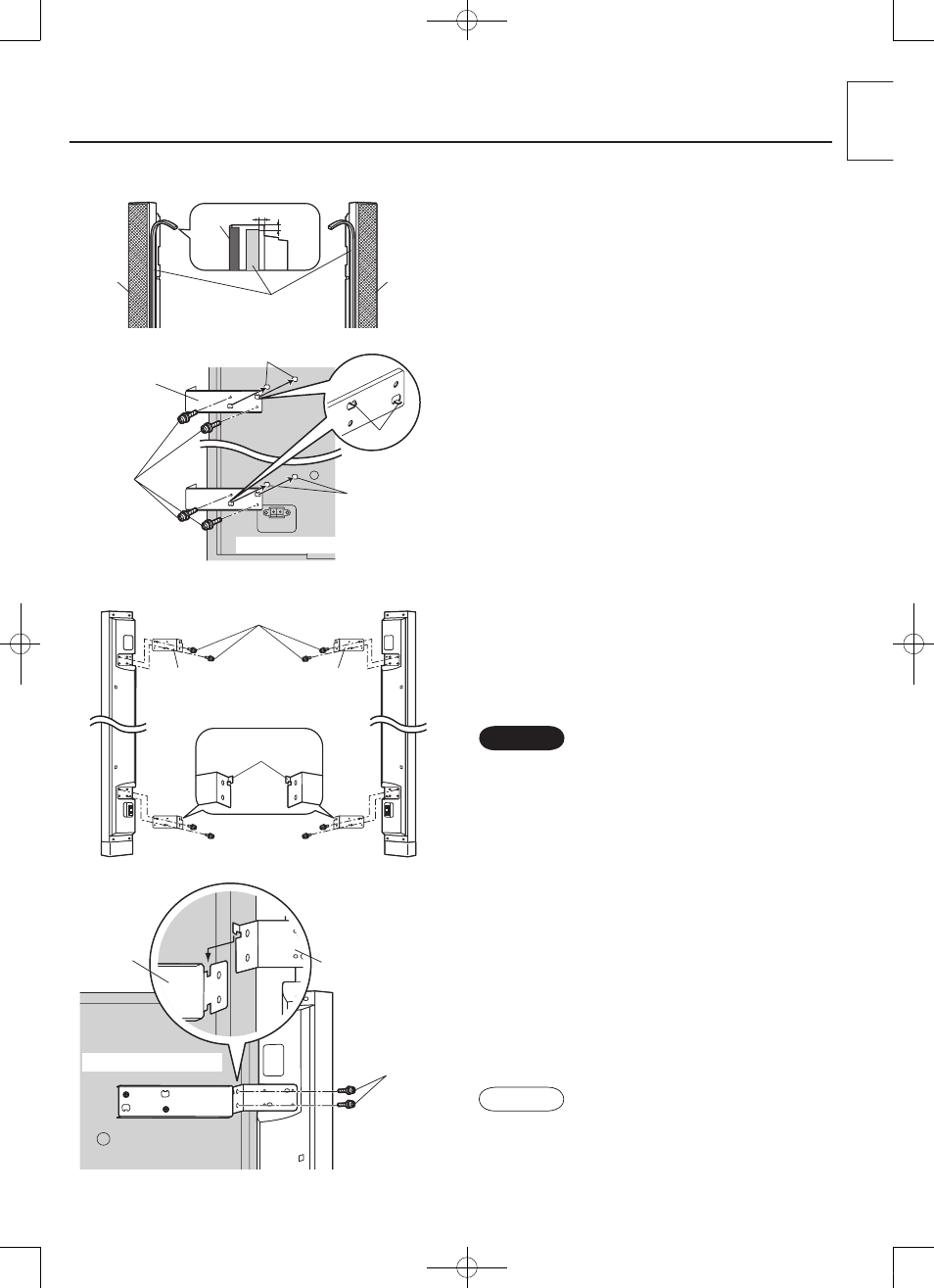
5 mm
(0.2 ")
5 mm (0.2 ")
Installation
Speaker (right)
Speaker (left)
Bracket mounting
screws
Mount B
brackets (right)
Mount B
brackets (left)
2. Mount A brackets to the
plasma television.
(Four A brackets, for the left, right,
top and bottom)
• Fit each hook into the slot of the plasma
television, and securely fasten with two screws.
3. Mount B brackets to the
speakers.
(Four B brackets, for the left, right,
top and bottom)
1. Attach the sponges to the
speakers.
• Attach the sponges to the surfaces which are in
contact with the plasma television.
• Clean the surfaces before attaching the
sponges.
Hook
Slot
Slot
Rear of Plasma Television
Bracket
mounting
screws
Mount A brackets
• Fit with the clips (claws) at the top.
• The left and right brackets are different, so
please check carefully when mounting.
Caution
Trim
Trim
Sponges
For left
For right
Clips (Claws)
Adjust plasma television and speaker position
(front face and height) when fastening the A and
B brackets.
4. Catch the B bracket claws
in the A brackets (plasma
television side).
Fasten the A and B
brackets with bracket
mounting screws.
Note
Bracket
mounting
screws
Rear of Plasma Television
Mount A
bracket
Mount B
bracket
3
English
Trim
Example showing left speaker
TY_SP65PV600_784.indb 3
2006/06/12 14:55:37
