For your safety – Panasonic KXPRSA10EX User Manual
Page 5
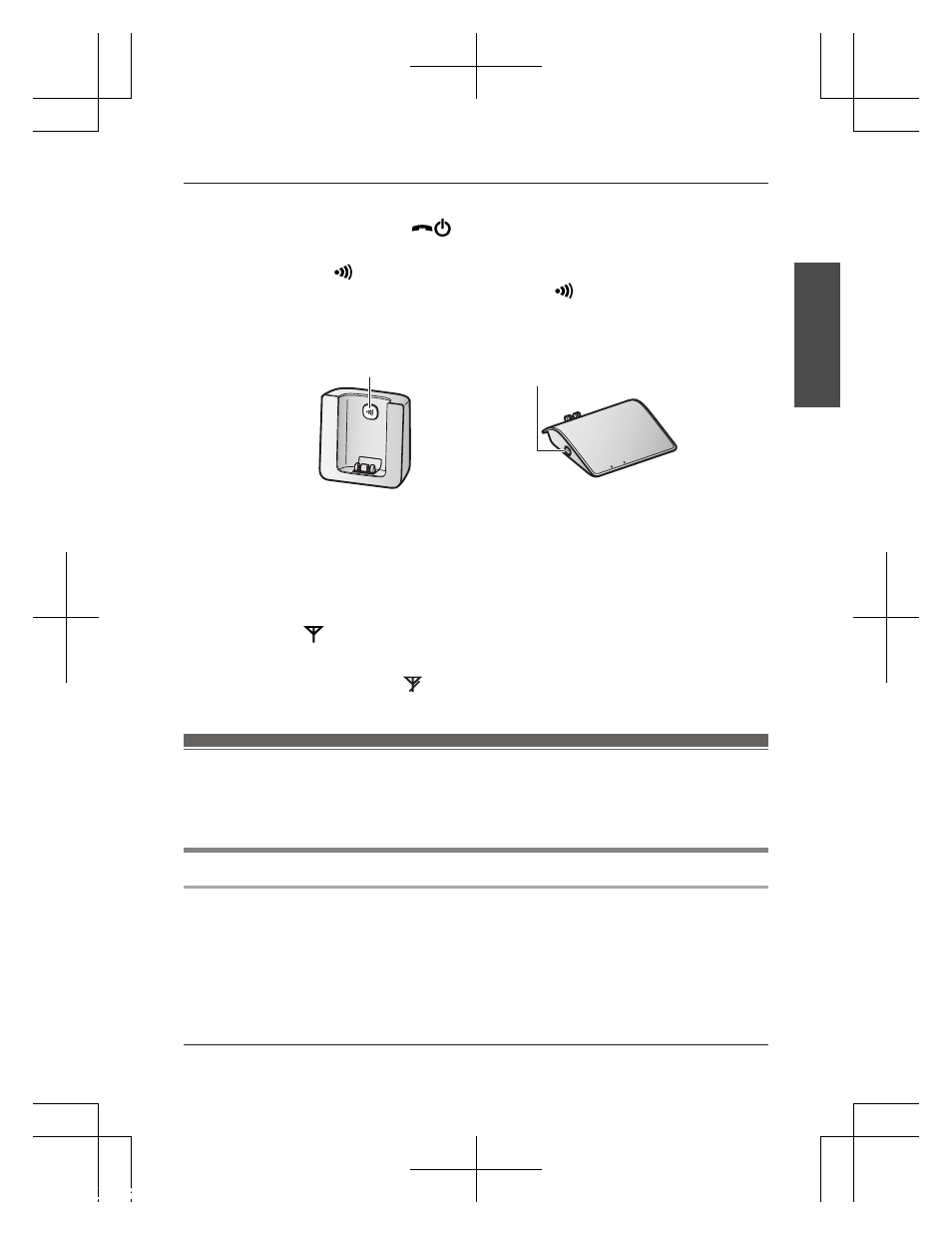
1
Handset:
Lift the handset and press M
N.
2
Base unit:
Press and hold M
N for about 5 seconds.
R If all registered handsets start ringing, press M
N again to stop, then repeat
this step.
n
KX-PRSA10
n
KX-PRWA10
{x}
{x}
3
Handset:
Place the handset on the base unit or charger.
R Continue the operation even when the handset display shows “Please
wait for 1 minute.”.
4
With the handset still on the base unit or charger, wait until a confirmation tone
sounds and
is displayed.
Note:
R If an error tone sounds, or if
is displayed, register the handset according to
the base unit’s operating instructions.
For your safety
To prevent severe injury and loss of life/property, read this section carefully before
using the product to ensure proper and safe operation of your product.
WARNING
Power connection
R Completely insert the AC adaptor/power plug into the power outlet. Failure to do
so may cause electric shock and/or excessive heat resulting in a fire.
R Regularly remove any dust, etc. from the AC adaptor/power plug by pulling it
from the power outlet, then wiping with a dry cloth. Accumulated dust may cause
an insulation defect from moisture, etc. resulting in a fire.
5
Installation
PRWA10EX_PRSA10EX(en-en)_0508_ve5 5
2013/05/08 16:03:37
