Remote control – Panasonic CU3E18LBE User Manual
Page 6
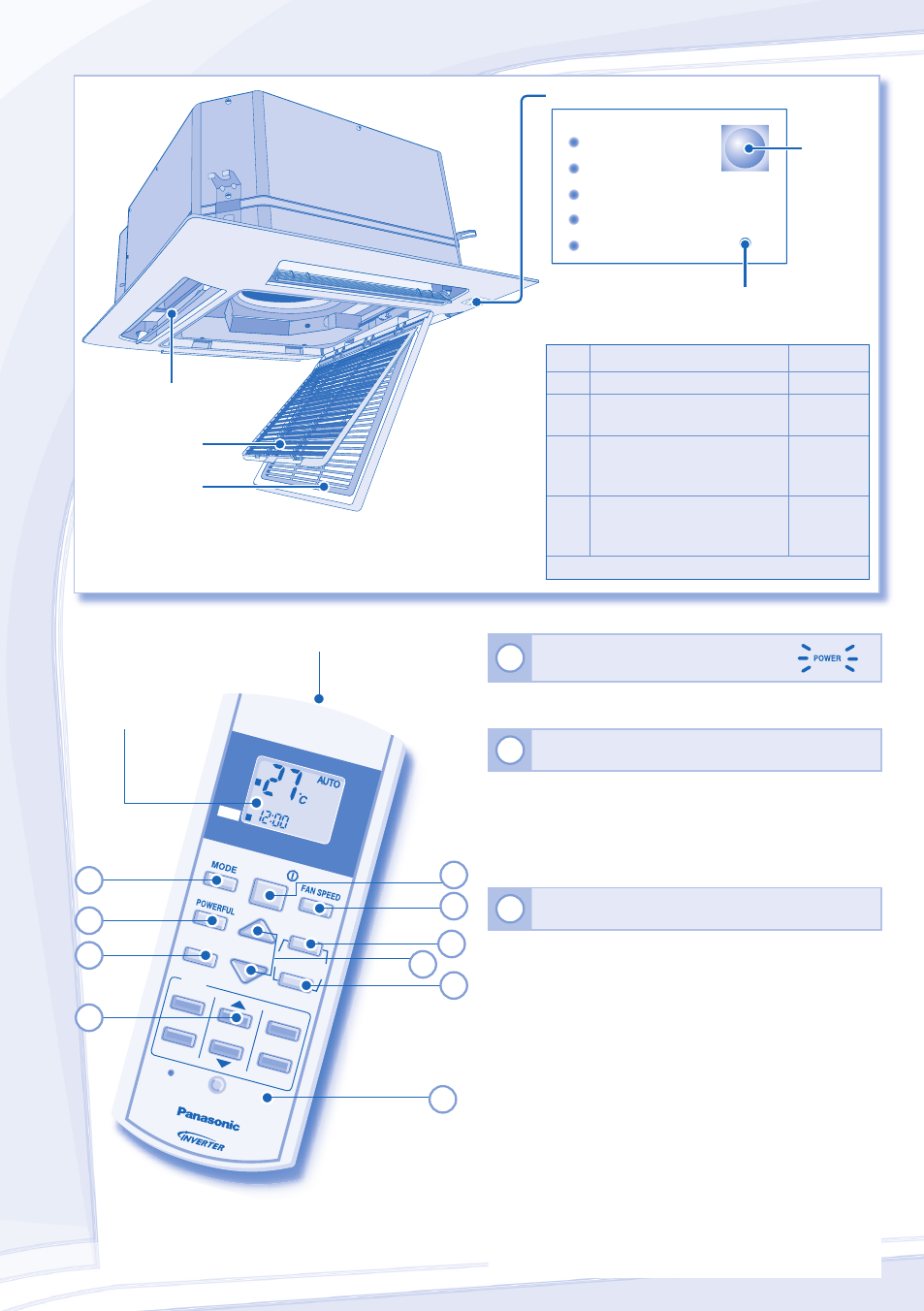
6
REMOTE CONTROL
Press the remote control’s button
1
TO TURN ON OR OFF THE UNIT
• Please be aware of the OFF indication on the remote control
display to prevent the unit from starting/stopping improperly.
2
TO SET TEMPERATURE
• Selection range: 16˚C ~ 30˚C.
• Operating the unit within the recommended temperature
could induce energy saving.
HEAT mode : 20˚C ~ 24˚C.
COOL mode : 26˚C ~ 28˚C.
DRY mode : 1˚C ~ 2˚C lower than room temperature.
3
TO SELECT OPERATION MODE
AUTO mode - For your convenience
• During operation mode selection the power indicator blinks.
• Unit selects operation mode every 10 minutes according
to temperature setting and room temperature
(For single Split System).
• Unit selects operation mode every 3 hours according to
temperature setting, outdoor and room temperature
(For Multi split system).
HEAT mode - To enjoy warm air
• Unit takes a while to warm up. The power indicator blinks
during this operation.
COOL mode - To enjoy cool air
• Use curtains to screen off sunlight and outdoor heat to
reduce power consumption during cool mode.
DRY mode - To dehumidify the environment
• Unit operates at low fan speed to give a gentle cooling
operation.
Air fi lter
Airfl ow direction louver
Intake grille
POWER (Green)
TIMER (Orange)
POWERFUL (Orange)
QUIET (Orange)
AUTO
AIR SWING (Orange)
Control Panel
Remote
Control
Receiver
Auto OFF/ON button
• Used when remote control is misplaced or a
malfunction occurs.
Step
Action
Mode
1
Press once.
Automatic
2
Press and hold until you
hear one beep, then release.
Force
cooling
3
Repeat step 2. Press and
hold until you hear two
beeps, then release.
Normal
cooling
4
Repeat step 3. Press and
hold until you hear three
beeps, then release.
Force
heating
Press the button to turn off.
CANCEL
OFF
TIMER
ON
TIMER
SPEED
FAN
AUTO
HEAT
DRY
COOL
OFF
TIMER
ON
1
2
3
OFF
CLOCK
RESET
SET
TEMP
AIR SWING
OFF/ON
QUIET
AUTO
MANUAL
CHECK
5
5
2
6
8
Remote
Control display
9
3
7
1
4
Transmitter
Maximum distances: 8m
