2 cpu configuration, Max cpuid value limit [disabled, Hyper-threading technology [enabled – Asus P4P800S-X User Manual
Page 51: Ddr reference voltage [auto, Cpu ratio [12
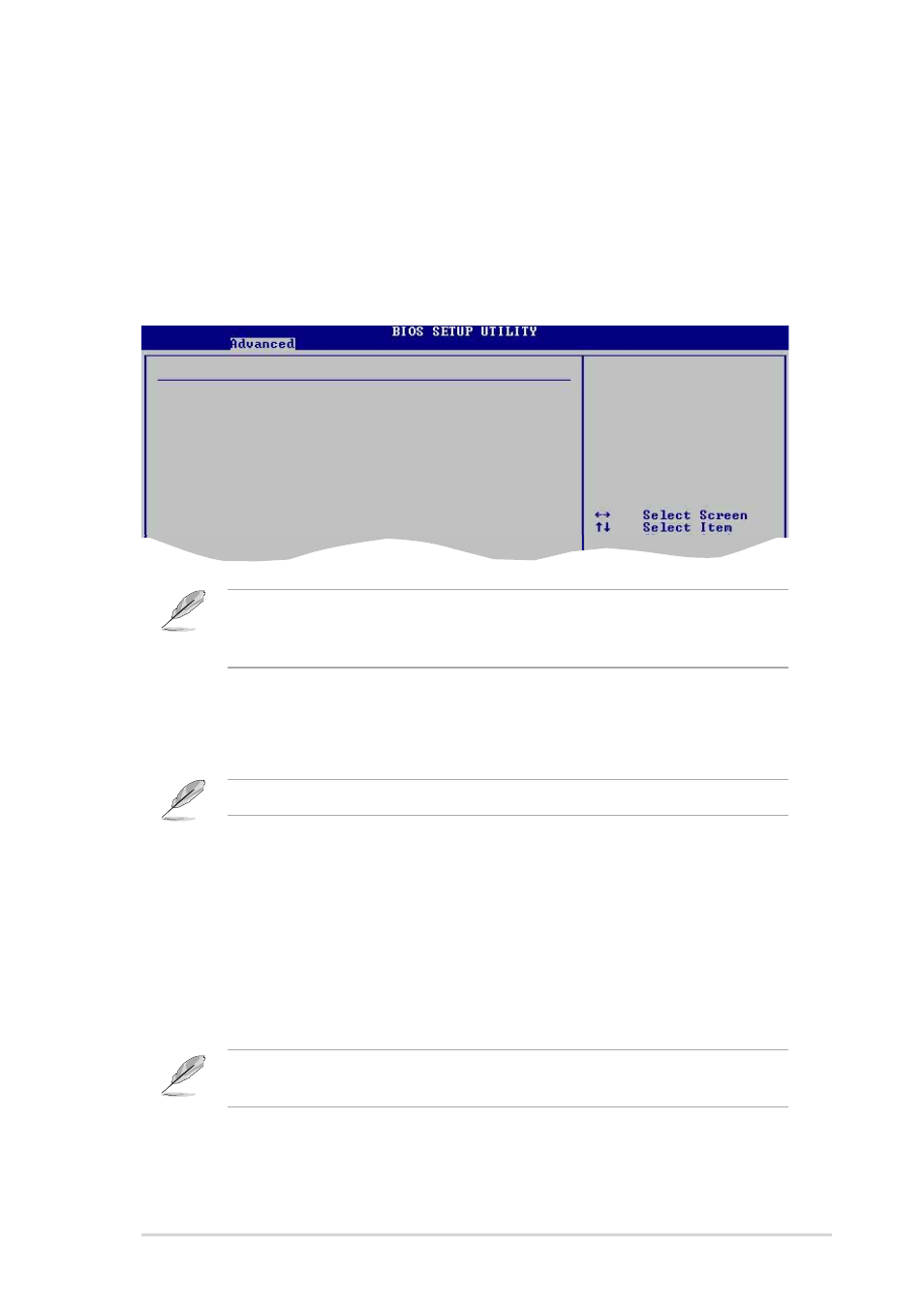
ASUS P4P800S-X motherboard
2-17
2.4.2 CPU Configuration
The items in this menu show the CPU-related information auto-detected by BIOS.
The item Hyper-Threading Technology appears only if you installed an Intel
Pentium 4 CPU that supports this feature. See page1-7 for details.
Max CPUID Value Limit [Disabled]
This item allows you to enable or disable support of older OS for CPU ID maximum
value limit . Configuration options: [Disabled] [Enabled]
Hyper-Threading Technology [Enabled]
This item allows you to enable or disable the processor Hyper-Threading
Technology. Configuration options: [Disabled] [Enabled]
DDR Reference Voltage [Auto]
Allows you to select a specific DDR Reference voltage.
Configuration options: [Auto] [2.658V] [2.551V]
Configure advanced CPU settings
Manufacturer: Intel
Brand String: Intel(R) Pentium(R) 4 Family CPU 1.73G
Frequency : 1733 MHz
FSB Speed : 533 MHz
Ratio Status: Locked
Ratio Actual Value: 13
Max CPUID Value Limit: [Disabled]
If you are using an unlocked CPU, the item CPU Ratio appears under the AI
Overclock Tuner item. You may select your desired ratio from the available
options.
CPU Ratio [12]
This field sets the ratio between the CPU Core Clock and the Front Side Bus (FSB)
Frequency.
If an invalid ratio is set in CMOS, the actual and setpoint values may differ.
