Before using the 3d function, Adjusting the 3d display, Selecting 3d-related software – Sony SVL24118FXB User Manual
Page 6
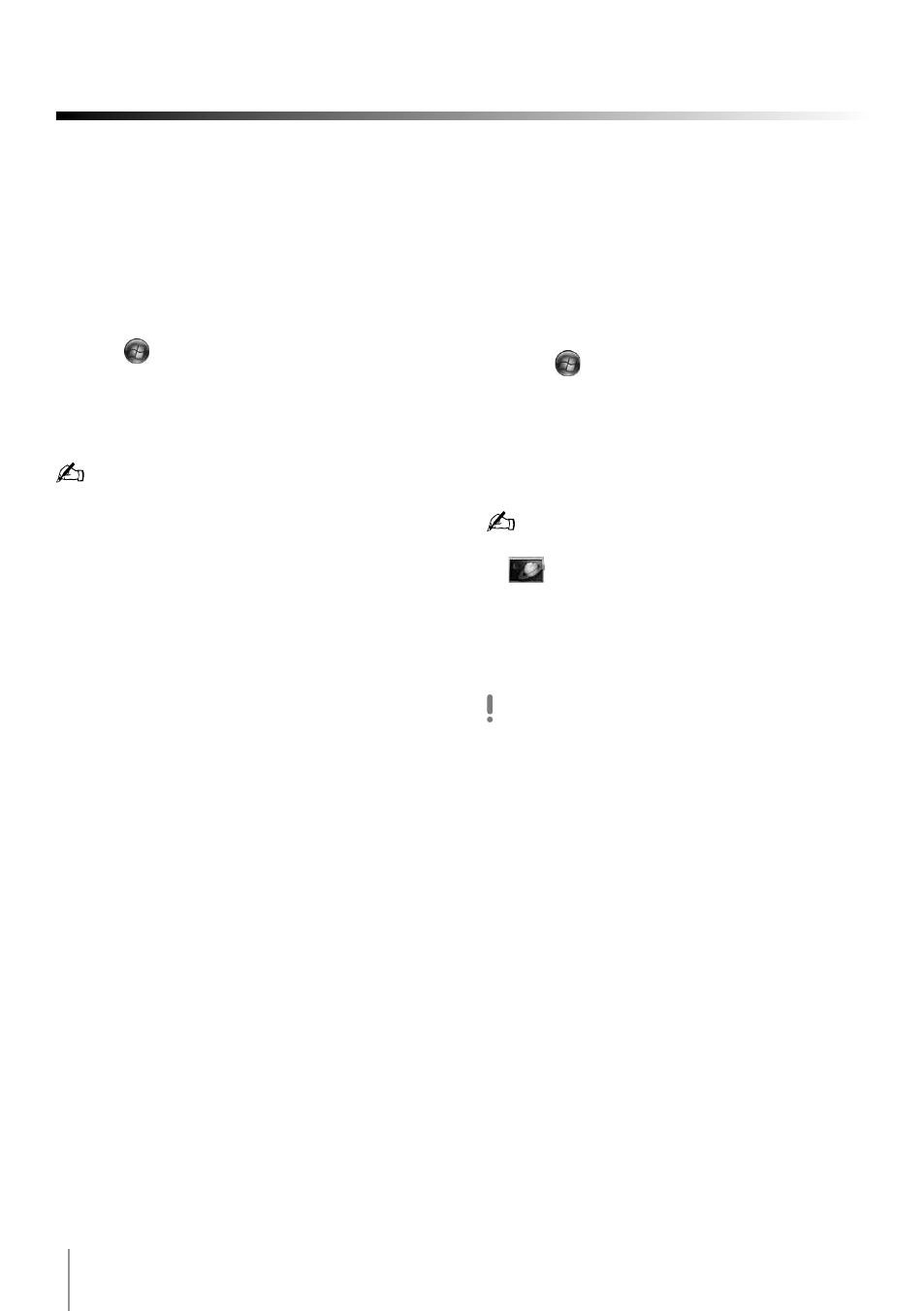
6
Before Using the 3D Function
Adjusting the 3D display
By adjusting the 3D display as follows, a more
desirable 3D effect can be obtained.
Do not perform other operations until the
adjustment is finished.
1
Click
(Start), All Programs, Superd
Software, and X-Tune to start X-Tune.
2
Follow the on-screen instructions to adjust
the 3D display.
X-Tune can also be started from VAIO Control
Center, 3D Function and 3D Display Function
Settings.
If the desired 3D effect is not achieved after
adjustment, restart X-Tune, follow the
instructions on the screen, then adjust again.
Selecting 3D-related
software
You can quickly find and start 3D-related
software you want to use from VAIO 3D
Portal.
1
Click
(Start), All Programs, and VAIO
3D Portal to start VAIO 3D Portal.
2
Select the software you want to use.
3
Read the on-screen instructions to start the
software.
You can also open VAIO 3D Portal by clicking
from VAIO Gate in the upper part of your
desktop.
The following features are also available in VAIO
3D Portal.
– Playing 3D sample images
– Displaying 3D settings window
The built-in camera is not available while using
the 3D function.
While the 3D-related software is running, Magic-i
Visual Effects is not available even when 3D
images are not displayed.
