Sony SVL24118FXB User Manual
Page 13
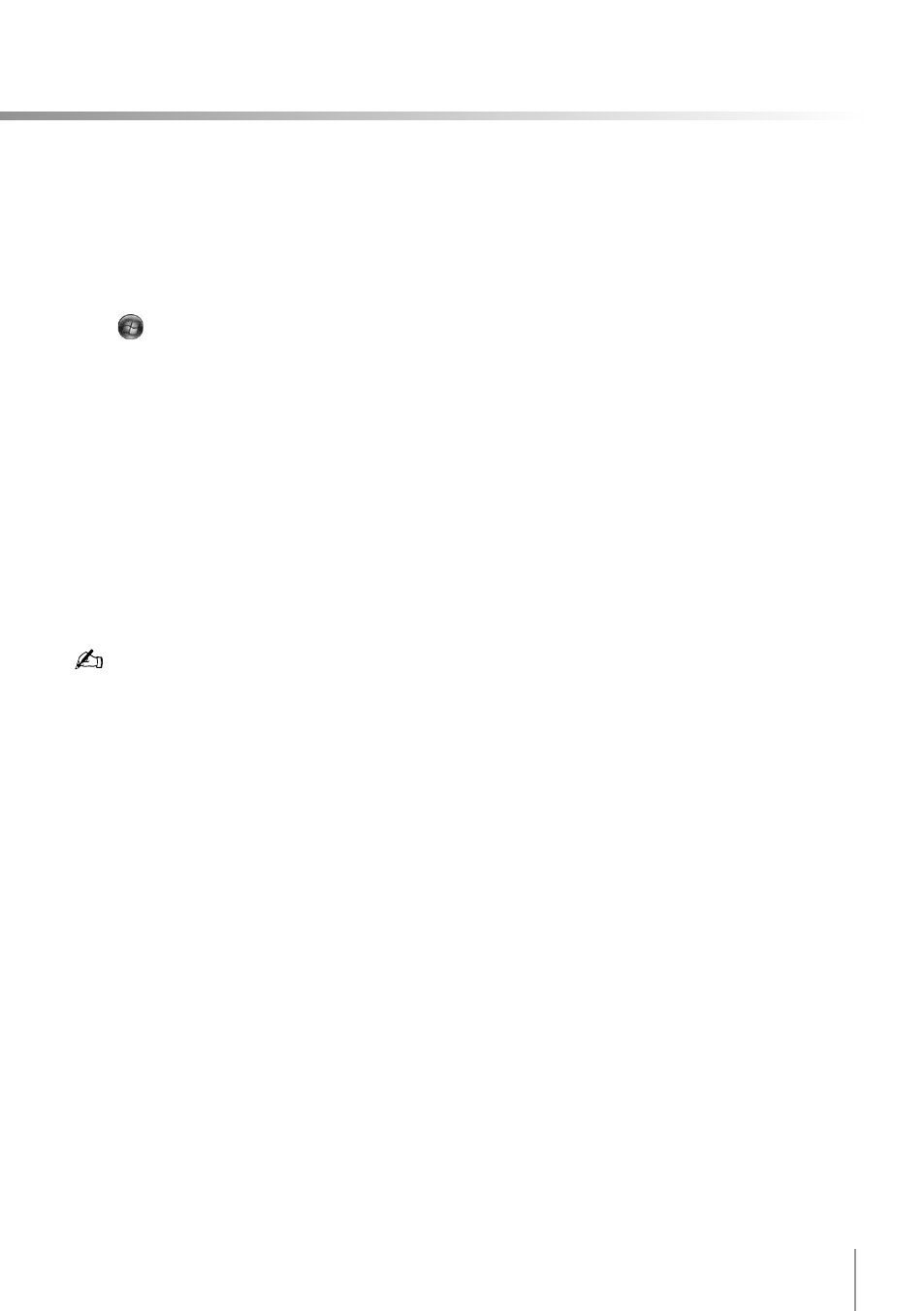
13
Creating 3D movies with
Vegas Movie Studio HD
Platinum
1
Click
(Start), All Programs, Sony, and
Vegas Movie Studio HD Platinum11.0 to
start Vegas Movie Studio HD
Platinum11.0.
2
Select Start Using Vegas Movie Studio in
Welcome screen.
3
Set the preferred 3D mode as follows.
1) Select
Properties in the Project menu.
) Click the Video tab.
3) Select the preferred 3D mode from the
Stereoscopic 3D mode drop-down list,
then click OK.
To preview 3D content, select Preferences in the
Options menu, then set Stereoscopic 3D mode
to Left and Right on the Preview device tab. To
start preview, click Video Preview on External
Monitor (on the Video Preview screen toolbar).
Press the Esc key on your keyboard to return to
the editing screen.
4
Edit your project.
5
Click Make Movie, then the movie is
output.
- USER GUIDE V G N - C S 2 0 0 (184 pages)
- PCG-V505DH (152 pages)
- PCG-V505DX (40 pages)
- VGN-TX00 (177 pages)
- NAS-SV20DI (2 pages)
- VAIO VGN-SZ600 (216 pages)
- VPCYB (28 pages)
- VAIO VGN-CR (197 pages)
- VGN-FE500 (20 pages)
- VGN-FS800 (175 pages)
- VAIO VPCZ12 SERIES (209 pages)
- VAIO VPCCW1 Series (168 pages)
- VGC-LT20E (197 pages)
- VGN-AR300 (20 pages)
- PCV-RX480DS (101 pages)
- PCV-RX450 (32 pages)
- PCV-RX465DS (134 pages)
- PCV-RS710G (44 pages)
- PCV-RX670 (88 pages)
- VGN-FS Series (150 pages)
- PCV-R558DS (118 pages)
- PCV-R553DS (62 pages)
- VGN-TZ100 (226 pages)
- PCV-RS511P (1 page)
- PCV-RS511P (143 pages)
- PCV-RS530G (44 pages)
- VAIO VGN-P500 (165 pages)
- VGC-RC320P (177 pages)
- VAIO VPCF2 (174 pages)
- PCV-L600 (48 pages)
- PCV-L600 (106 pages)
- PCV-RX260DS (114 pages)
- CRX1600L (40 pages)
- VAIO VPCS13 (192 pages)
- PCG-V505DC2 (44 pages)
- PCG-V505DC2 (152 pages)
- VGC-JS270J (136 pages)
- VAIO PCV-RX490TV (142 pages)
- PCV-RX490TV (12 pages)
- PCV-RS724GX (2 pages)
- PCV-MXS10 (105 pages)
- PCV-MXS10 (92 pages)
- PCV-MXS10 (56 pages)
- PCV-MXS10 (1 page)
- MX (112 pages)
