Sony PCG-FX370P User Manual
Page 130
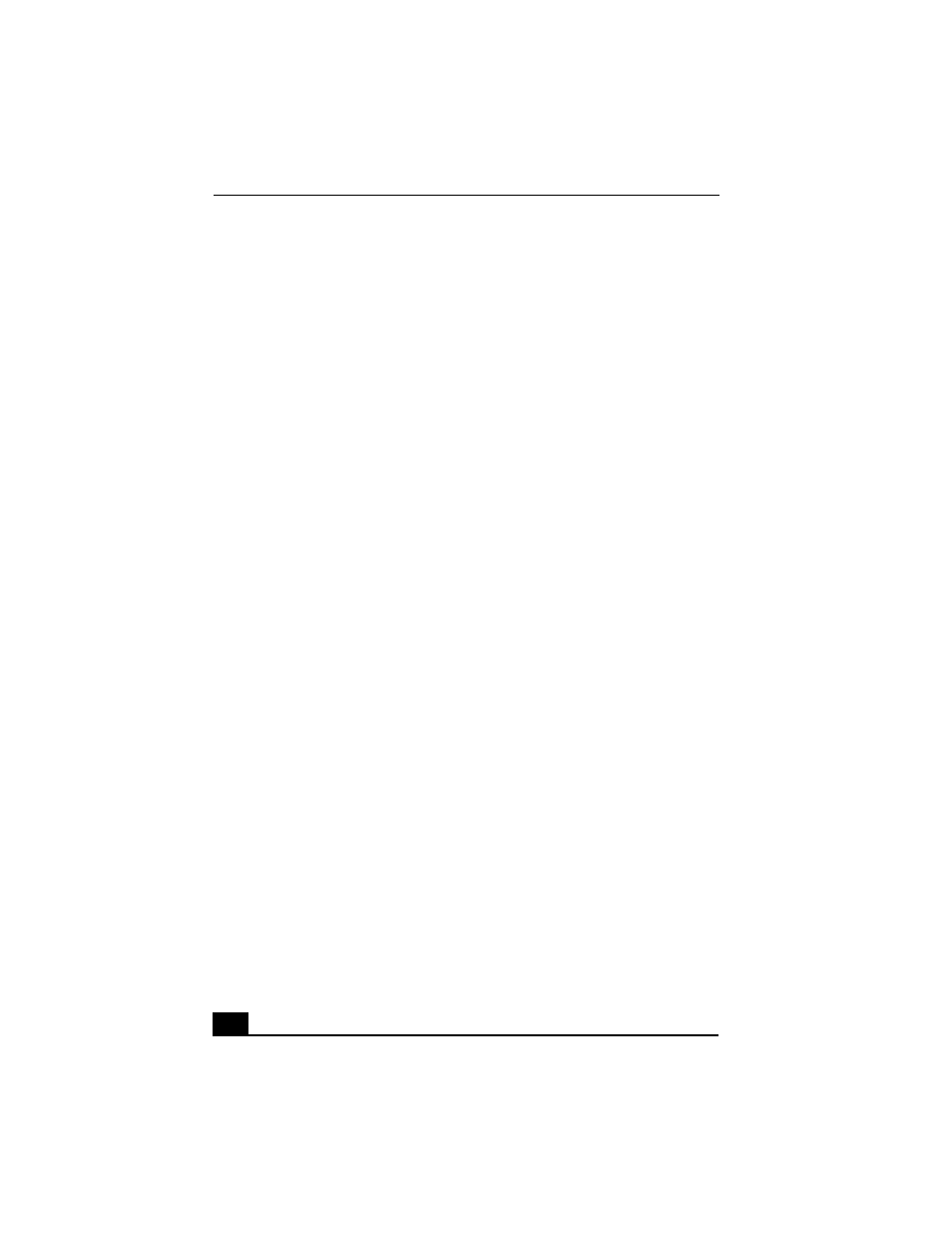
Change text in this variable definition to document title.
130
multimedia computer display
network
parallel port printer
phone line
port replicator
projector
to another computer
TV display
USB device
USB port printer
weight saver
correction keys
Ctrl key
cursor-movement keys
customizing your computer
D
digital video camera
display
connecting a monitor
connecting a multimedia
computer display
connecting a projector
connecting a TV
mode
options
selecting
troubleshooting
Driver Recovery CD
drives
floppy disk
installing additional hard disk
optical
troubleshooting
DV In/Out
DVD
playing
DVD-ROM drive
closing tray
handling discs
opening tray
using
E
Eject button
ejecting
battery packs
CD-ROM/DVD-ROM discs
weight saver
Escape key
expansion memory configuration
external devices
display
display(see also monitor)
speakers
F
floppy disk drive
disconnecting
troubleshooting
using
Fn key
Fn key, combination commands
function keys
H
handling CD-ROMs and DVD-ROMs
hard drives
indicator light
installing additional
hardware
online support
PC Cards
troubleshooting
help
getting
Hibernation mode
I
i.LINK
connecting an i.LINK device
