Tools – Audiovox 8910 User Manual
Page 35
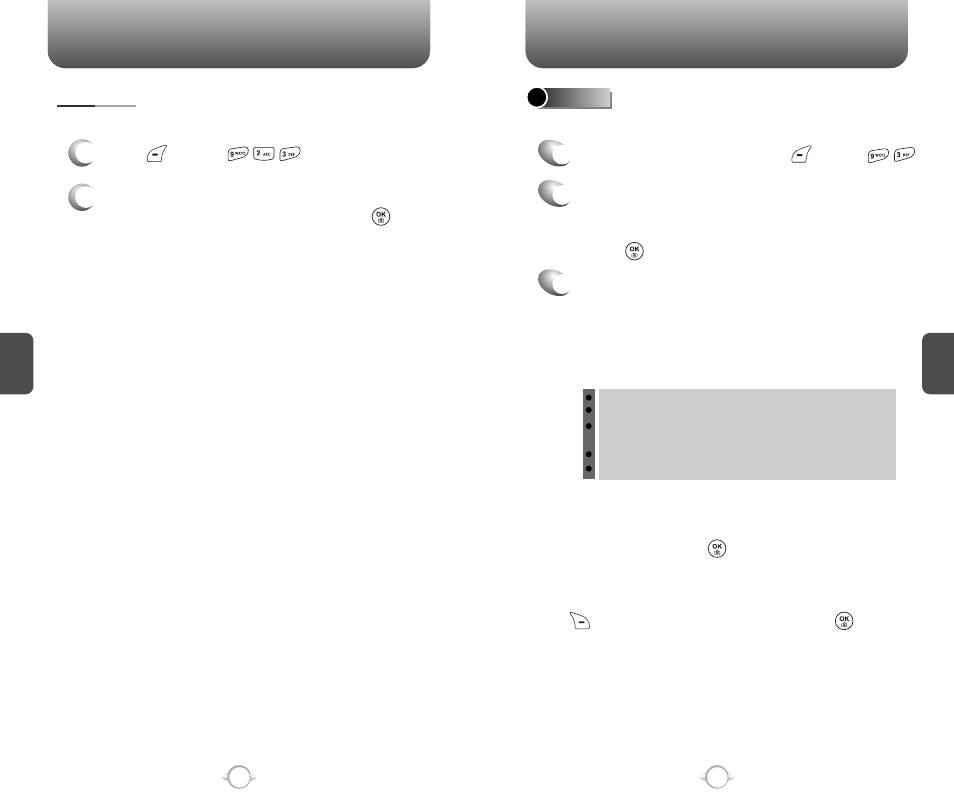
C
H
4
65
C
H
4
64
TOOLS
64
TOOLS
1
Press [MENU] .
SETTINGS
2
Select (Paper/Pattern/Sea/Sky/Flower) with the
Navigation Key (left or right) then press [OK].
To select memo pad background image:
You can set up to 3 alarms.
ALARM
To display alarm entries, press [MENU] .
1
Select one of the entries using the Navigation Key.
To set a new alarm, choose alarm 1, 2 or 3.
To edit an existing alarm, select that alarm.
Press .
2
Press the Navigation Key down to select alarm
options.
3
Use the keypad to change or enter the date for
the alarm then press [OK].
DATE
Use the keypad to set a time for the event
to select “AM” or “PM”, then press .
TIME
Use the Navigation Key to select a setting for the
alarm (Daily/Weekly/Monthly/Off/Once).
SETTING
Use the Navigation Key to select a Snooze setting
(No use, 1 time after 5 min, 1 time after 10 min,
3 times by 5 min).
SNOOZE SETTING
Once : Select the single date of the alarm.
Daily : Select the alarm for the same time each day.
Weekly : Select “Monday”, “Tuesday”, “Wednesday”,
“Thursday”, “Friday”, “Saturday”, “Sunday”.
Monthly : Select day 1-31
Off
