Enjoying surround sound, Creating an ideal field for multi-channel sound – Sony MEX-DV2200 User Manual
Page 21
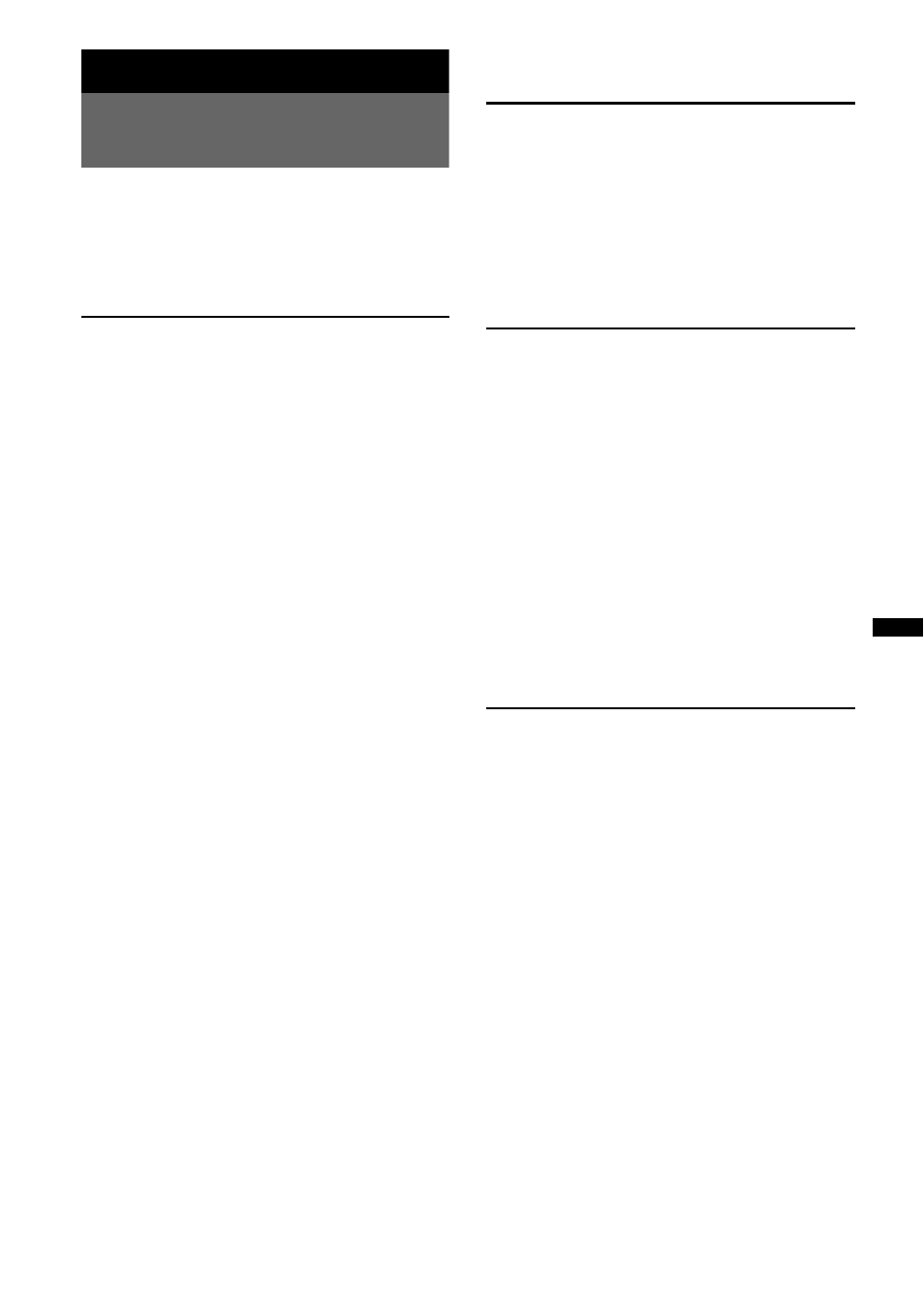
21
Enjoying Surround Sound
Creating an ideal field for
multi-channel sound
A procedure example to create an ideal field for
multi-channel (5.1-channel) sound is introduced
in this section. Follow the page reference for
details.
1
Set the speaker configuration.
Set the connection status of the center speaker
and subwoofer.
t By initial setup (page 14)
t By system setup (page 40)
2
Select your listening position.
To select “FRONT L” (front left) or
“FRONT R” (front right)
t By initial setup (page 14)
t By the sound menu (page 37)
t By visual setup (page 38)
To select “FRONT” (center front) or
“ALL” (center)
t By the sound menu (page 37)
t By visual setup (page 38)
To calibrate precisely
t By visual setup (page 38)
t By system setup (page 39)
3
Adjust the volume of each connected
speaker.
Adjust the volume from each speaker so that
their perceived level is equal from your
listening position.
t page 40
4
Set the cut-off frequencies of the front/
rear speaker (HPF) and subwoofer
(LPF).
t page 48
x For VCD/CD/MP3/WMA/AUX playback
or radio reception
1
Activate Dolby Pro Logic mode.
t page 32
2
Activate CSO if a center speaker is not
connected.
t page 37
x For playback of DVD/CD in multi-
channel format (Dolby Digital, DTS,
etc.)
1
Activate CSO if a center speaker is not
connected.
t page 37
x For playback of the multi-channel area
of an Super Audio CD
1
Set “SUPER AUDIO CD MODE”/“SA-
CD MOD” to “HQ.”
t page 35
Note
HPF/LPF (page 48) settings are deactivated when
set to “HQ.”
Adjust the following items according to your
preference.
1
Set EQ7*.
* Not available if CSO is activated.
2
Adjust the balance (BAL) and fader
(FAD) of speakers.
t page 36
1 Preparation
2 Enjoying 2-channel sources in
multi-channel sound
3 Enjoying multi-channel sources
4 Sound characteristic adjustment
