Sony PCG-FX390K User Manual
Sony Notebooks
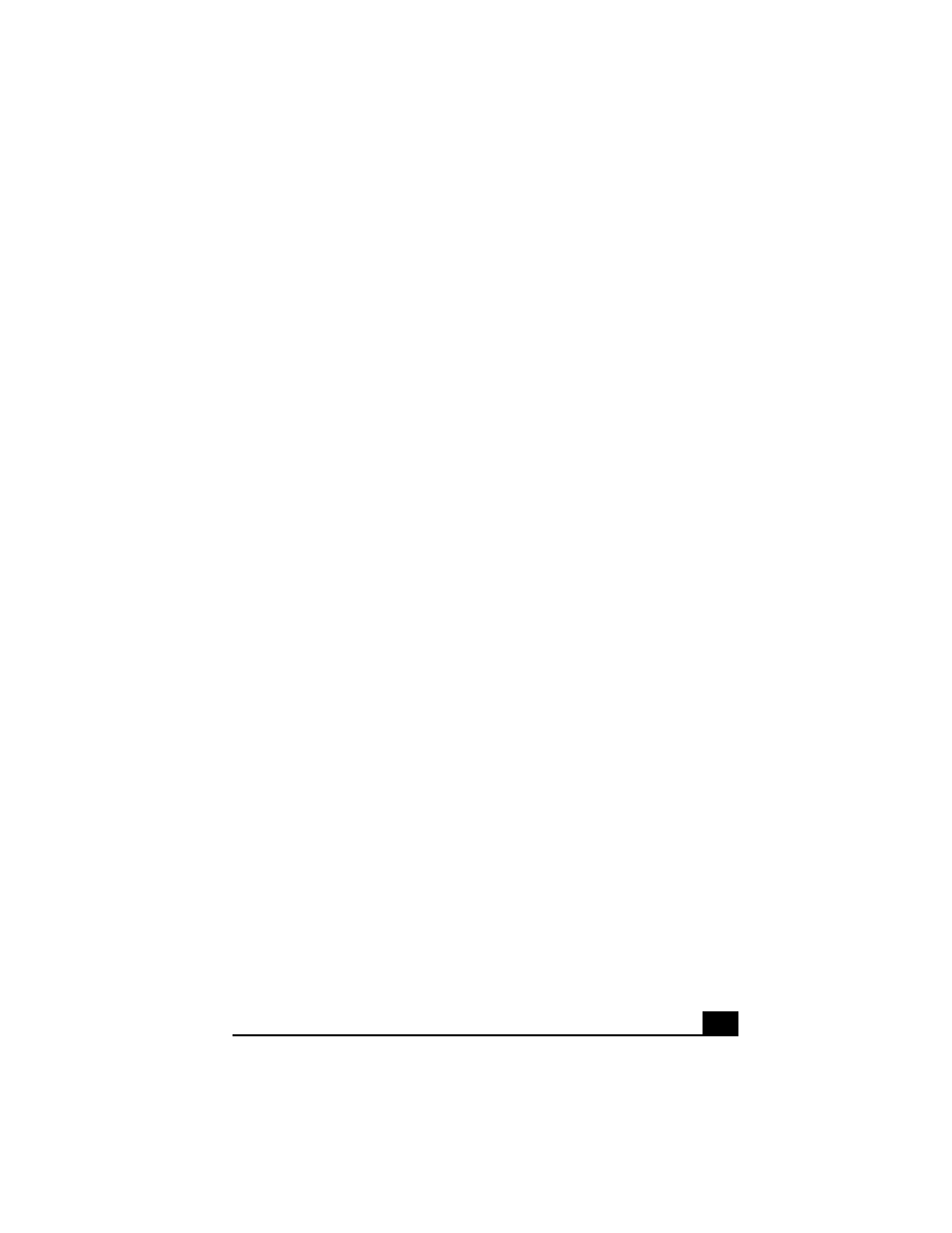
1
Contents
Welcome.......................................................9
Using Your VAIO Notebook......................11
Using the Keyboard...................................................12
Functions of the keyboard keys .........................................13
Combinations and functions with the Windows key .........14
Indicators ...........................................................................15
Indicator lights ...................................................................15
Combinations and functions with the Fn key ....................16
Using the Touchpad ..................................................18
Using the Floppy Disk Drive ....................................20
To insert a floppy disk .......................................................20
To remove a floppy disk ....................................................20
To remove the floppy disk drive........................................21
To reinsert the floppy disk drive........................................22
Using the Optical Drive.............................................23
To insert a disc ...................................................................23
To remove a disc................................................................24
To play a DVD...................................................................25
Notes on CD and DVD media ...........................................26
To write data to CD-RW/CD-R media (For models with a
CD-RW/DVD Combo Drive) ............................................27
Document Outline
- Contents
- Welcome
- Using Your VAIO Notebook
- Connecting Peripheral Devices
- Connecting a Port Replicator
- Connecting an External Mouse or Keyboard
- Connecting a Parallel Port Printer
- Connecting a Universal Serial Bus (USB) Printer
- Connecting an External Display
- Connecting a TV Display
- Connecting a Universal Serial Bus (USB) Device
- Connecting an i.LINK Device
- Connecting External Speakers
- Connecting an External Microphone
- Expanding Your Notebook Capabilities
- Customizing Your VAIO Notebook
- Adding Memory to Your VAIO Notebook
- About the Software on Your Notebook
- Troubleshooting
- Getting Help
- Index
