Sony PCV-RZ46G User Manual
Page 47
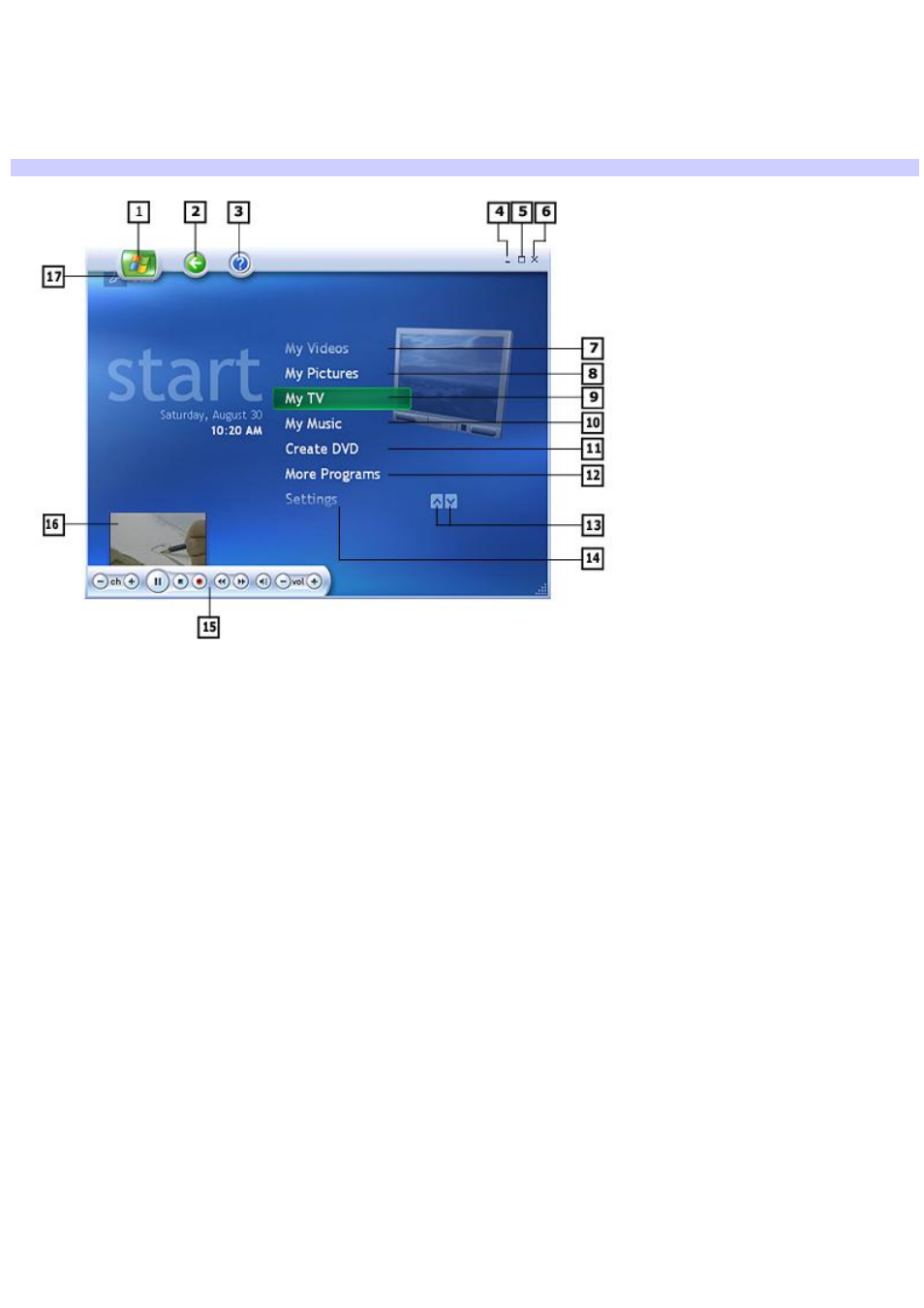
Starting Media Center using your keyboard and mouse
1.
Click Start from the Windows taskbar and select Media Center from the Start menu. The Media Center main
window appears.
2.
Use the directional arrows on the keyboard, or move the mouse, to navigate and select menu items. Press Enter
on the keyboard or left-click the mouse to activate your selection.
Media Center Start
1
Media Center Start Menu
Returns Media Center to the Start menu.
2
Back button
Returns Media Center to the previous window.
3
Media Center Help
Opens the Media Center Help guide.
4
Minimize button
Minimizes the Media Center window and places the Media Center icon and name on the taskbar.
5
Maximize button
Enlarges the View window to full-screen.
6
Close Window button
Page 47
- USER GUIDE V G N - C S 2 0 0 (184 pages)
- PCG-V505DH (152 pages)
- PCG-V505DX (40 pages)
- VGN-TX00 (177 pages)
- NAS-SV20DI (2 pages)
- VAIO VGN-SZ600 (216 pages)
- VPCYB (28 pages)
- VAIO VGN-CR (197 pages)
- VGN-FE500 (20 pages)
- VGN-FS800 (175 pages)
- VAIO VPCZ12 SERIES (209 pages)
- VAIO VPCCW1 Series (168 pages)
- VGC-LT20E (197 pages)
- VGN-AR300 (20 pages)
- PCV-RX465DS (134 pages)
- PCV-RX480DS (101 pages)
- PCV-RX450 (32 pages)
- PCV-RS710G (44 pages)
- PCV-RX670 (88 pages)
- VGN-FS Series (150 pages)
- PCV-R558DS (118 pages)
- PCV-R553DS (62 pages)
- VGN-TZ100 (226 pages)
- PCV-RS530G (44 pages)
- PCV-RS511P (1 page)
- PCV-RS511P (143 pages)
- VAIO VGN-P500 (165 pages)
- VGC-RC320P (177 pages)
- VAIO VPCF2 (174 pages)
- PCV-L600 (48 pages)
- PCV-L600 (106 pages)
- PCV-RX260DS (114 pages)
- CRX1600L (40 pages)
- VAIO VPCS13 (192 pages)
- PCG-V505DC2 (44 pages)
- PCG-V505DC2 (152 pages)
- VGC-JS270J (136 pages)
- VAIO PCV-RX490TV (142 pages)
- PCV-RX490TV (12 pages)
- PCV-RS724GX (2 pages)
- PCV-MXS10 (32 pages)
- PCV-MXS10 (105 pages)
- PCV-MXS10 (92 pages)
- PCV-MXS10 (56 pages)
- PCV-MXS10 (1 page)
