Sony MHC-V5 User Manual
Page 11
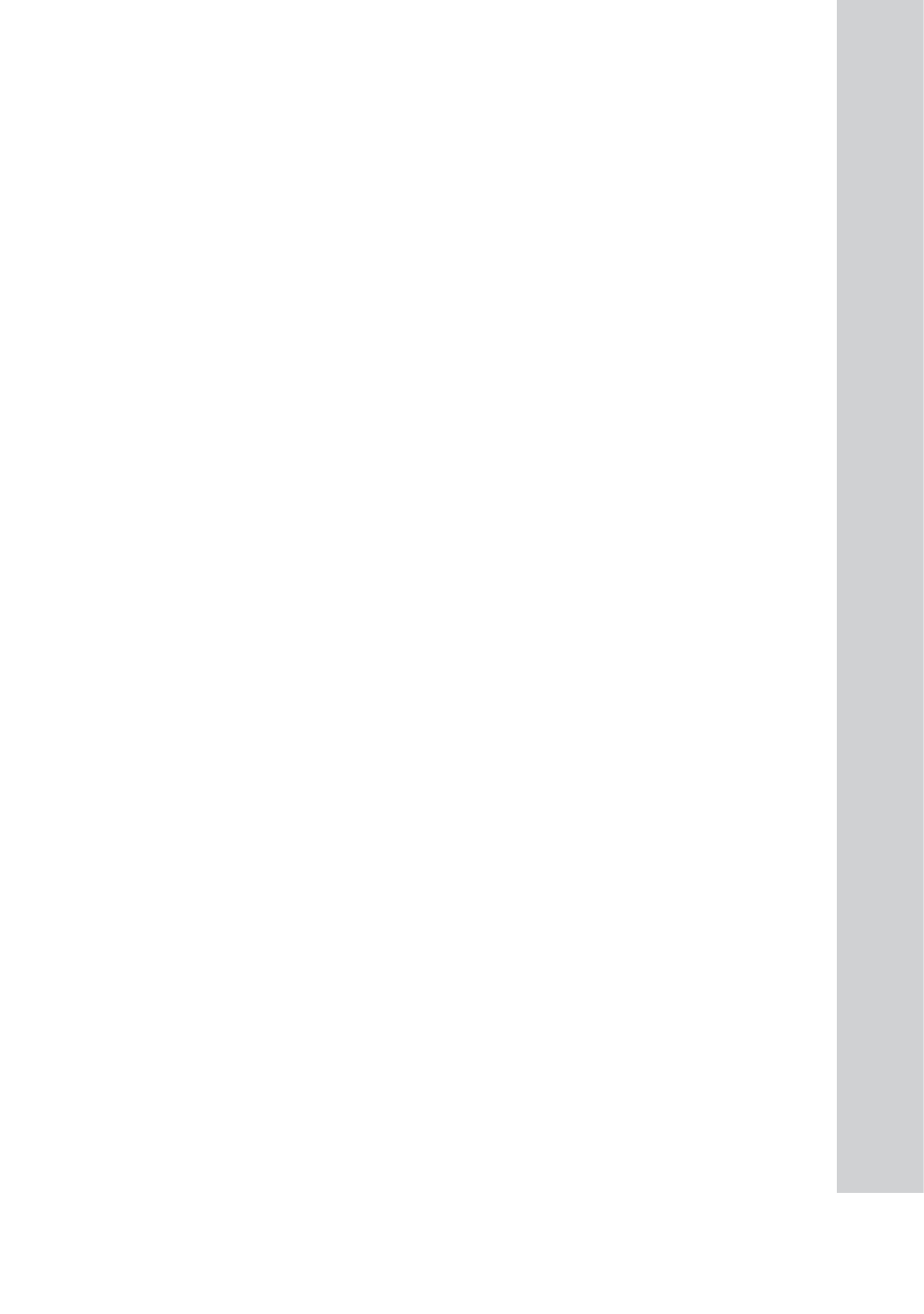
11
GB
MHC-V5.GB.4-531-350-
11(1)
Unit: VOLUME/DJ CONTROL
Turn to adjust the volume.
Turn to adjust the DJ EFFECT
level (page 31).
You cannot use this knob to
adjust the volume when the
DJ EFFECT is activated.
Remote control:
DJ CONTROL +/–
Press to adjust the DJ EFFECT
level.
Remote control: VOLUME +/–*
Press to adjust the volume.
Press to set the Sleep Timer.
REPEAT/FM MODE
Press to select Repeat Play
mode for the CD or USB
function (page 18).
Press to select the FM
reception mode (monaural or
stereo) when using the tuner
function (page 23).
DISPLAY
Press to change the information
on the display.
SEARCH/MEMORY
Press to enter or exit search
mode.
Press to preset the radio
CLEAR
Press to delete the last step from
the program list.
Press to set the clock and the
timers.
PLAY MODE
Press to select the play mode
for playback of an AUDIO
CD, MP3 disc or a USB device
(page 17).
* The VOLUME + and
buttons have
a tactile dot. Use the tactile dot as a
reference when operating the system.
