To search for the counter 0:00:00 point, To search for a blank portion of the tape – Sony SLV-D100 User Manual
Page 82
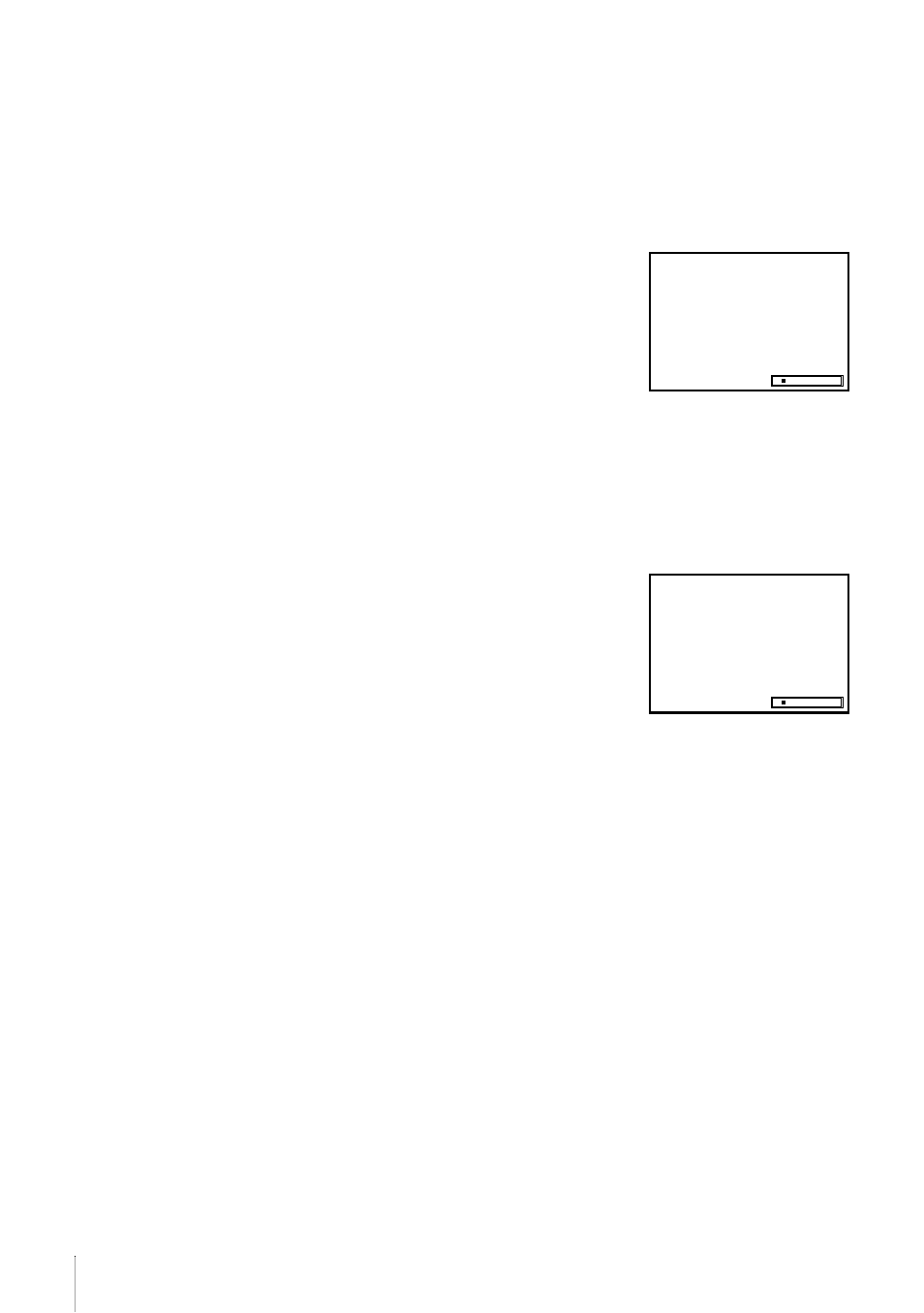
82
Searching using various functions
To search for the counter 0:00:00 point
To mark a point on the tape that you want to find later, reset the tape counter to
“0:00:00.”
The VCR automatically fast-forwards or rewinds to the 0:00:00 point on the tape
counter.
To search for a blank portion of the tape
The VCR automatically searches for the beginning of a blank portion. You can easily
find a point you can start recording from.
Note
• Once in recording mode, if the VCR is put in pause and then released to start the recording,
no index mark will be inserted. An index mark will be inserted if the channel is changed
while VCR is put in pause.
1
Press SEARCH MENU.
2
Press
V.
The VCR starts searching and automatically stops at
the 0:00:00 point.
1
Press SEARCH MENU.
2
Press
v.
The VCR starts searching and automatically stops at
the beginning of a blank space. If no blank space is
found, the VCR reaches the end and the tape will be
ejected.
:
:
0 0 1 3 0
Go to [
]
0 0 0
:
0 0
:
:
:
0 0 1 3 0
End search
