Sony PEG-TG50 User Manual
Page 50
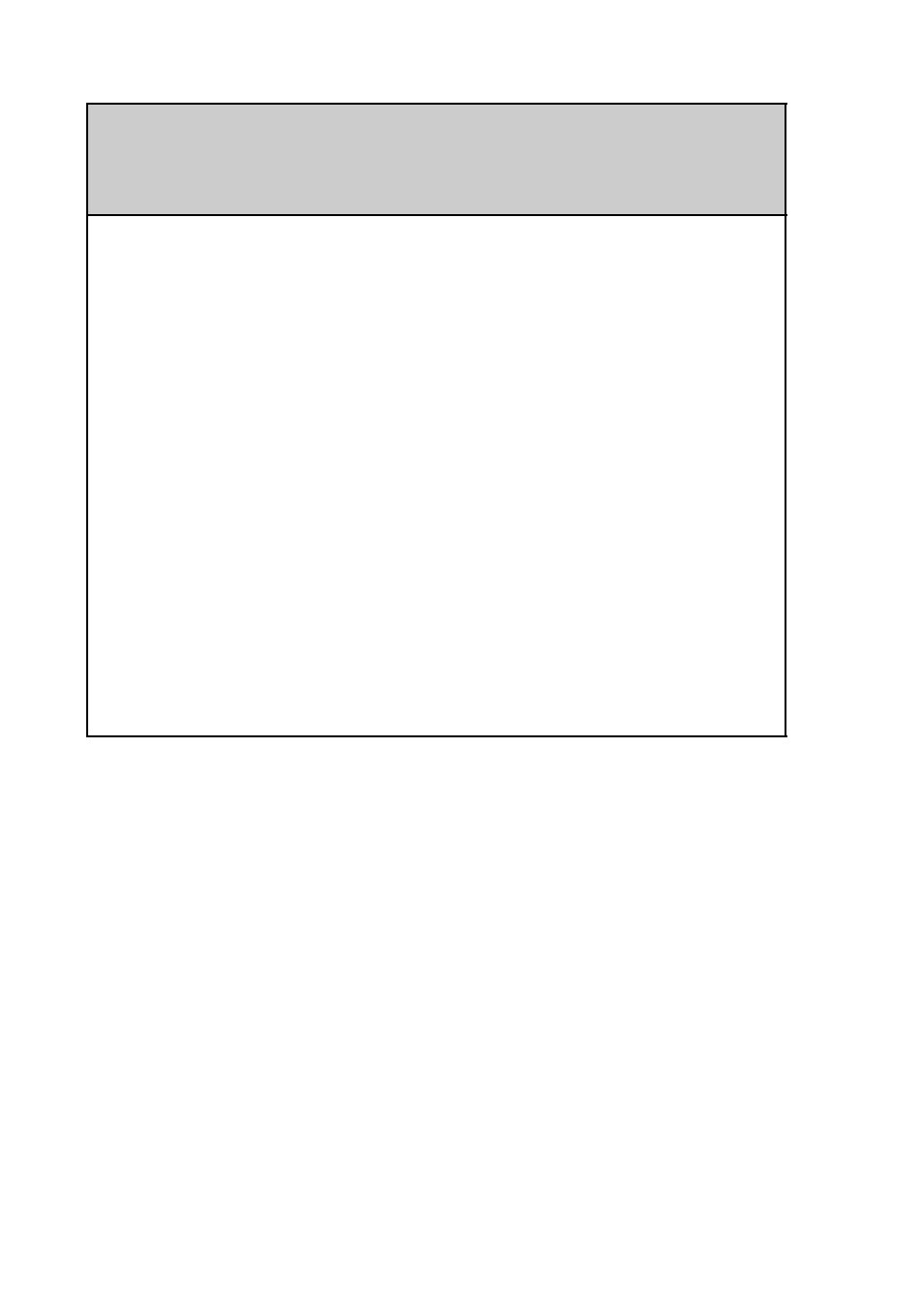
50
I cannot synchronize data between “CLIE Mail” and
e-mail software, such as “Outlook Express,” on your
computer
B If “Microsoft
®
Outlook Express” and “Microsoft
®
Outlook” are installed
together on a computer, you cannot synchronize the data between
“Outlook Express” and “CLIE Mail.” Reset MAPI of your computer by the
following steps.
1 Select the
Start
menu,
Settings
(except for Windows XP), and
Control Panel
.
2 Double-click the Internet Option icon.
3 Click the
Programs
tab in the Internet Properties dialog box.
4 Click
Hotmail
from the
pull down menu and click the
OK
button.
5 Restart your computer.
6 Double-click the
Internet
Properties
icon in the
Control Panel
window.
7 From the
pull-down menu in the
Programs
tab, select the
software that you want to synchronize with “CLIE Mail”
and click the
OK
button.
- CMD-Z7 (68 pages)
- CMD-J7 (68 pages)
- CMD-J16 (20 pages)
- CMD-Z5 (84 pages)
- CMD-Z100 (100 pages)
- CM-B1200 (84 pages)
- CMD MZ5 (35 pages)
- K500 (93 pages)
- PEG-SJ30 (80 pages)
- PEG-TG50 (16 pages)
- PEG-SJ20 (222 pages)
- PEG-SJ30 (29 pages)
- PEG-SJ30 (68 pages)
- PEG-SJ20 (222 pages)
- PEG-TG50 (53 pages)
- PEG-SJ30 (2 pages)
- XCD-U100CR (38 pages)
- CMD-CD18 (24 pages)
- VAIO Walkman Phones (4 pages)
- GA628 (38 pages)
- PEG-NZ90 (9 pages)
- PEG-NZ90 (5 pages)
- PEG-NZ90 (10 pages)
- PEG-NZ90 (116 pages)
- PEG-NZ90 (115 pages)
- PEG-NZ90 (186 pages)
- PEG-NZ90 (52 pages)
- PEG-NZ90 (8 pages)
- PEG-TG50 (40 pages)
- SCP-3810 (160 pages)
- T610 (95 pages)
- T630 (103 pages)
- T10s (94 pages)
- K608i (96 pages)
- PEG-SJ30 (222 pages)
- T310 (91 pages)
- CMD-J26 (20 pages)
- PEG-TG50 (104 pages)
- PEG-TG50 (22 pages)
- PEG-TG50 (100 pages)
- K800i (98 pages)
- Z300i (80 pages)
- F500i (94 pages)
- T68i (95 pages)
