I cannot start a hotsync, Operation when pressing the, Hotsync button of the cradle – Sony PEG-TG50 User Manual
Page 19: I cannot stop a hotsync, Operation, It takes a long time to complete a hotsync, Performing initial checks
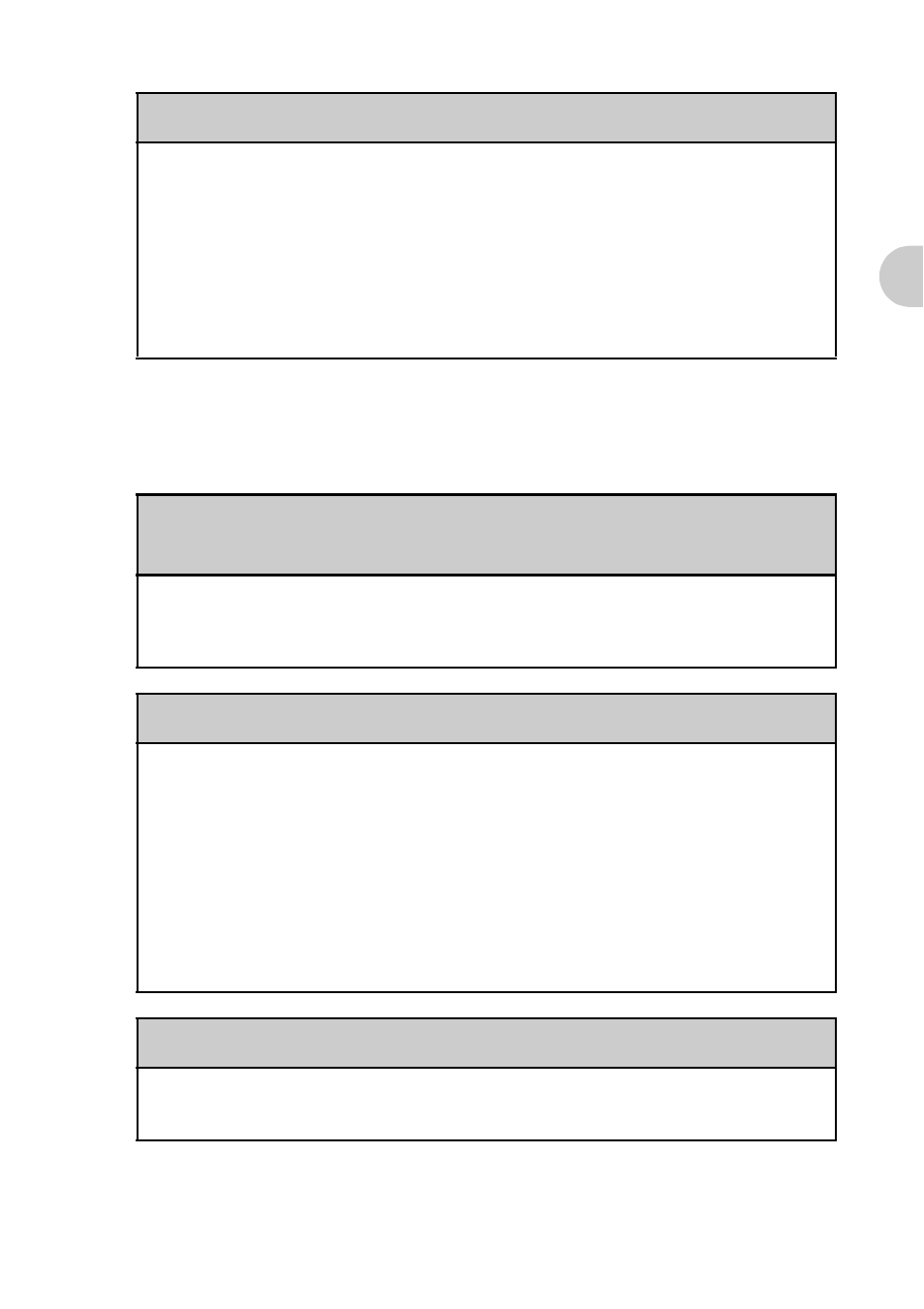
19
I ca
nnot pe
rform a
HotS
y
n
c
®
operation
For particular problems about HotSync
®
operations, refer to
the following.
B Quit applications other than the Palm™ Desktop for CLIÉ software.
If you cannot perform the HotSync
®
operation even after following the
above instructions, perform a soft reset by pressing the reset button of your
CLIÉ handheld.
b
For details, refer to “Basic operations of your Sony CLIÉ™ handheld: Restarting
your Sony CLIÉ handheld” in the “Read This First (Operating Instructions).”
I cannot start a HotSync
®
operation when pressing the
HotSync button of the cradle
B Tap
HotSync
and check that
Local
and
Cradle/Cable
are selected.
B Perform a soft reset on your CLIÉ handheld.
I cannot stop a HotSync
®
operation
B You may not be able to stop a HotSync
®
operation by tapping
Cancel
for
a few seconds after you start a USB HotSync
®
operation. Try again after a
while.
B If you cannot stop a HotSync
®
operation even by tapping
Cancel
, perform
a soft reset on your CLIÉ handheld.
b
For details, refer to “Basic operations of your Sony CLIÉ™ handheld:
Restarting your Sony CLIÉ handheld” in the “Read This First (Operating
Instructions).”
It takes a long time to complete a HotSync
®
operation
B Depending on an application you are using, it may require time to complete
a HotSync
®
operation because of the large data/file size.
Performing initial checks
Continued on next page
• • • • • • • • • • • • • • • • • • • •
