Sony DSC-T900 User Manual
Page 46
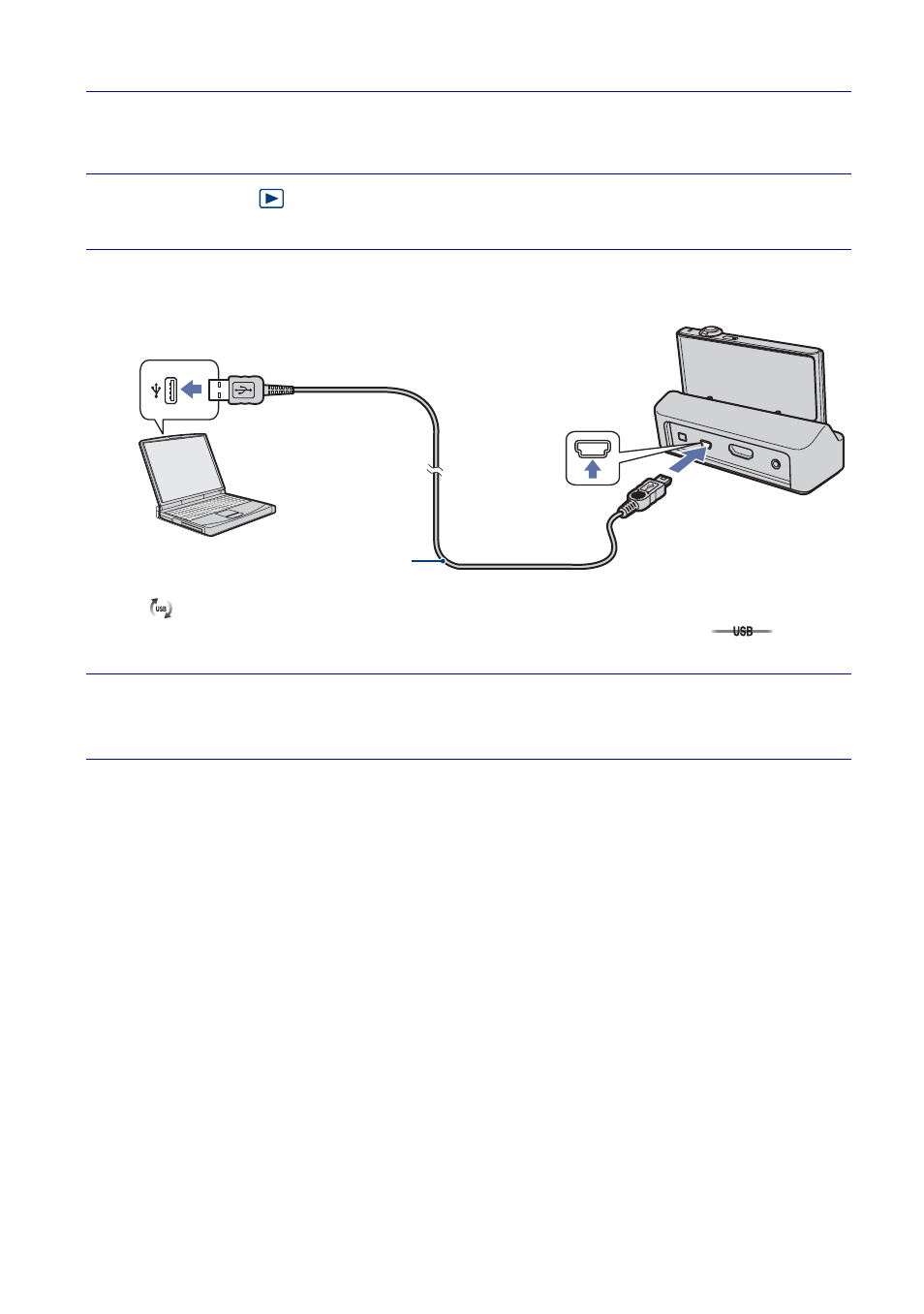
46
GB
x
Stage 2: Importing images to your computer using “PMB”
1
Insert a fully charged battery pack to the camera and then
attach the camera to the multi-output stand (supplied).
2
Press the
(Playback) button.
3
Connect the camera to your computer.
“Connecting…” appears on the screen of the camera.
•
is displayed on the screen during the communication session. Do not operate the
computer while the indicator is displayed. When the indicator changes to
, you can
start using the computer again.
4
Click the [Import] button.
For details, see the “PMB Guide”.
USB Cable
1
To a USB jack
2
To a USB jack
This manual is related to the following products:
