Mouse port-switching, Hot plugging, Powering off and restarting – ATEN CS-1762 User Manual
Page 24
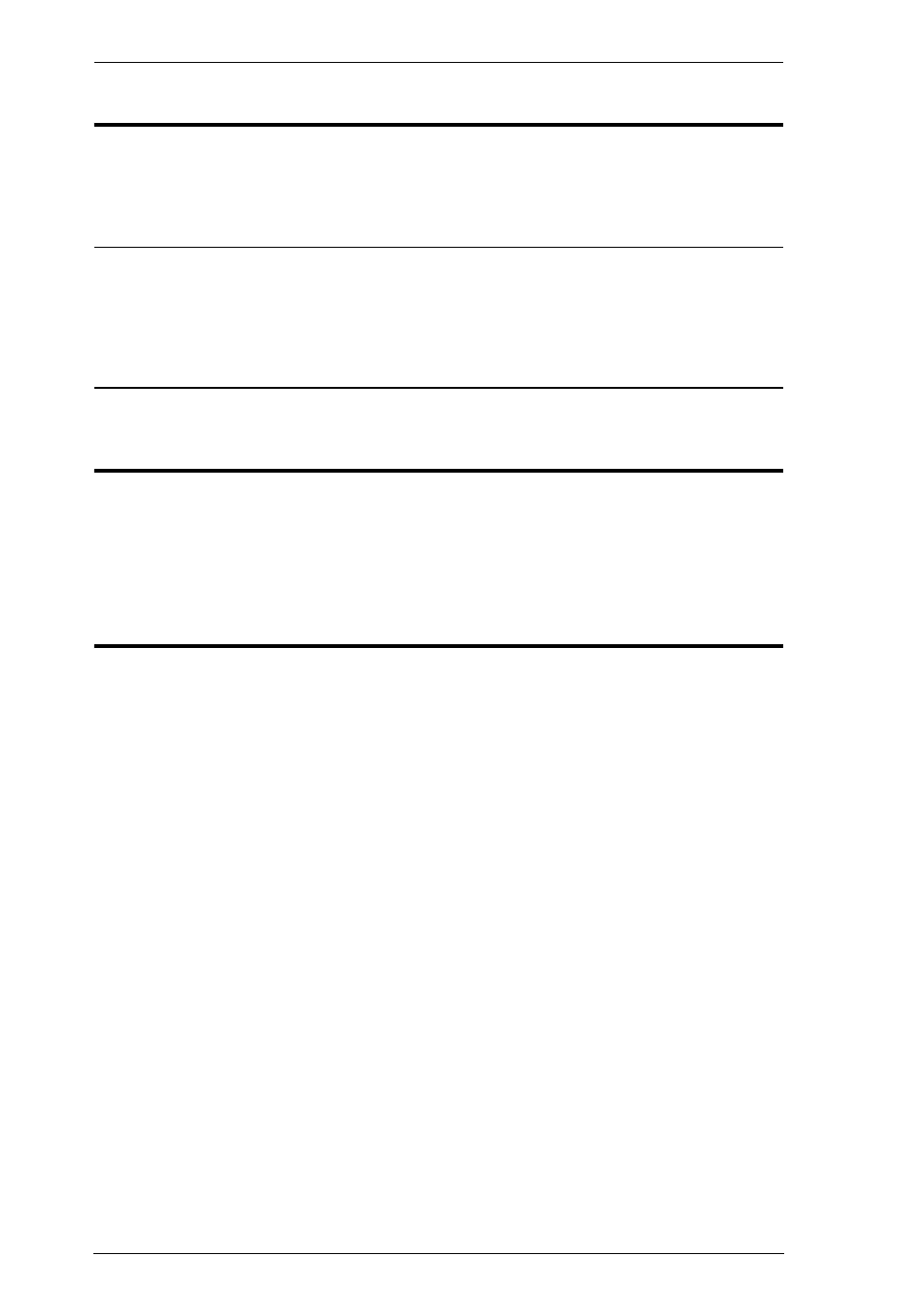
CS1762
A
/ CS1764
A
User Manual
16
Mouse Port-switching
The CS1762
A
/ CS1764
A
supports the very latest in mouse port-switching –
simply double-click the scroll wheel of your USB mouse to cycle through the
ports.
Note: 1. This featured is only supported by USB 3-key scroll wheel mice.
2. The default setting is off.
3. This feature is only supported when Mouse Emulation is enabled. See
Mouse Emulation Control, page 27, for details.
Hot Plugging
The CS1762
A
/ CS1764
A
supports USB hot plugging – components can be
removed and added back into the installation by unplugging their cables from
the USB hub ports without the need to shut the unit down.
Powering Off and Restarting
If it becomes necessary to Power Off the CS1762
A
/ CS1764
A
unit, before
starting it back up you must do the following:
1. Shut down all the computers that are attached to the switch.
2. Unplug the switch’s power adapter cable.
3. Wait 10 seconds, then plug the switch’s power adapter cable back in.
4. After the switch is up, Power On the computers.
