Sony D-CS901 User Manual
Page 9
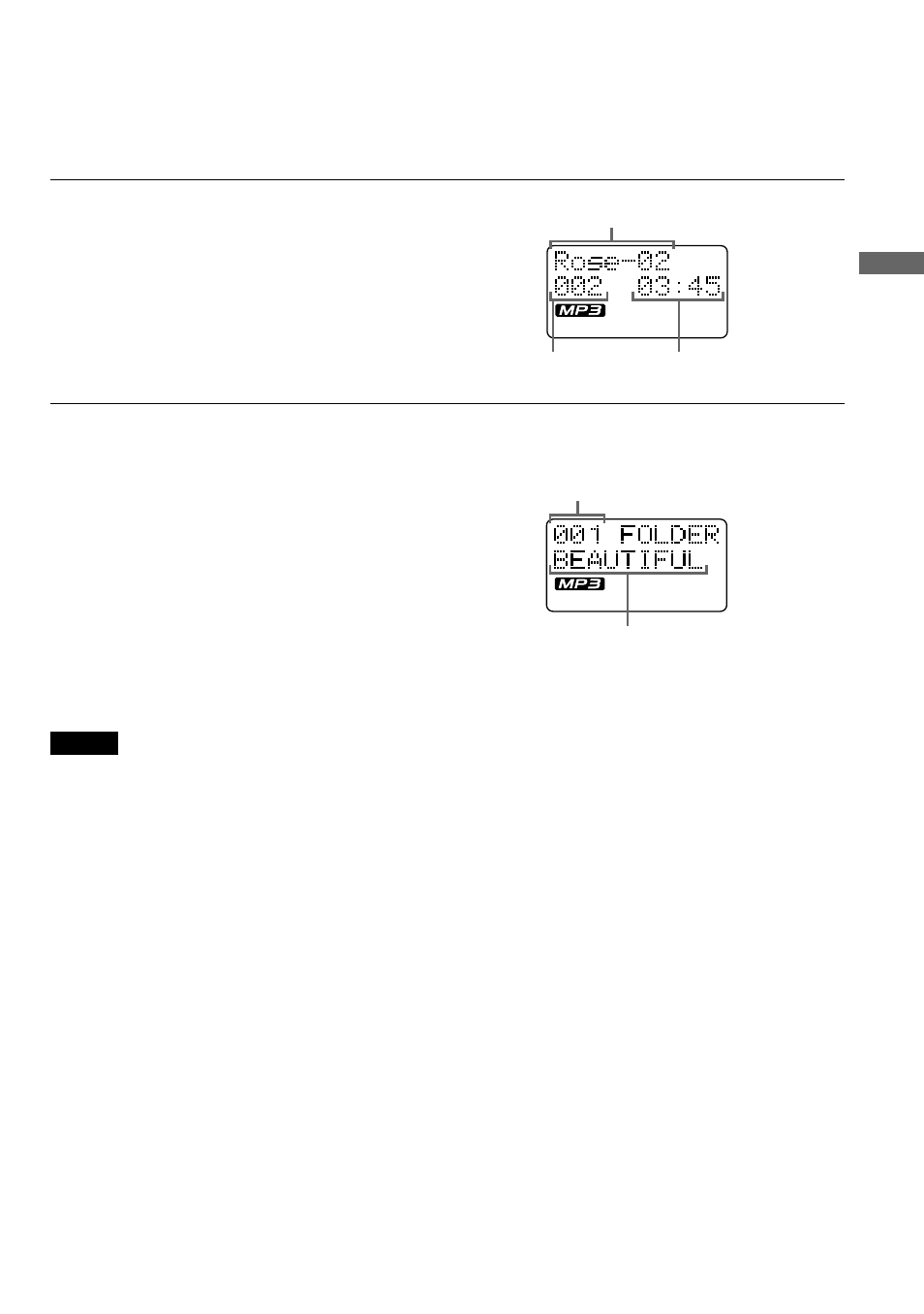
9
Playing a CD with MP3 files
Prepare the CD player and the CD in the same way as for an audio CD.
(See “About MP3.”)
Push the 3-way control key toward
N
/
>
.
The CD player plays all MP3 files on the CD.
To select a folder
Use FOLDER + to go forward and FOLDER –
to go backward.
The number and name of the folder selected
will appear in the display for a short while.
To select a file
Push the 3-way control key toward N/> to go forward and toward . to go backward.
Notes
• Before playing an MP3 file recorded on a multisession CD, the CD player reads the table of contents of
sessions on the CD and displays “SESSION” followed by the session number, and repeats this sequence until
the player reads the last session on the CD.
• The CD player is reading all file and folder information on the CD when “READING” is displayed.
• You can use the 3-way control key for additional operations in the same way as when playing an audio CD
(see the table on page 7).
Playing time of the file
File name
(Continued)
Playing an audio CD or MP3 files
Folder number
Folder name
File number
