Sony NWZ-A829BLK User Manual
Page 84
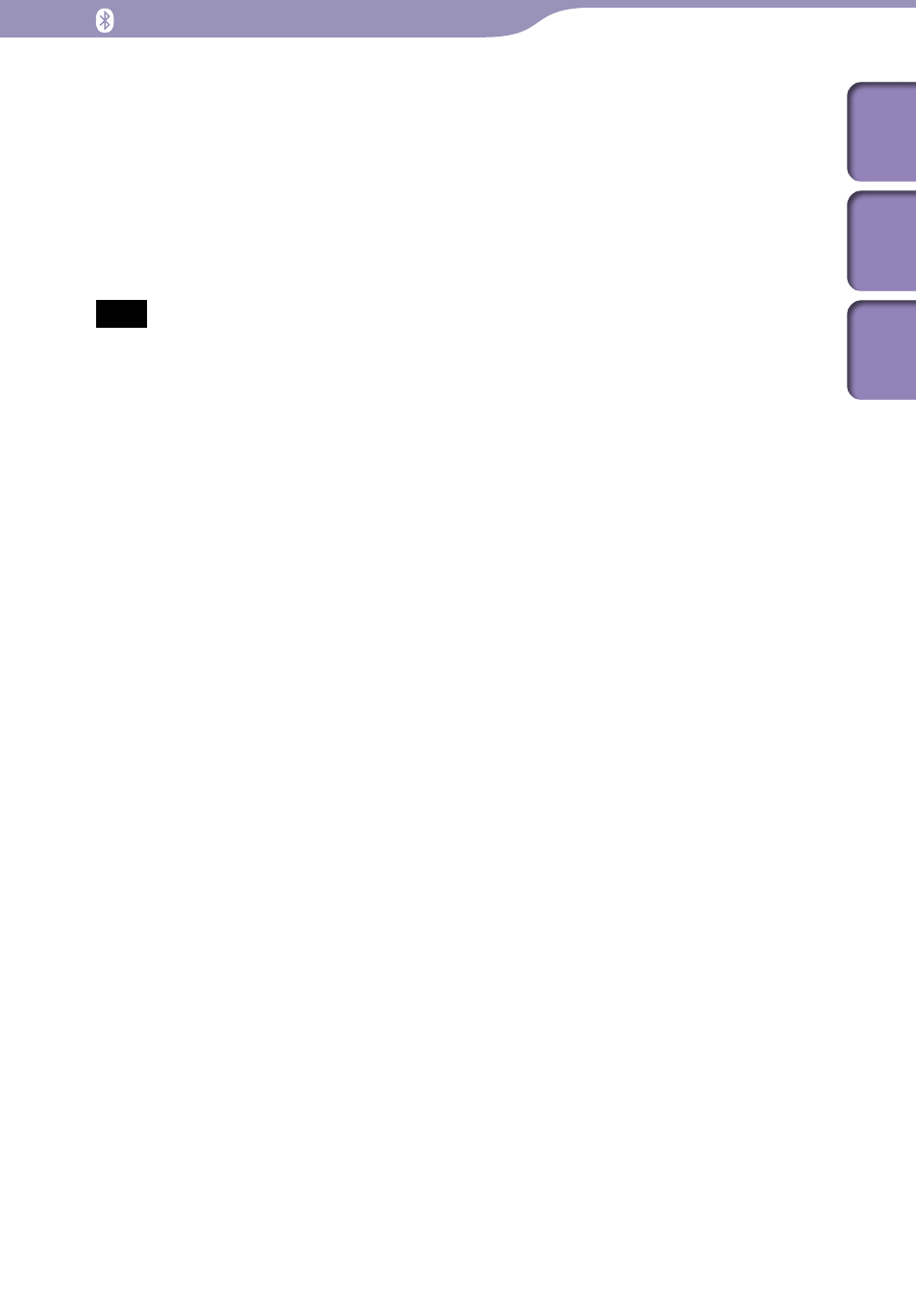
NWZ-A826 / A 828 / A829.GB.3-289-807-11(1)
Listening to Songs through Bluetooth Communication
To end Bluetooth connection from the Home menu
Select “Bluetooth Off” from the Bluetooth menu. You can also turn off the
Bluetooth function by pressing and holding the BLUETOOTH button.
Hint
If you end Bluetooth connection from the Bluetooth device, the player enters the
standby status for establishing a connection. If a connection is not established within 10
minutes, the Bluetooth function turns off automatically.
Note
The connection needs to be established within about 10 minutes.
Continued
Table of
Cont
ents
Menu
Inde
x
See also other documents in the category Sony Players:
- WM-FX491 (2 pages)
- WM-FX493 (2 pages)
- MZ-R70 (76 pages)
- MZ-R500 (76 pages)
- MZ-R500 (20 pages)
- NW-E105PS (2 pages)
- NW-E105PS (46 pages)
- NW-E105PS (1 page)
- NW-E105PS (1 page)
- NWZ-E438FPNK (2 pages)
- NWZ-E438FPNK (126 pages)
- MZ-NH1 (128 pages)
- NW-MS9 (24 pages)
- MZ-N10 (1 page)
- MZ-N10 (2 pages)
- MZ-NF810CK (2 pages)
- MZ-N10 (136 pages)
- MZ-NF810CK (2 pages)
- MZ-N510CK (2 pages)
- MZ-NF810CK (2 pages)
- MZ-NH600 (112 pages)
- D-NE900 (44 pages)
- D-NE10 (40 pages)
- MZ-NHF800 (132 pages)
- D-NF340 (2 pages)
- MZ-NF810CK (128 pages)
- MZ-NH900 (136 pages)
- MZ-NH700 (116 pages)
- D-CJ01 (32 pages)
- CD Walkman D-EJ885 (40 pages)
- Walkman Radio Cassette Player WM-FX227 (2 pages)
- CD Walkman D-EJ360 (2 pages)
- TCM-400DV (2 pages)
- BM-535 (5 pages)
- Atrac3/MP3 CD Walkman D-NF600 (44 pages)
- WM-GX670 (2 pages)
- CD Walkman D-E551 (2 pages)
- AZ-HS1 (20 pages)
- ZS-H10CP (2 pages)
- MZ-R410DPC (64 pages)
- CD Walkman D-FJ65 (32 pages)
- ZS-D50 (96 pages)
- ZS-D50 (48 pages)
- CD Walkman D-EG7 (24 pages)
- BM-577 (6 pages)
