What is slide show – Sony PEG-S320 User Manual
Page 23
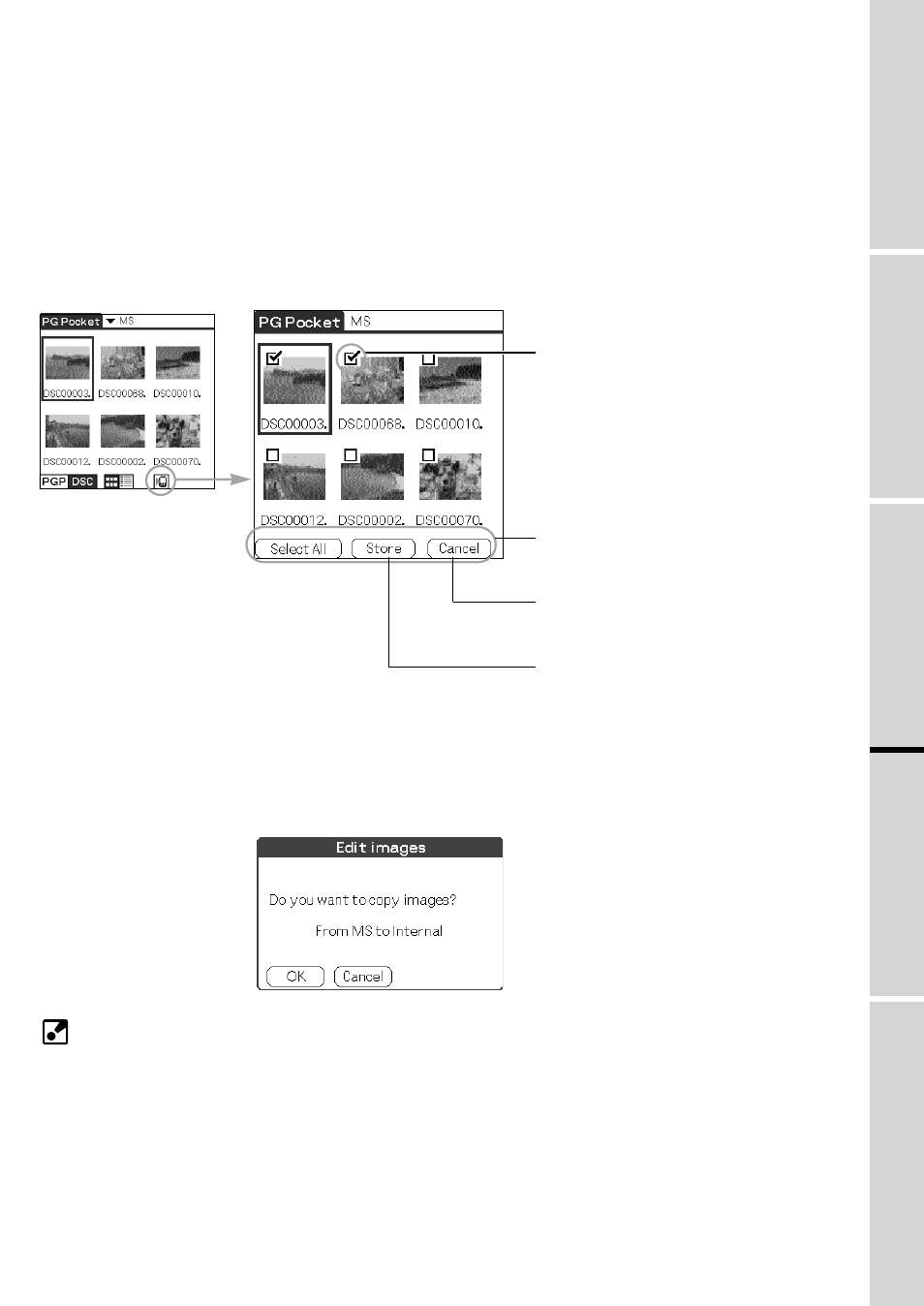
Store multiple [Camera Pictures] in the CLIE Handheld
1. After switching the mode to browse [Camera Picture] in the
selection mode ([Preview Mode] or [List Mode]), tap the [Store]
icon at the bottom of the screen. Then, the [Selection] check box
appears on the upper left of the thumbnail or on the left of the
title. The buttons for storage appear at the bottom of the screen.
2. Select the check box of the Camera pictures to be stored.
3. Tap [Store] to store the pictures. The Edit images dialog appears.
4. Tap [OK], so that camera pictures are converted to PictureGear
Pocket format and stored in the CLIE handheld The selection
mode reappears. Tap [Cancel], and then return to the selection
mode.
3.5
PictureGear Pocket
Handling Pictures on a Memory Stick
1
Setup
a
nd
Startup
2
Viewing
and
Organizing
Pictures
3
Advanced
Functions
of
PictureGear
4
PictureGear
L
ite
The pictures saved in the
CLIE handheld are converted
to the PGP format and cannot
be reviewed in [Camera
Picture Mode].
Check
Buttons for saving
[Cancel]
Cancels the saving and returns to [Camera
Picture Mode].
[Store]
Store the selected MS pictures in the CLIE
handheld.
[Storage]menu :
Internal fixed.
[Category]menu :
Unfiled fixed.
