Connecting video components, Connecting a tv – Sony LBT-W900AV User Manual
Page 45
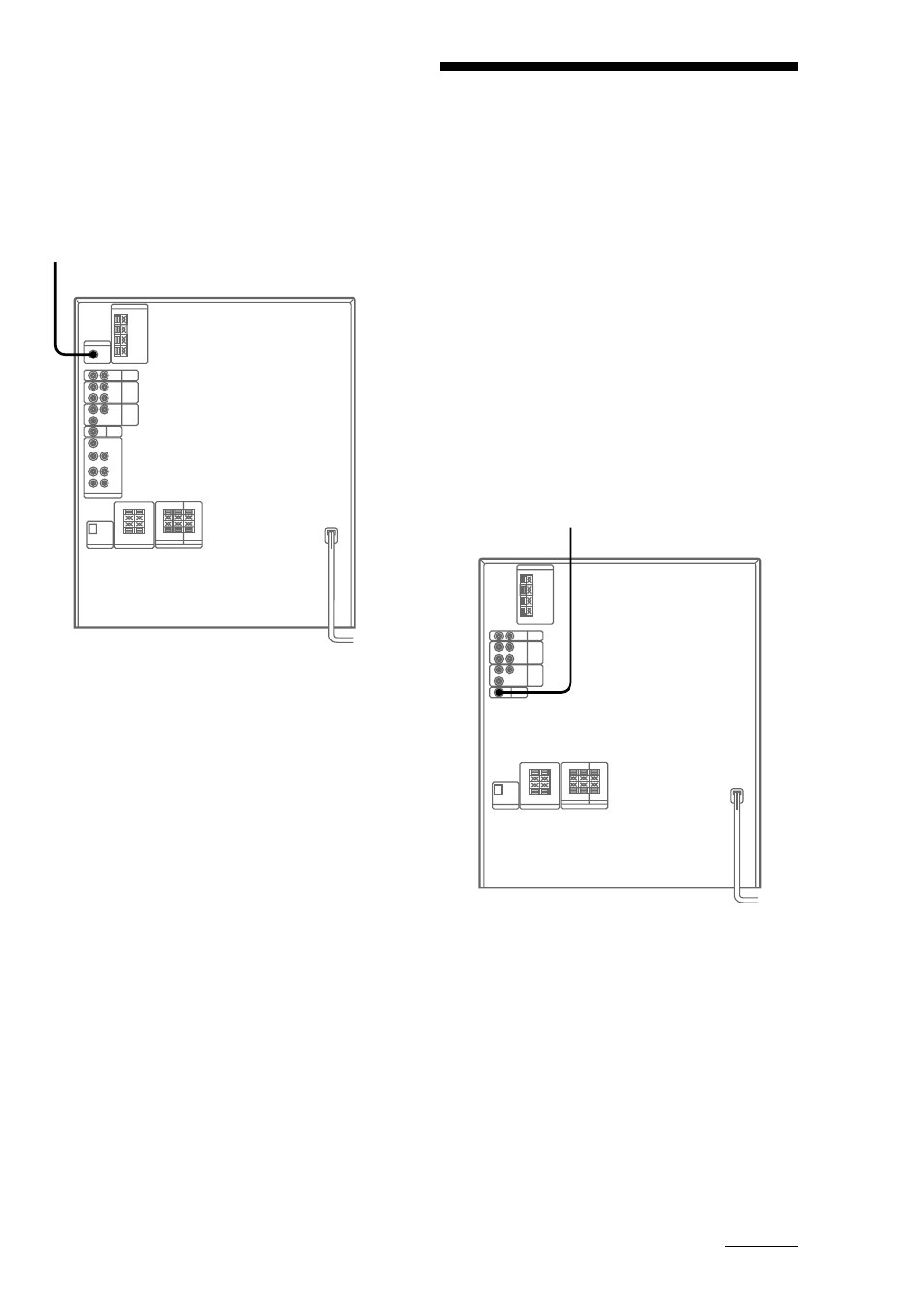
45
Connecting a subwoofer
(LBT-DR8AV/W900AV
only)
You can connect an optional subwoofer.
Refer to the instructions included with your
subwoofer for details.
Connecting video
components
You can connect a VCR, camcorder, or video
game to the VIDEO 1 jack on the rear panel
and/or the VIDEO2 INPUT jack on the front
panel.
You can also connect a DVD player to the
DVD INPUT jacks on the rear panel (LBT-
DR8AV/W900AV only).
Connecting a TV
To see the picture from the connected
components, connect the input jack of your
TV to the VIDEO OUT jack with the video
connecting cable (not supplied).
To the input jack of the TV
continued
When using a TV
Turn on the TV and select the video input to
watch the pictures from this system.
To the input of the subwoofer
See also other documents in the category Sony Audio:
- AWS-G500E (12 pages)
- XDCAM (28 pages)
- OXF-R3 (396 pages)
- MDM-X4 (194 pages)
- DMX-P01 (49 pages)
- SRP-X500P (43 pages)
- SRP-X500P (37 pages)
- RS-232C (62 pages)
- XBA-H1 (2 pages)
- CPF-NW001 (100 pages)
- MDS-JE500 (37 pages)
- MDR-SA1000 (2 pages)
- MDR-SA1000 (2 pages)
- MDR-EX15AP (2 pages)
- ICD-TX50 (2 pages)
- MDR-KX70LW (2 pages)
- HAR-D1000 (52 pages)
- HAR-D1000 (108 pages)
- HAR-D1000 (20 pages)
- SA-NS300 (2 pages)
- SA-NS300 (40 pages)
- SA-NS400 (2 pages)
- NAS-SV20i (11 pages)
- SRS-A201 (2 pages)
- ICD-SX1000 (2 pages)
- ICD-SX1000 (2 pages)
- NWZ-B173 (2 pages)
- ICF-C763 (2 pages)
- ICF-C763 (2 pages)
- SRS-M30 (2 pages)
- TDM-NC1 (467 pages)
- TDM-NC1 (483 pages)
- TDM-NC1 (2 pages)
- ICF-CD855L (2 pages)
- CFD-E10 (2 pages)
- ICD-B600 (2 pages)
- MHC-ZX10 (60 pages)
- NWZ-Z1040 (2 pages)
- NWZ-Z1040 (2 pages)
- DR-EX12iP (2 pages)
- HAP-S1 (213 pages)
- HAP-Z1ES (59 pages)
- MDR-XB400 (1 page)
- XBA-4 (2 pages)
- RDP-X200IPN (2 pages)
