Erase – Sony DCR-DVD101 User Manual
Page 81
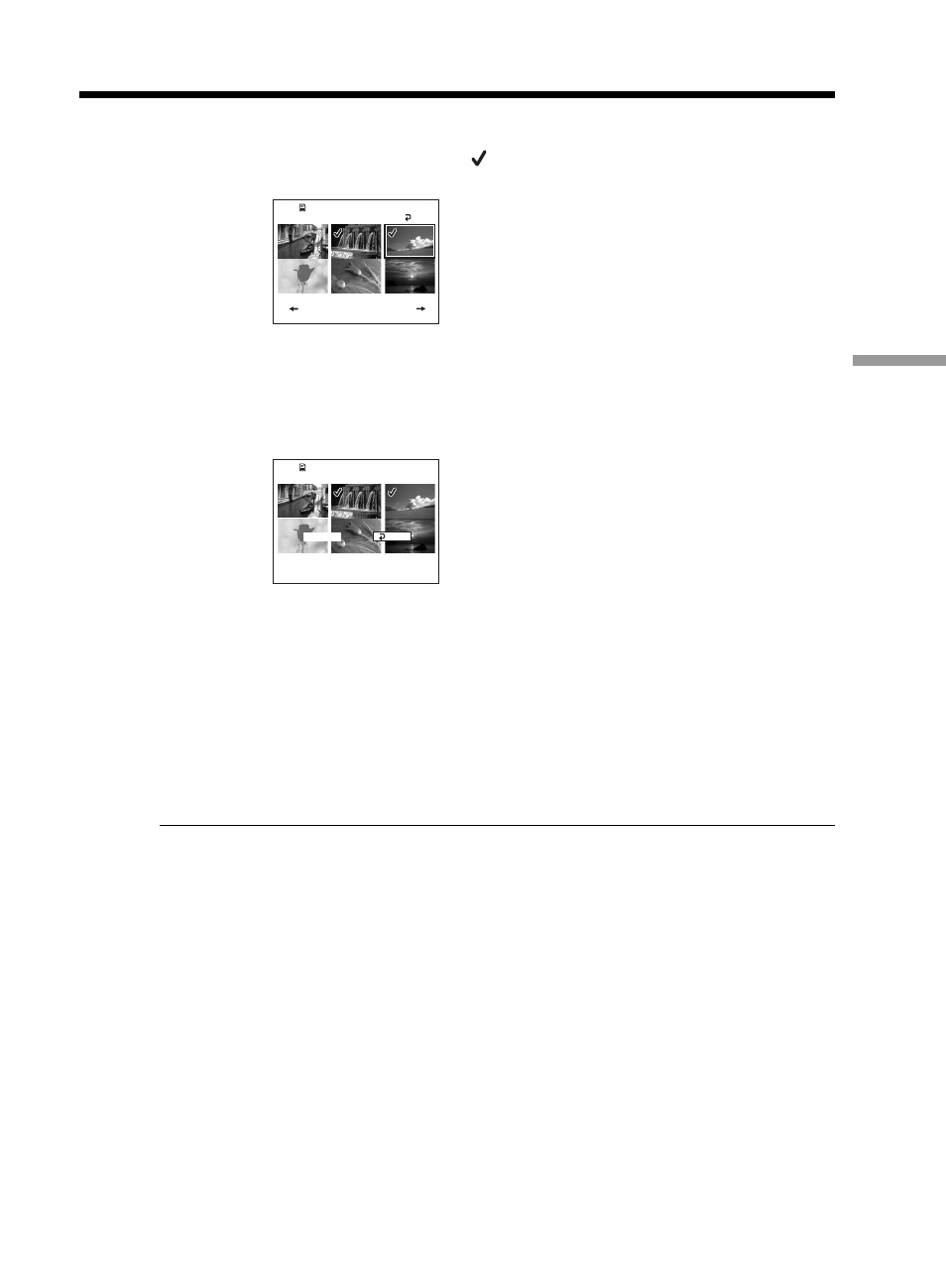
81
Using a disc in VR mode (DVD-RWs only)
7
Use the multi-selector to select the scene to be erased.
The selected scene is marked with .
Repeat this step to erase multiple scenes.
Pressing N starts playback of the selected scene. Press x to return to the
display to select other scenes.
8
Use the multi-selector to select [EXEC.].
The confirmation display appears.
9
Use the multi-selector to select [EXEC.].
The selected scenes are erased from the Playlist. It returns to the Playlist edit
display when the erasing is completed.
To erase all the scenes at the same time
Select [SELECT ALL] in step 6 then perform step 9.
To cancel erasing
Press EDIT in any step from 3 to 8.
Tip
Still images registered in a Playlist are converted to an MPEG format movie file. If you
erase still images from a Playlist, the converted movie file made from the still images
still remains. To delete a converted movie file from the movie folder, see “Deleting
movies/still images” (page 89).
1 / 2
EXEC.
0 0 3
JA N 1 0 4
6 : 1 0
P M
EDIT
ERASE
RET.
EDIT
ERASE
EXEC.
RET.
ERASE?
ERASE?
ERASE?
Selecting the playing order on your camcorder – Playlist
